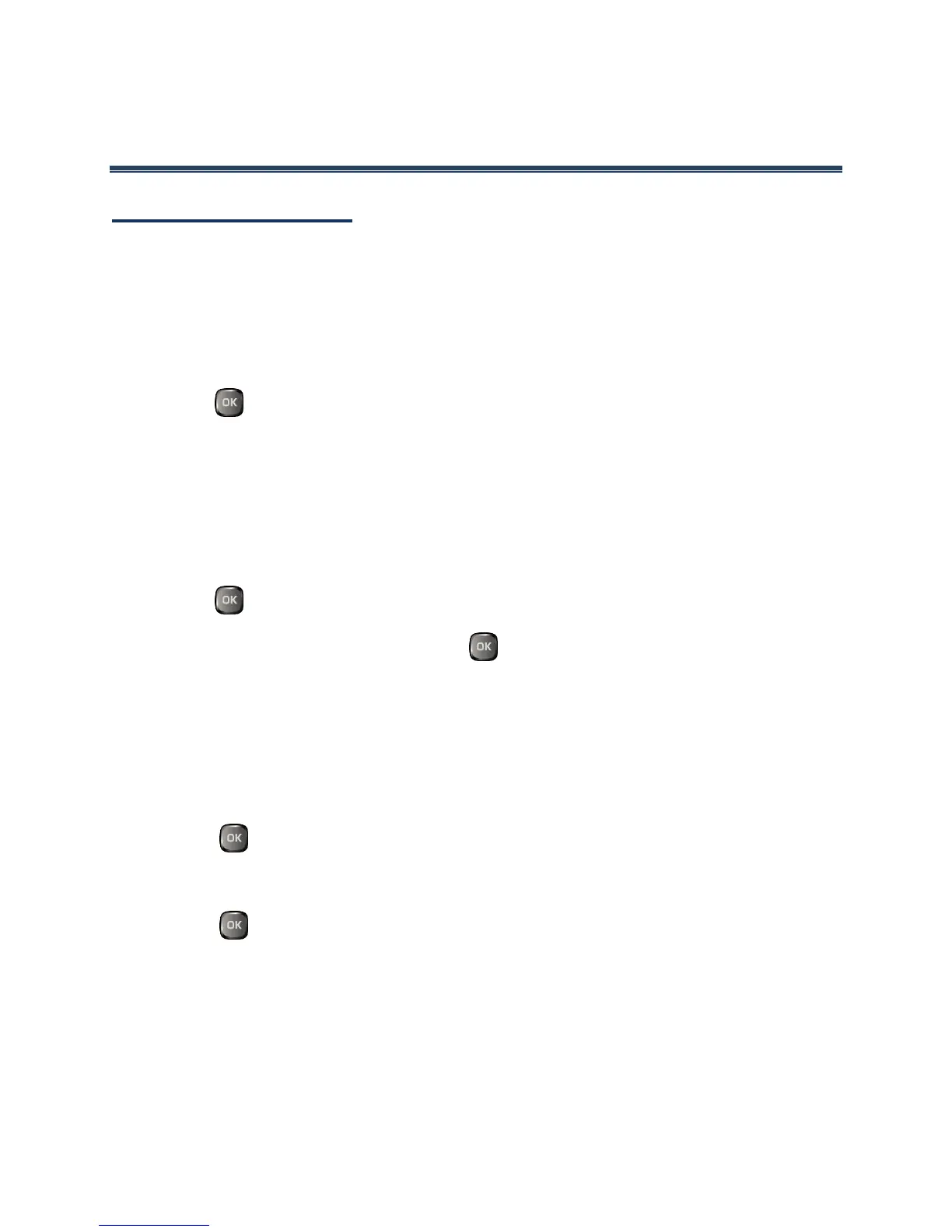Settings 91
Settings
Display Settings
Adjusting your phone’s display settings not only helps you see what you want, they can
also help increase battery life.
Change the Wallpaper
You can set a wallpaper to display while in standby mode.
1.
Press > Settings > Display > Wallpaper.
2.
Select a wallpaper option by pressing the navigation key up or down, and select a
wallpaper.
Change the Brightness
You can adjust the brightness on the main screen.
1.
Press > Settings > Display > Brightness.
2.
Highlight a brightness level and press twice.
Change the Font Size
Adjust the font size for the main screen. This setting does not affect all screens.
Note: The first time you access this setting you will see a message saying "Font Size
setting doesn't affect all screens." Press OK (left softkey) to proceed.
1.
Press > Settings > Display > Font Size.
– or –
Press > Settings > Others > Accessibility > Font Size.
2.
Highlight a font size. You can see the current and new font sizes in the display
window above the menu.
3.
If you are satisfied with the font size, press SAVE (left softkey).
– or –
