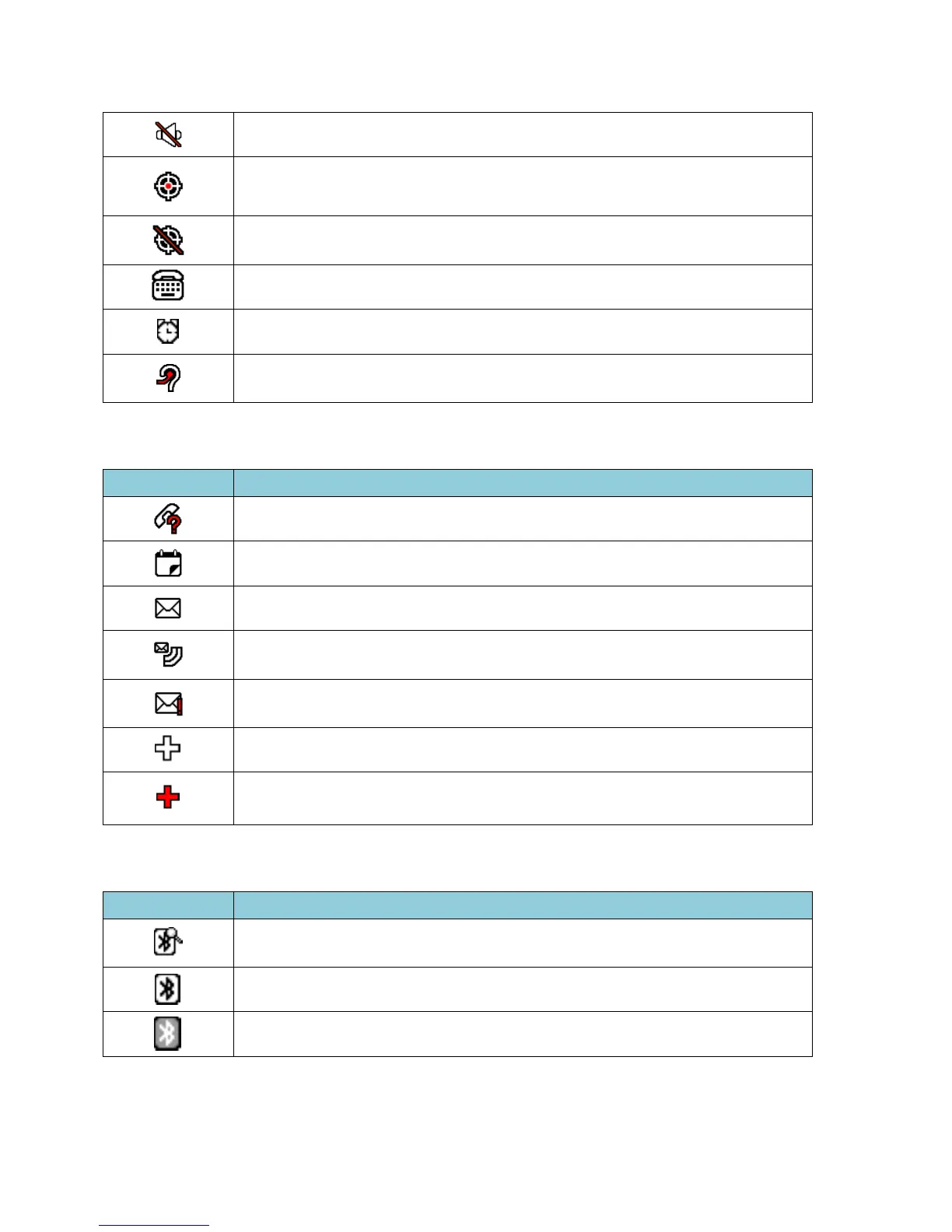Phone Basics 12
Silence All - Your phone’s sound is turned off.
Location On - Your phone’s location feature is on and available for
location-based services such as GPS Navigation.
Location Off - Your phone’s location feature is off. Your location is
available only for 911.
TTY Mode - Your phone is connected to a TTY device.
Alarm - An alarm or countdown is set.
HAC Enabled - Your phone’s HAC (hearing aid compatibility) setting
is enabled.
Notification Icons
Missed Call - You have one or more missed voice calls.
Calendar – You have event notifications.
New Messages - You have one or more new messages waiting.
New Voicemail Messages - You have one or more new voicemail
messages waiting.
New Urgent Messages - You have one or more new urgent
messages waiting.
Multiple Alerts - You have different kinds of alerts waiting.
Urgent Multiple Alerts - You have different kinds of alerts (including
urgent messages) waiting.
Bluetooth Icons
Visible - Your phone is discoverable by (visible to) other Bluetooth
devices.
Connected - Your phone is connected to a Bluetooth device.
Enabled - Your phone’s Bluetooth feature is enabled.
