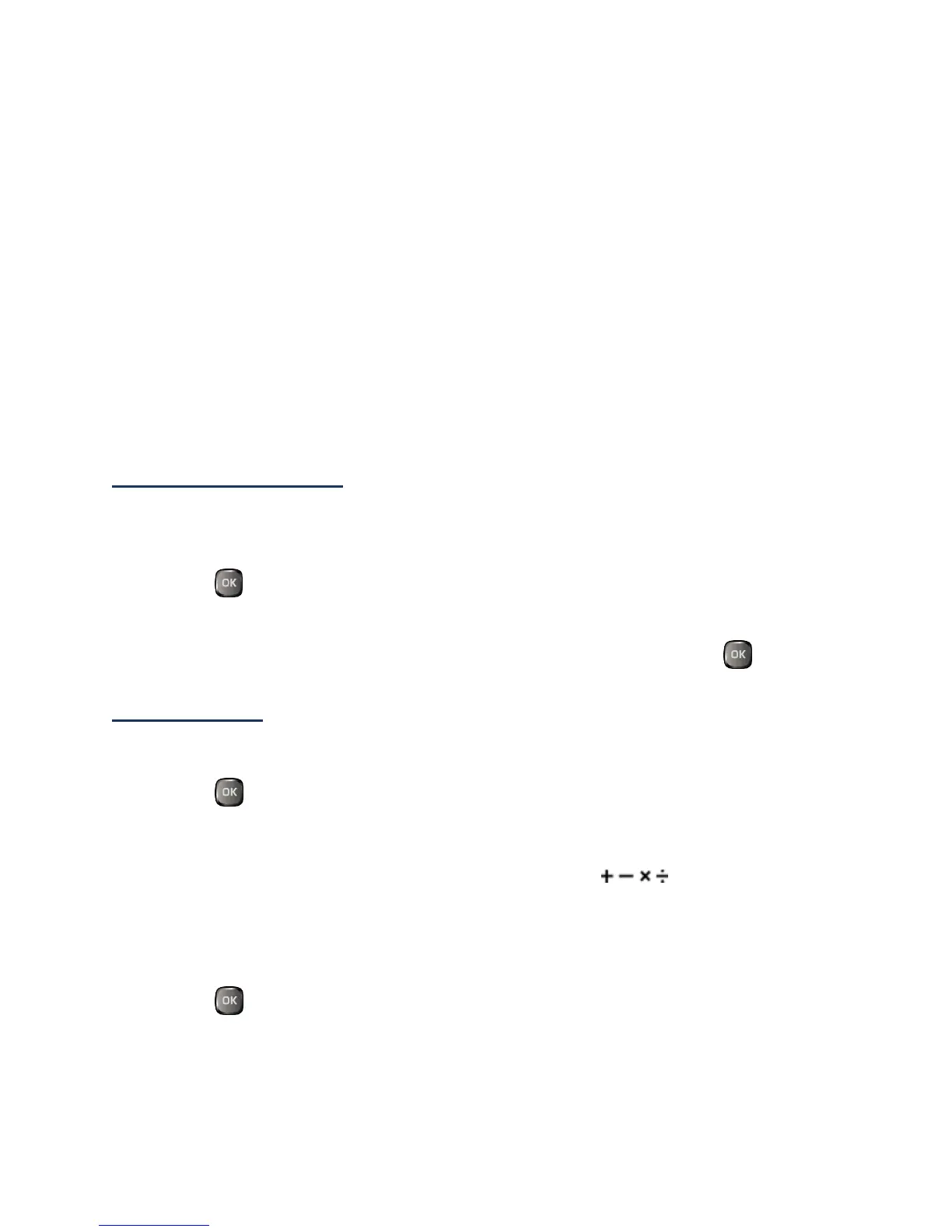Calendar & Tools 71
Go to Time to set the point from which the memo starts playing.
Go to Card/Go to Phone to switch between memos recorded on the memory
card and to the In Phone folder.
Send Media to send a memo by attaching it to a message.
Copy to Card/Copy to Phone to copy selected memos to the memory card or
to the In Phone folder.
Move to Card/Move to Phone to move selected memos to the memory card
or to the In Phone folder.
Delete to delete either selected memos or all memos. Select from This,
Multiple, or All.
Assigned Media
The Assigned Media folder automatically stores copies of pictures assigned as picture IDs or
wallpapers on your phone. See Assign Pictures.
1. Press > Tools > Assigned Media.
2. Use your navigation key to view and scroll through the pictures. (To switch a picture
from thumbnail view to expand view mode, select a picture and press .)
Calculator
Your phone comes with a built-in calculator.
1.
Press > Tools > Calculator.
2.
Enter numbers using your keypad.
Press the appropriate key for an arithmetic option ( ).
Press the left softkey to enter a decimal point.
Press CLEAR (right softkey) to clear all numbers.
3.
Press for the total.
