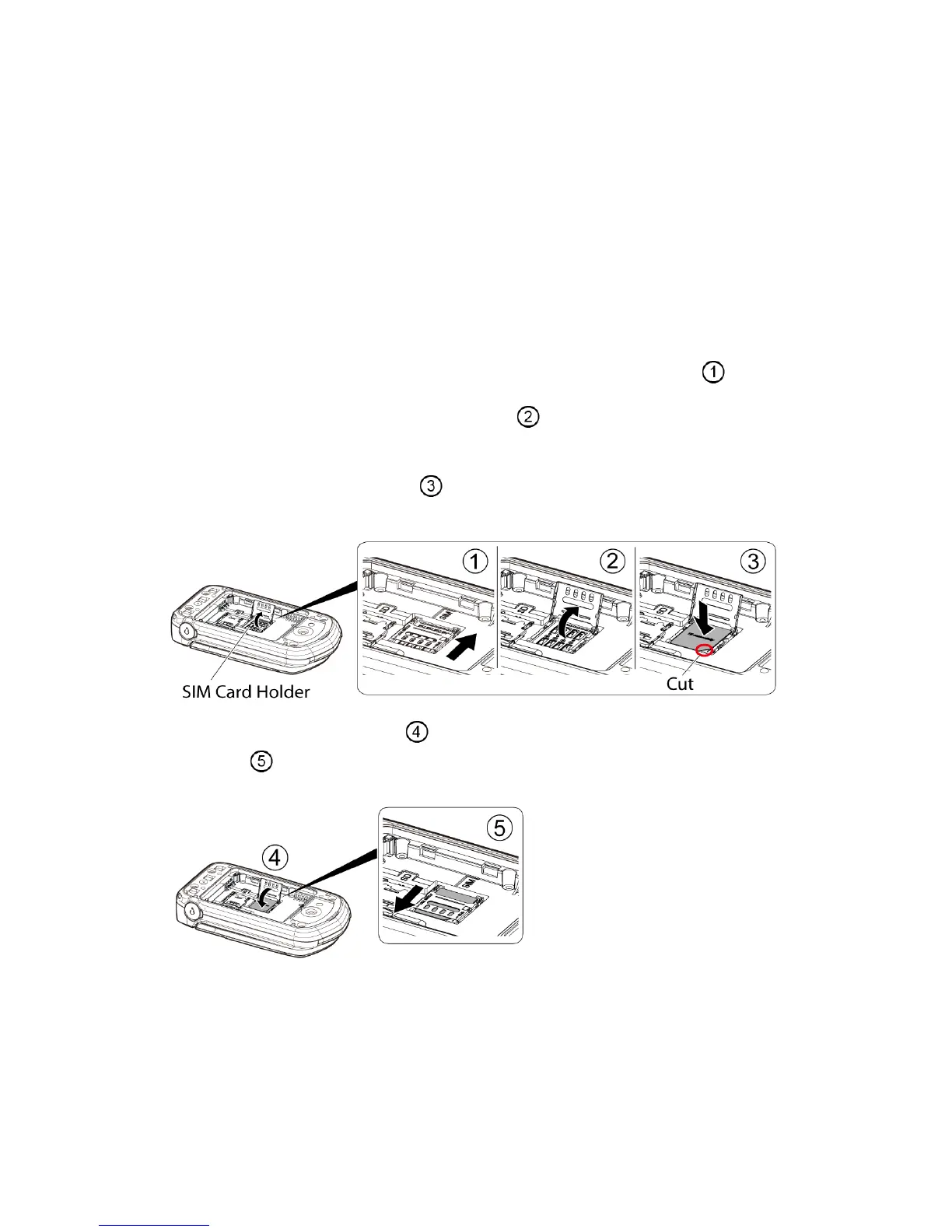Phone Basics 4
Insert the SIM Card
To use your phone outside the U.S. Cellular network, you must insert a valid GSM SIM card
into the SIM card slot.
Note: The SIM card is not required for activation or use on the U.S. Cellular network.
Note: The SIM card is only required when the DuraXA is used outside of North America on
a GSM network.
1. Remove the battery cover and the battery.
2. Slide the SIM card holder in the direction of the arrow to unlock it ( ).
3. Raise the SIM card holder with your finger ( ).
4. Place the SIM card into the holder, with the gold contacts facing down and the cut
off corner on the bottom right ( ).
5. Replace the SIM card holder ( ) and slide the holder in the direction of the arrow
to lock it ( ).
6. Place the battery back into its compartment and replace the battery cover.
Note: When you turn your phone on for the first time with a new SIM card, you will be
asked to enter a PIN code to unlock your SIM. For details, see Input PIN/PUK.
