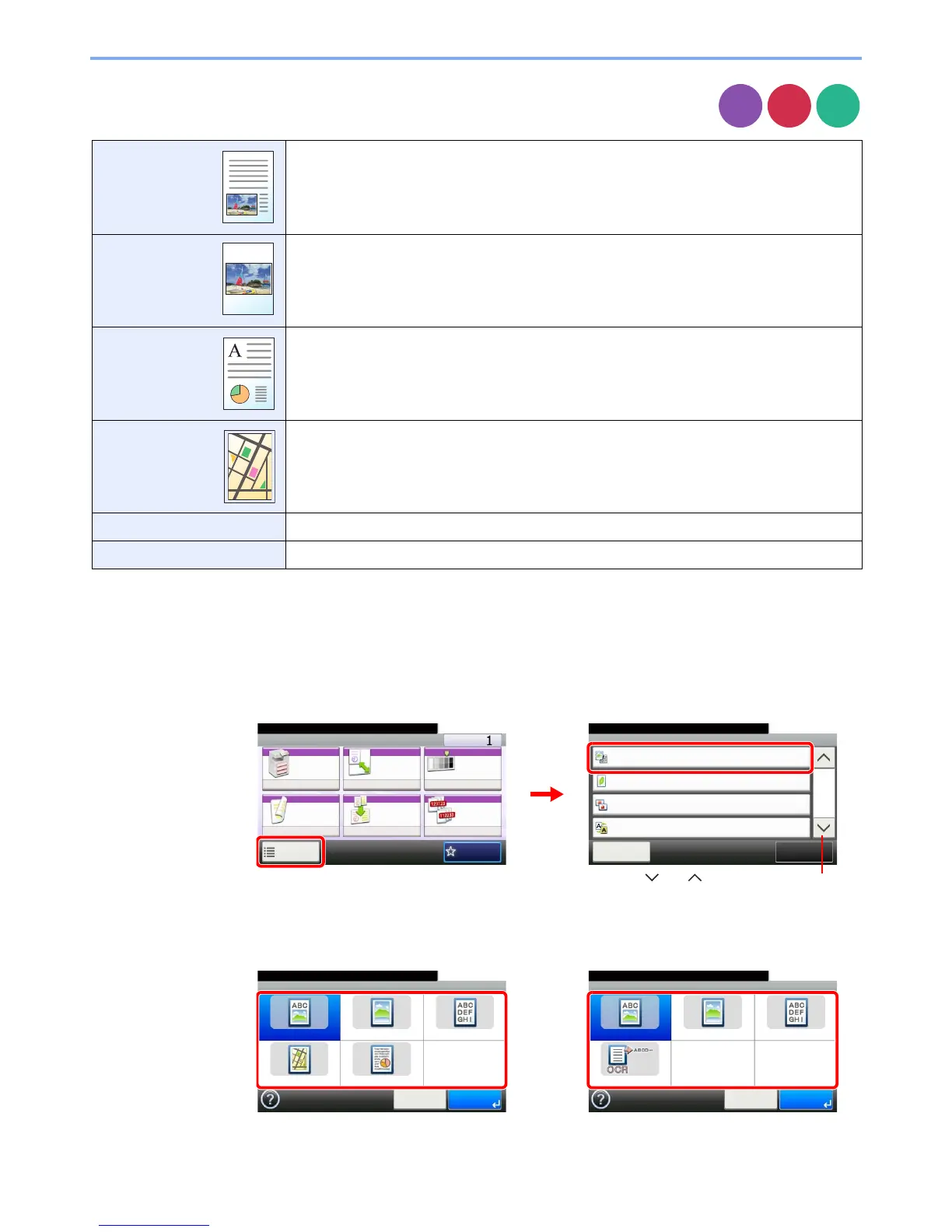3-53
Common Operations > Using Various Functions
Original Image
Select original image type for best results.
1
Display the screen.
1 Referring to Using Various Functions on page 3-30, display the screen.
2 Press [Functions] and then [Original Image].
2
Select the image quality.
Text+Photo Best for originals which contain a mixture of text and photos.
Photo Best for photographs.
Text Sharply renders pencil text and fine lines.
Graphic/Map*
* This function is displayed while copying.
Best for graphics and maps.
Printer Output* Best for documents printed on this machine originally.
Text (for OCR)**
** This function is displayed when the color mode is [Auto (Color/B & W)] or [Black & White] (when sending or storing).
For documents to be read by OCR.
Copy