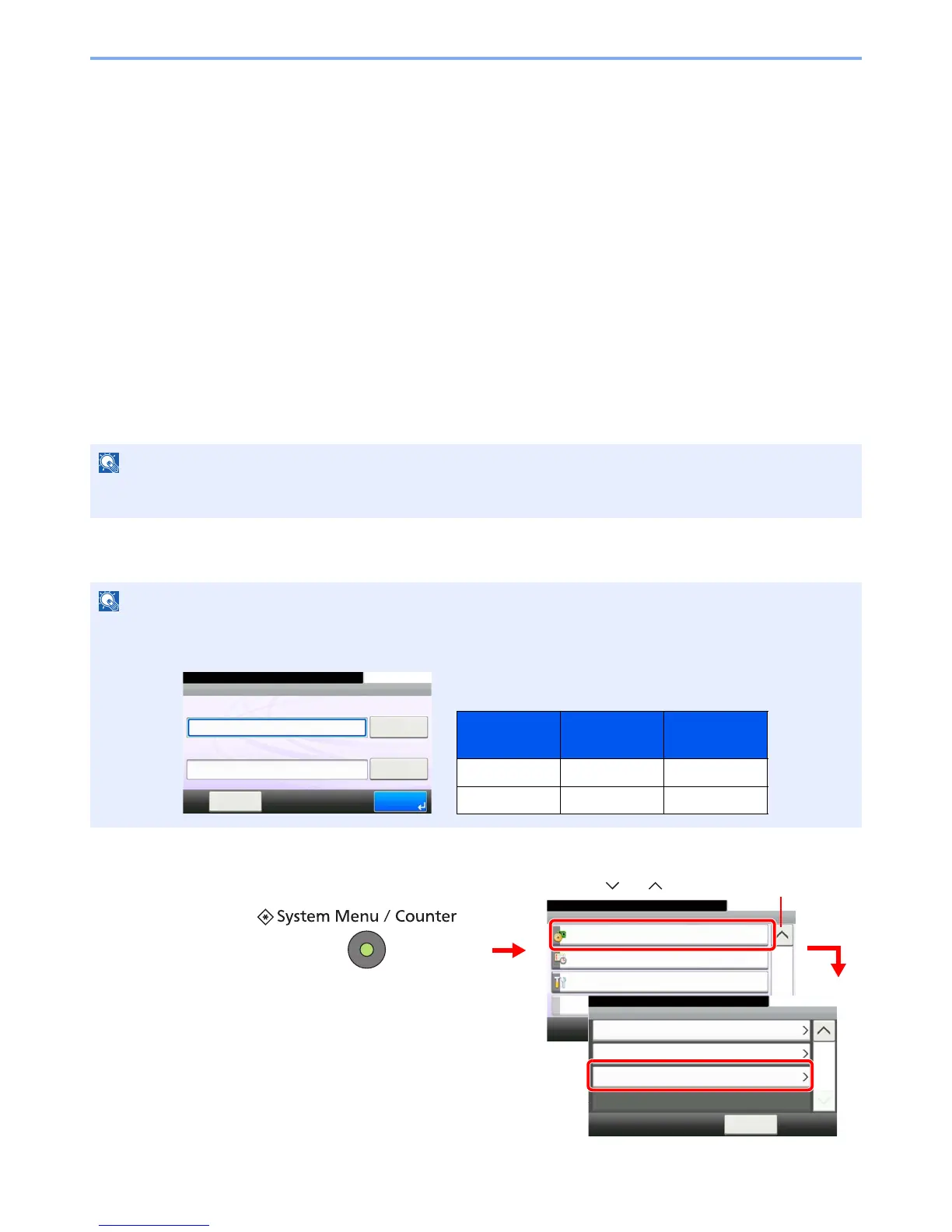11-5
Appendix > Optional Equipment
IB-50 Gigabit Ethernet Board
The Gigabit Ethernet Board provides a high-speed connection for the Gigabit-per-second interface. Since the kit was
designed to work with TCP/IP and NetBEUI protocols, in the same way as the main unit, it fulfills the network printing
demands on Windows, Macintosh, and UNIX environments. This expansion kit is also compatible with ThinPrint.
USB Keyboard
A USB keyboard can be used to enter information into the text fields on the operation panel. Please contact your dealer
or service representative for information on keyboards that are compatible with your MFP before you purchase one.
Optional Function
You can use the optional applications installed on this machine.
Overview of the Applications
The applications listed below are installed on this machine. You can use these applications for a limited period on a trial
basis.
UG-33 (ThinPrint) (This application can only be activated in Europe.)
This application allows print data to be printed directly without a print driver.
Starting Application Use
Use the procedure below to start using an application.
1
Display the screen.
If user login administration is disabled, the user authentication screen appears. Enter your login user name and
password and then press [Login]. For this, you need to login with administrator privileges.
The factory default login user name and login password are set as shown below.