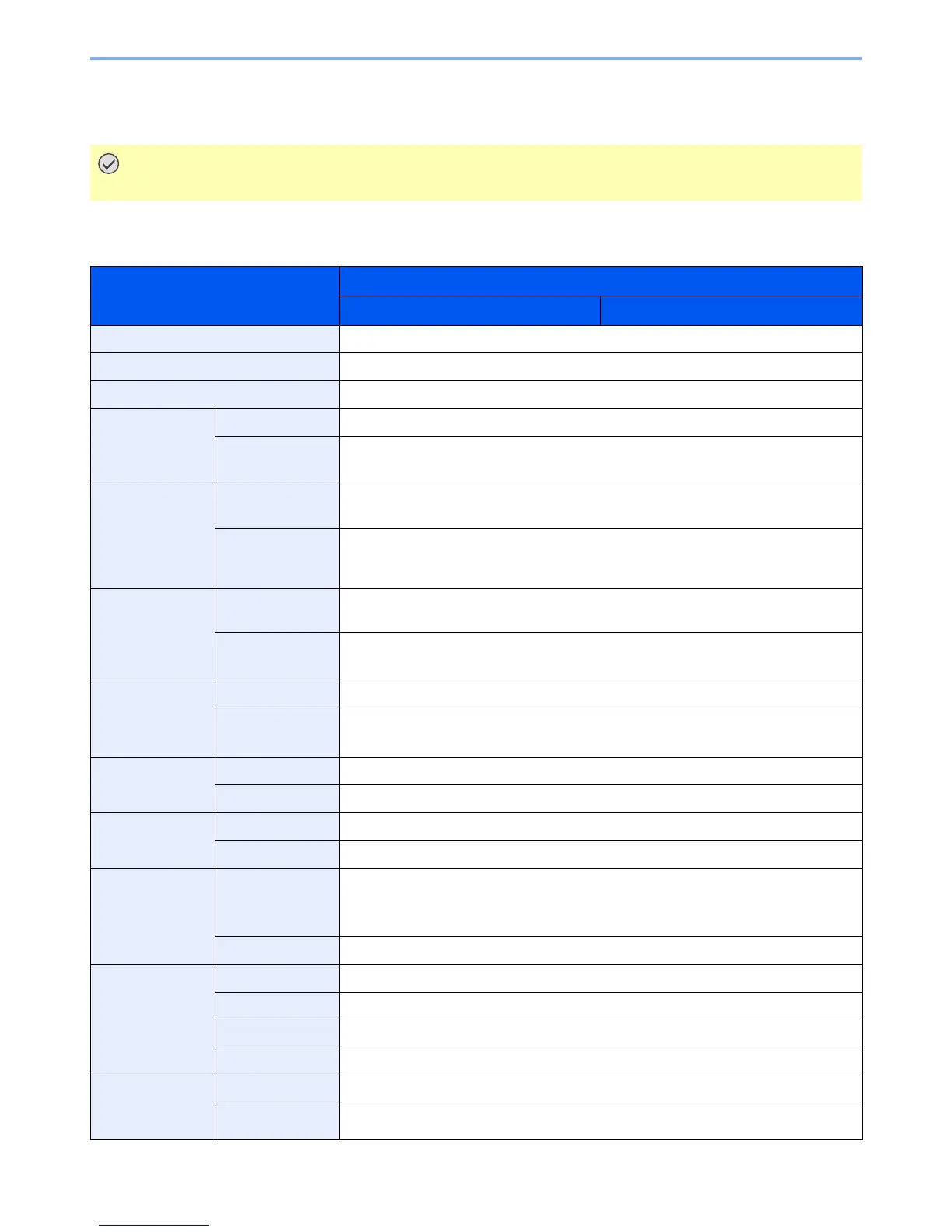Specifications are subject to change without notice.
Item Description
FS-6525MFP FS-6530MFP
Type Desktop
Printing Method Electrophotography by semiconductor laser, single drum system
Image Write System Semiconductor laser and electrophotography
Paper Weight Cassette 45 to 163 g/m²
Multi Purpose Tray 45 to 256 g/m² (Letter/A4 or less),
52 to 163 g/m² (more than Letter/A4)
Media Type Cassette Plain, Rough, Vellum, Recycled, Preprinted, Bond, Color, Prepunched, Letterhead,
Thick, High Quality, Custom 1 to 8 (Duplex: Same as Simplex)
Multi Purpose Tray Plain, Transparency (OHP film), Rough, Vellum, Labels, Recycled, Preprinted, Bond,
Cardstock, Color, Prepunched, Letterhead, Thick, Envelope, High Quality, Custom 1 to
8
Paper Size Cassette Ledger, Letter-R, Letter, Legal, Statement-R, Oficio II, A3, A4-R, A4, A5-R, B4, B5-R,
B5, Folio, 216 × 340 mm, 8K, 16K-R, 16K
Multi Purpose Tray Maximum: Ledger/A3
Minimum: Statement-R/A6-R
Paper Capacity Cassette 500 sheets (80 g/m²)
Multi Purpose Tray 100 sheets (80 g/m², Letter/A4 or less),
25 sheets (80 g/m², more than Letter/A4)
Output Tray
Capacity
Inner Tray 250 sheets (80 g/m²)
Job Separator 50 sheets (80 g/m²)
Main Memory Standard 1 GB
Maximum 2 GB
Interface Standard USB Interface Connector: 1 (USB Hi-Speed)
USB memory slot: 2 (USB Hi-Speed)
Network interface: 1 (10 BASE-T/100 BASE-TX/1000 BASE-T)
Option eKUIO: 2
Operating
Environment
Temperature 10 to 32.5°C/50 to 90.5°F
Humidity 15 to 80 %
Altitude 2,500 m/8,202 ft maximum
Brightness 1,500 lux maximum
Warm-up Time
(22°C/71.6°F,
60%)
Power on 20 seconds or less
Sleep 20 seconds or less