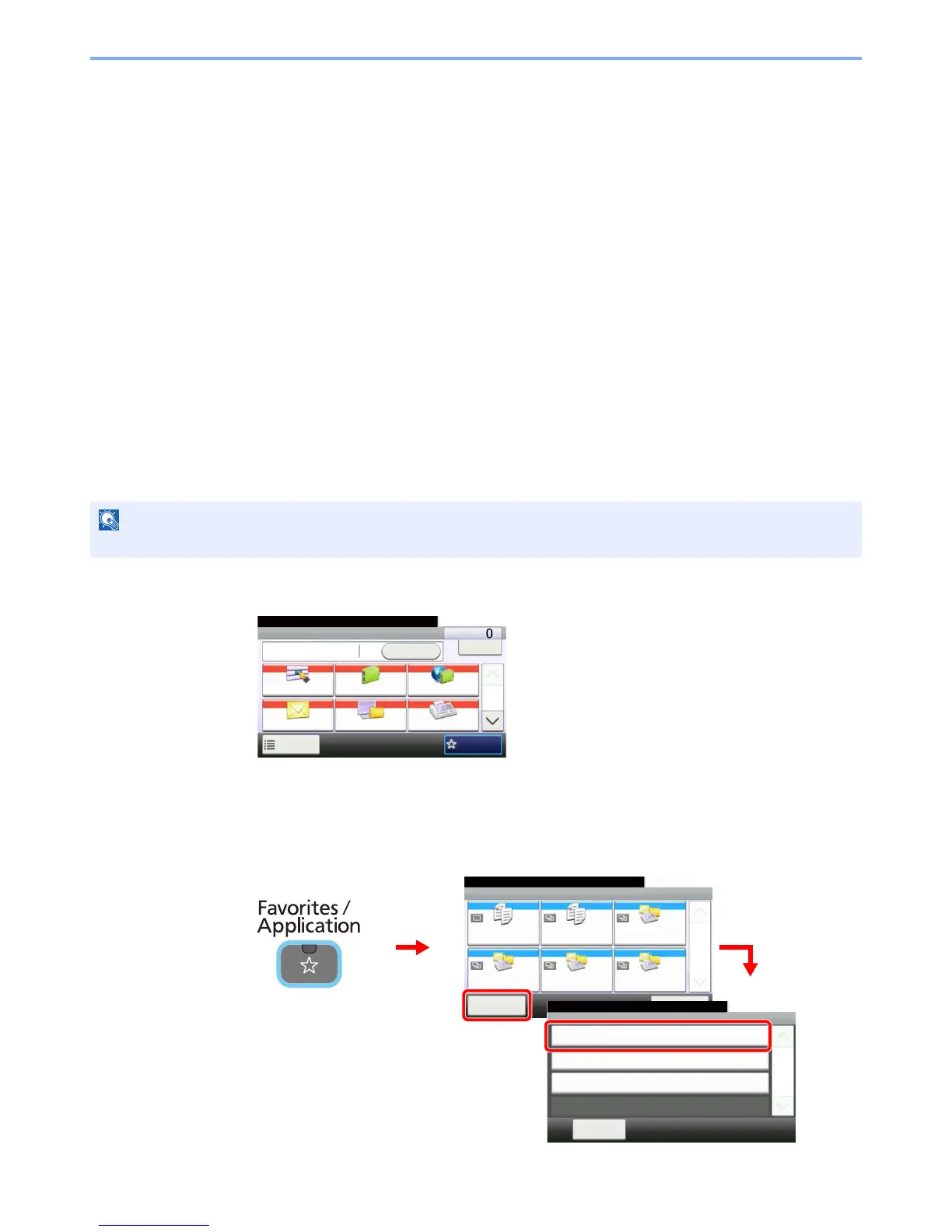3-14
Common Operations > Favorites
Favorites
Frequently used functions can be registered as favorites so that they can be called up easily.
The following functions are pre-registered on this machine. You can delete these functions as well as register new
functions. The functions created by the external software, such as File Management Utility, are also displayed here.
• ID Card Copy
• Paper Saving Copy
• Scan to PC (Address Entry)
• Scan to PC (Address Book)
• Scan to E-mail (Address Entry)
• Scan to E-mail (Address Book)
Registering Favorites
When registering a favorite, you can choose from two methods for calling it up:
• Wizard mode (Interactive selection form): Registered settings are called up in order and configured as you check or
change each one.
• Program mode: Settings are called up immediately when you press the key to which they are registered.
Transmission is explained as an example below.
1
Configure the function.
If Program mode is selected, set the copy function, send function, FAX function (option), and
destinations to be registered.
If Wizard mode is selected, go to step 2.
2
Display the screen.