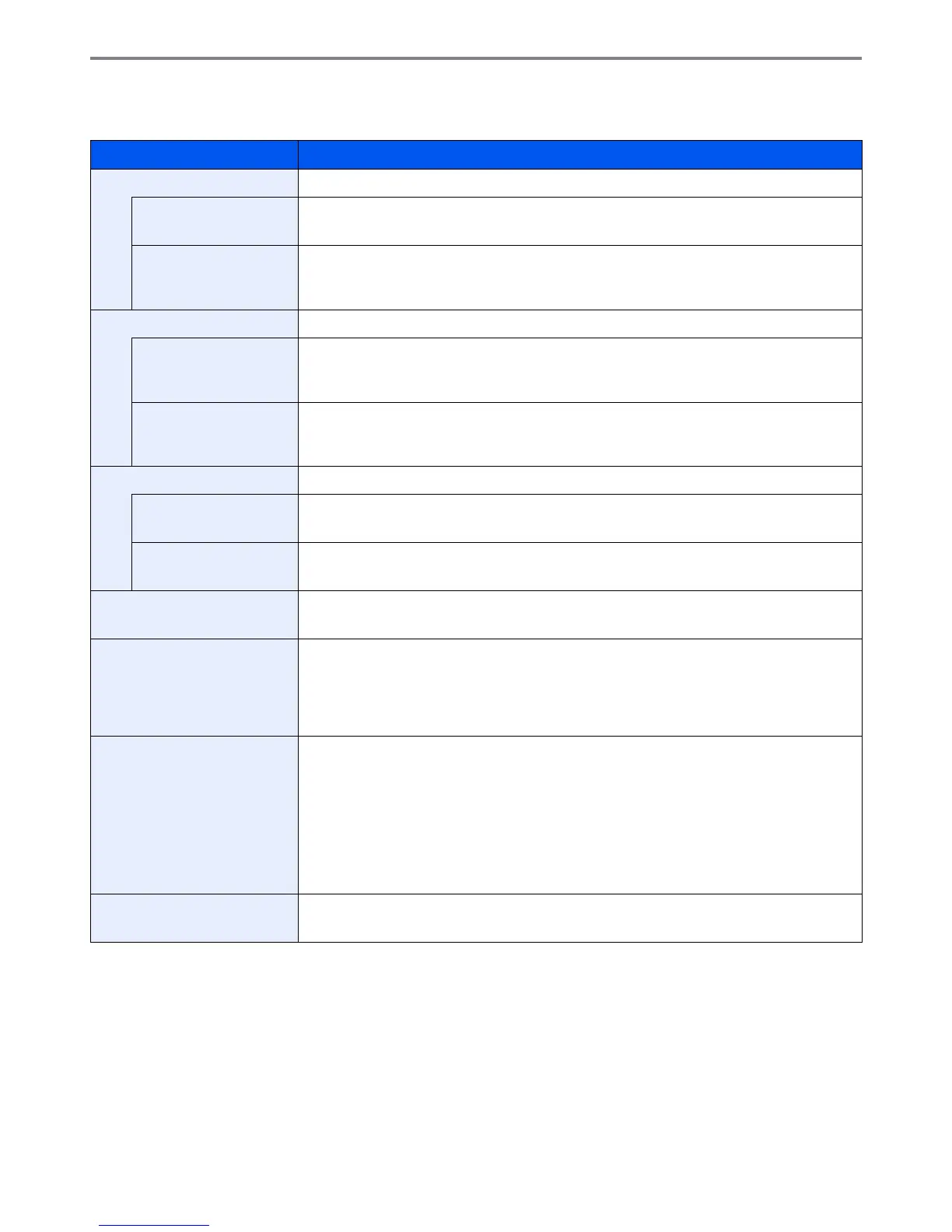9-26
Setup, Registration, and User Management > System Menu
Adjustment/Maintenance
Adjust printing quality and conduct machine maintenance.
Item Description
Density Adjustment Adjust density.
Copy Adjust copy density. Adjustment can be made in 7 levels.
Value: -3 (Lighter), -2, -1, 0 (Normal), +1, +2, +3 (Darker)
Send/Box Adjust scan density when sending or storing the data in Document Box. Adjustment can be
made in 7 levels.
Value: -3 (Lighter), -2, -1, 0 (Normal), +1, +2, +3 (Darker)
Background Density Adj. Darkens or lightens overall background density adjustment.
Copy (Auto) Darkens or lightens overall background density adjustment during copying. Adjustment can be
made in 7 levels.
Value: -3 (Lighter), -2, -1, 0 (Normal), +1, +2, +3 (Darker)
Send/Box (Auto) Darkens or lightens overall background density when sending images or storing them in the
Document Box. Adjustment can be made in 7 levels.
Value: -3 (Lighter), -2, -1, 0 (Normal), +1, +2, +3 (Darker)
Toner Save Level (EcoPrint) Set the toner-saving level when using EcoPrint.
Copy Lowers or raises the toner-saving level during copying. Adjustment can be made in 5 levels.*
Value: 1 to 5
Printer Lowers or raises the toner-saving level during printing. Adjustment can be made in 5 levels.
Value: 1 to 5
Print Density Adjust print density. Adjustment can be made in 5 levels.
Value: 1 to 5
Auto Color Correction This setting allows you to adjust the detection level used by the machine to determine whether
the original is color or black and white during Auto Color Mode. Setting a lower value will result
in more originals being identified as color, while a larger value will tend to increase the number
of originals being identified as black and white.
Value: 5 (B & W), 4, 3, 2, 1 (Color)
Correcting Black Line Correct fine lines (streaks caused by contamination), which may appear on the image, when
the document processor is used.
Value
Off: No correction performed.
On (Low): Correction performed. The reproduction of fine lines on the original may become
lighter than when using [Off].
On (High): Select this item if a streak remains after using [On (Low)]. The reproduction of fine
lines on the original may become lighter than when using On (Low).
Display Brightness Set the brightness of the touch panel.
Value: 1 (Darker), 2, 3, 4 (Lighter)