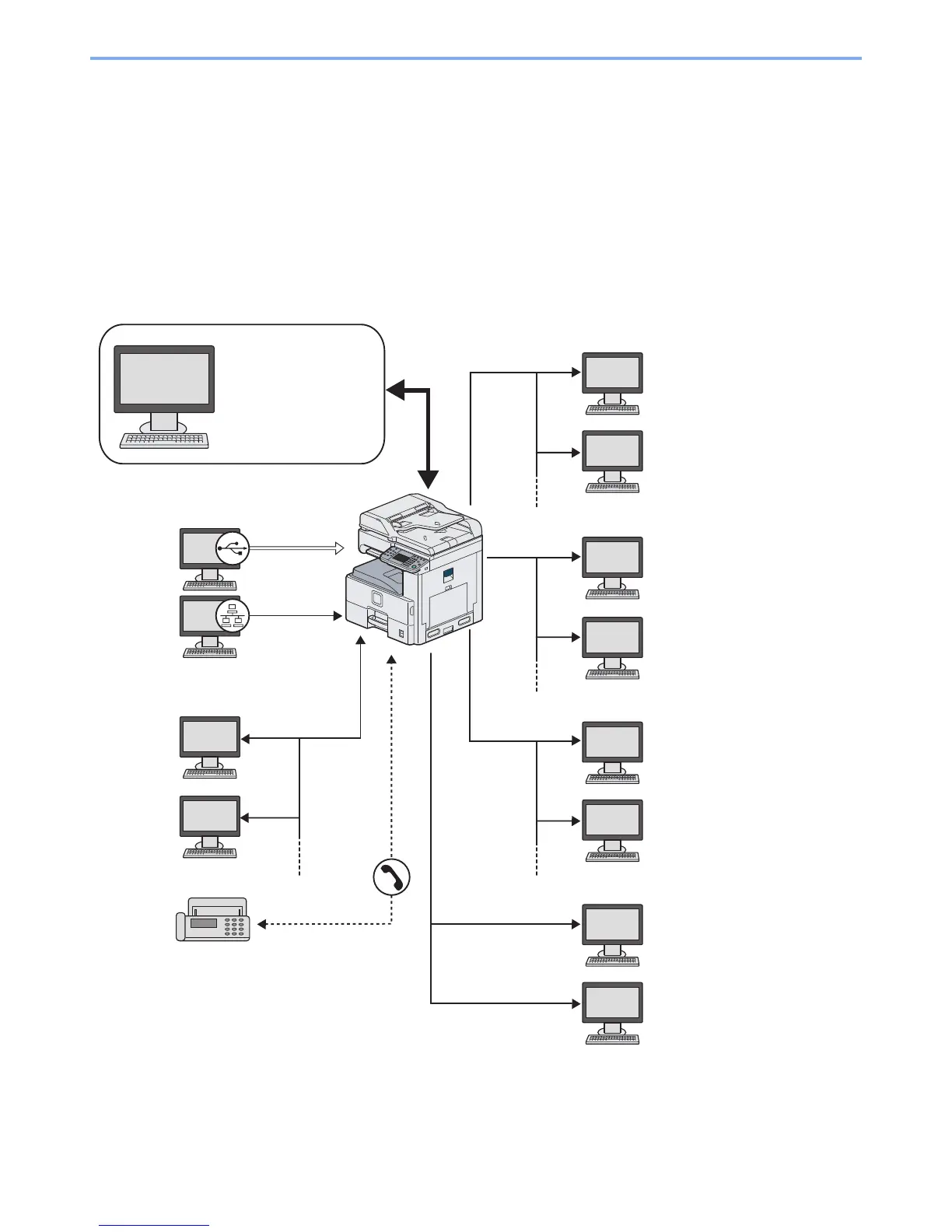2-8
Preparation before Use > Determining the Connection Method and Preparing Cables
Determining the Connection Method and
Preparing Cables
Check the method to connect the equipment to a PC or network, and prepare the necessary cables for your
environment.
Connection Example
Determine the method to connect the equipment to a PC or network by referring to the illustration below.
Connecting a scanner to your PC network with a network cable (1000BASE-T, 100BASE-TX or 10BASE-T)
Administrator’s PC
Command Center RX
Network settings, Scanner
default settings, User and
destination registration
Printing
Network FAX
(Option)
FAX (Option)
MFP
USB
Network
Network
FAX
Network
Network
Network
Network
Network
Send E-mail
Sends the image data of scanned
originals to the desired recipient as
a file attached to an E-mail
message.
6-20
Send SMB
Saves the scanned image as a data
file on your PC.
6-21
Send FTP
Sends the scanned image as a
data file on the FTP.
6-21
TWAIN Scanning
WIA Scanning
TWAIN and WIA are standardized
interface for communication
between software applications and
image acquisition devices.