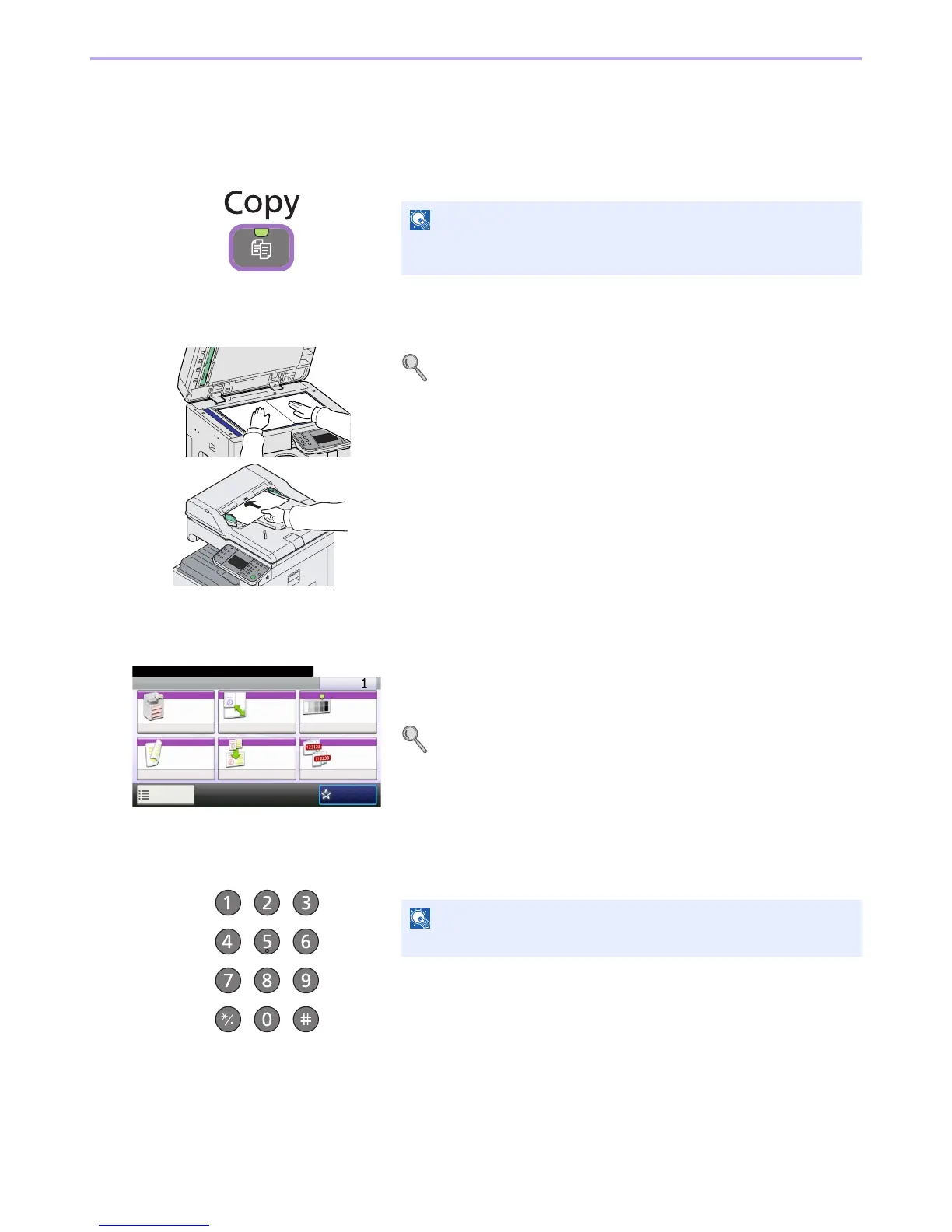4-2
Copying > Basic Operation
Basic Operation
1 Press the Copy key
2 Place the originals
For details, refer to Loading Originals on page 3-7.
3 Selecting the functions
Select the copier’s functions to use.
Press [Functions] to display other functions.
Refer to Copying Functions on page 4-4.
4 Entering the copy quantity
If the touch panel is turned off, press the Energy Saver key or the
Power key and wait for the machine to warm up.