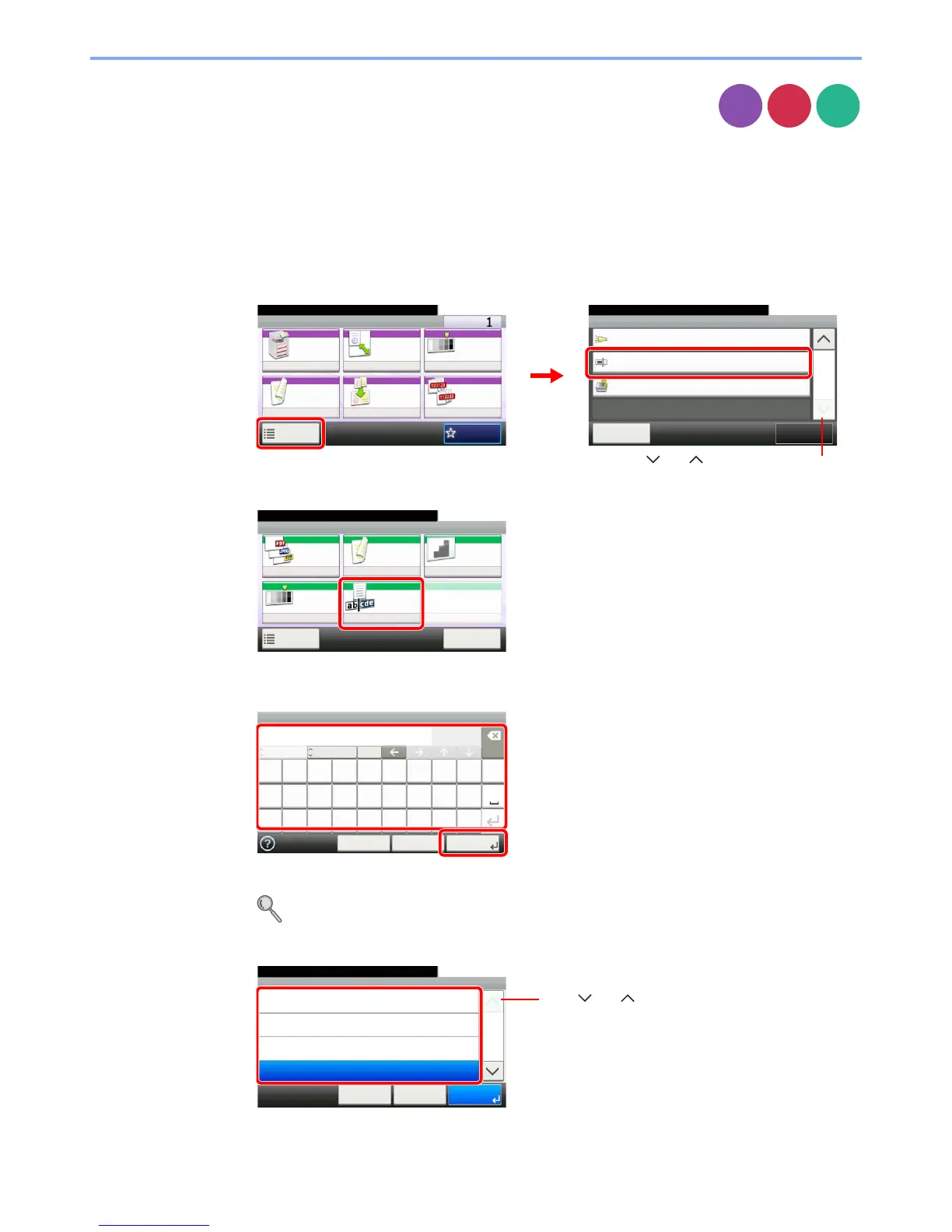3-63
Common Operations > Using Various Functions
File Name Entry
Add a file name. Additional information such as Job No. and Date and Time can also be set. You
can check a job history or job status using the job name, date and time, or job number specified
here.
1
Display the screen.
1 Referring to Using Various Functions on page 3-30, display the screen.
2
2
Enter the name.
Up to 32 characters can be entered.
Refer to Character Entry Method on page 11-7 for details on entering characters.
3
Add other information.
Copy