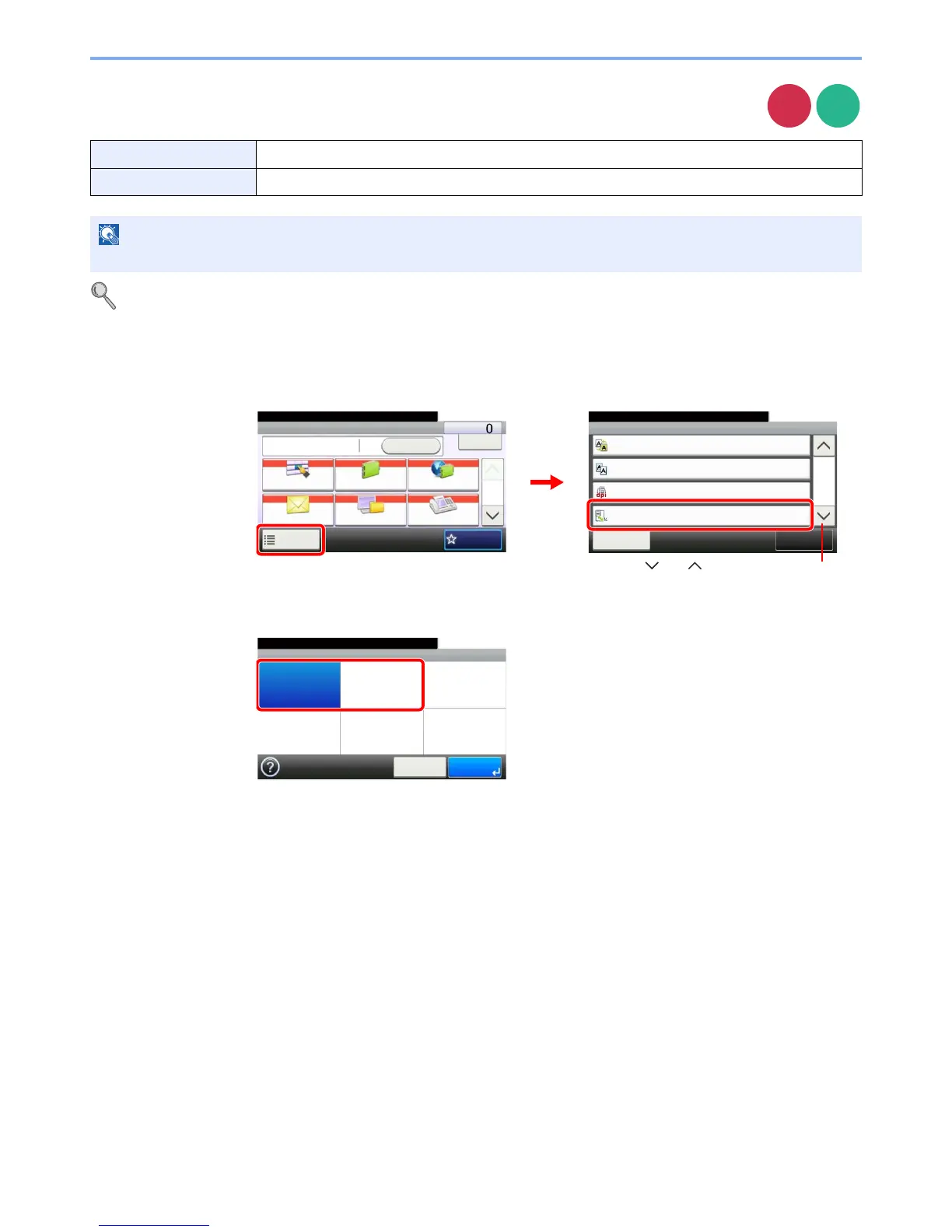3-57
Common Operations > Using Various Functions
Zoom
Reduce or enlarge original to send or store size.
Refer to Sending Size on page 6-40 and Storing Size on page 7-15.
1
Display the screen.
1 Referring to Using Various Functions on page 3-30, display the screen.
2 Press [Functions] and then [Zoom].
2
Select the function.
100% Reproduces the original size.
Auto Adjust the image to match the send or store size.