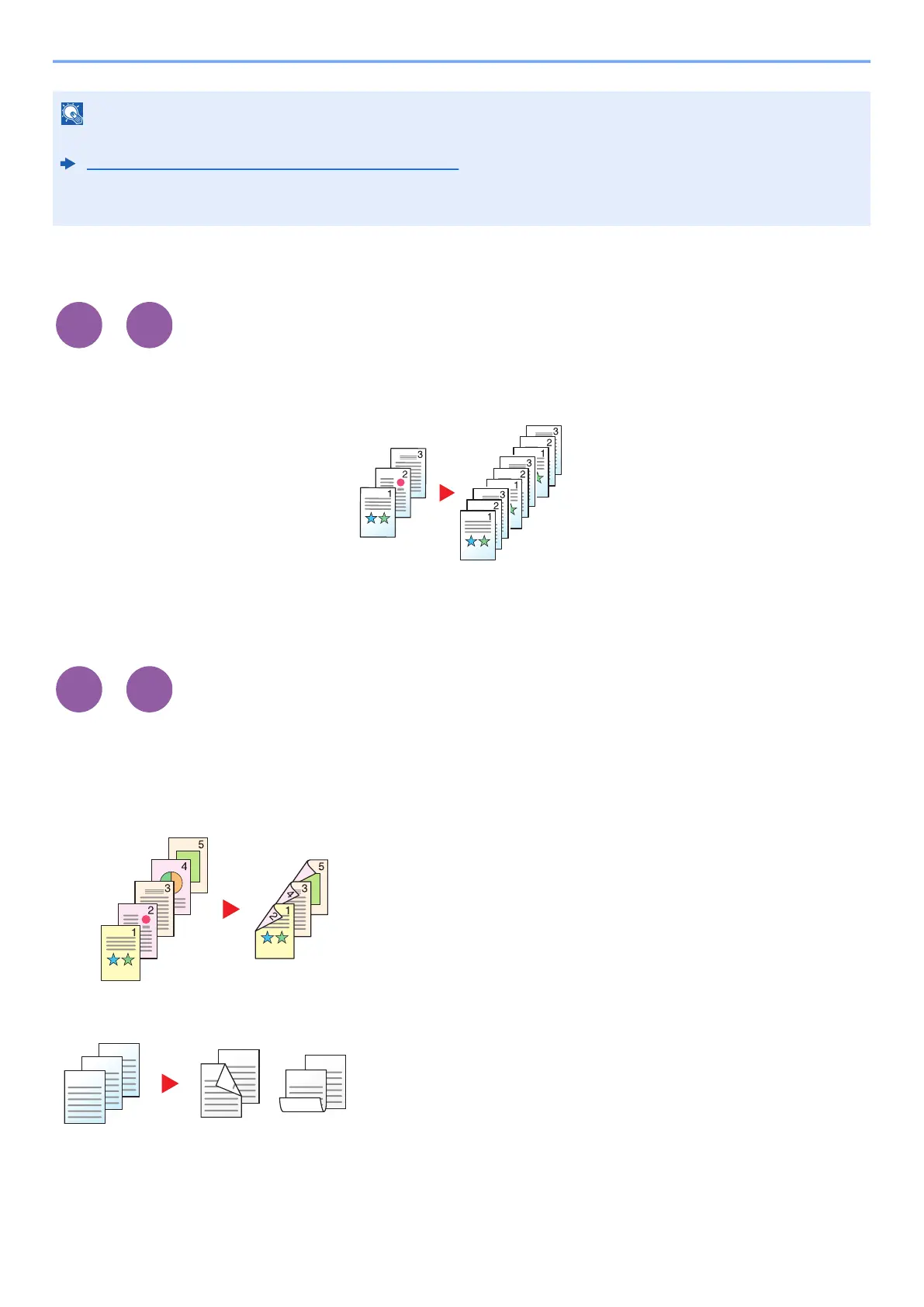6-9
Using Various Functions > Functions
Collate
Offsets the output by page or set.
(Value: [Off] / [On])
Duplex
Produces two-sided prints.
The following modes are available.
One-sided to Two-sided
NOTE
• You can conveniently select in advance the size and type of paper that will be used often and set them as default.
MP Tray Set. (Multipurpose Tray Settings)
(page 8-23)
• If the specified size of paper is not loaded in the paper source cassette or multipurpose tray, a confirmation screen
appears. Load the required paper in the multipurpose tray and select [OK] to start copying.
Produces two-sided copies from one-sided originals. In case of an odd
number of originals, the back side of the last copy will be blank.
The following binding options are available.
A Binding Left/Right: Images on the second sides are not rotated.
B Binding Top: Images on the second sides are rotated 180 degrees.
Copies can be bound on the top edge, facing the same orientation
when turning the pages.
Original Copy
Original
Copy
A B
ghi
def
abc
ghi
abc
def
ghi
abc
def
