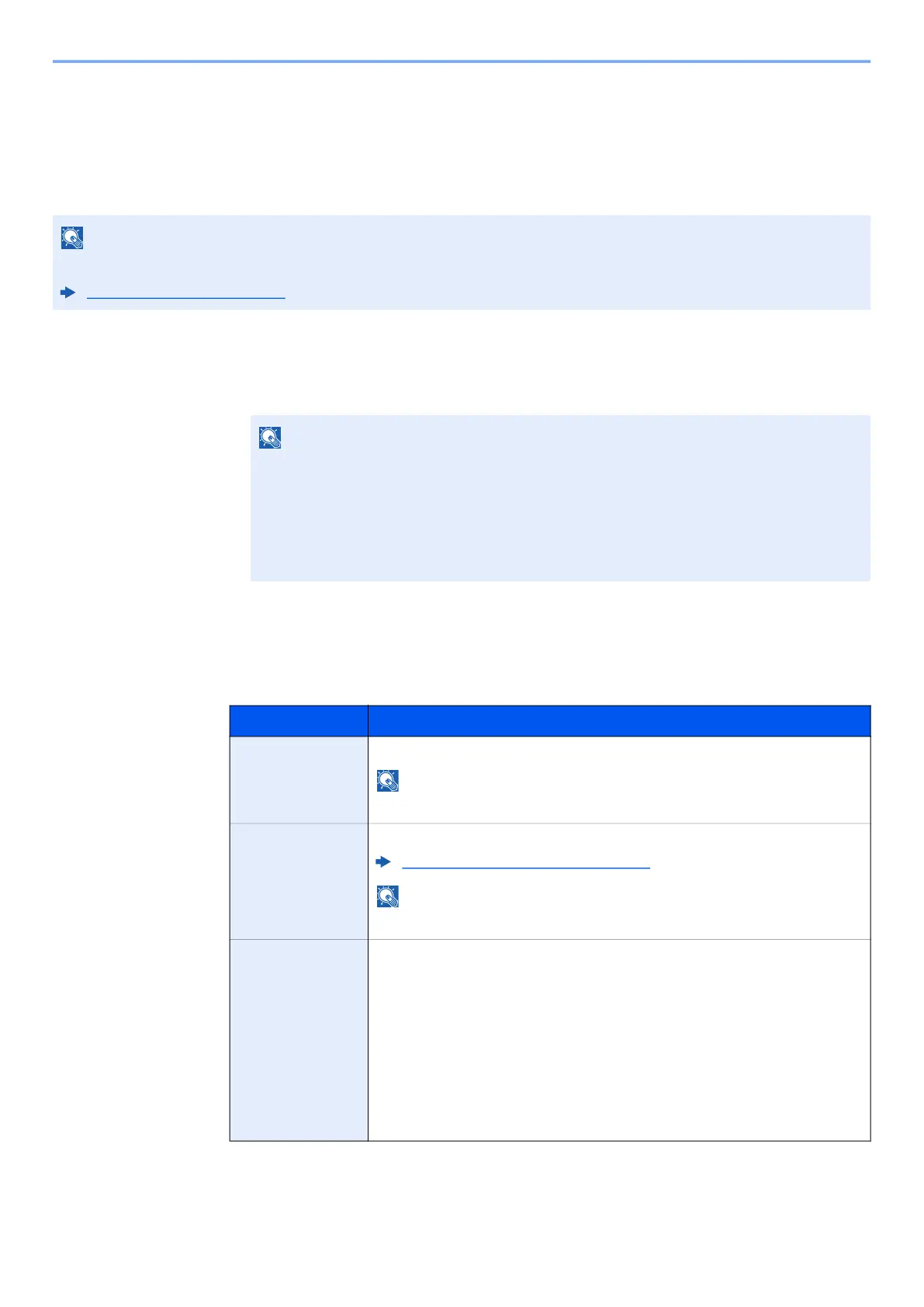9-40
User Authentication and Accounting (User Login, Job Accounting) > Unknown User Settings
Registering Information for a User whose ID is
Unknown
If you register user information for a user whose ID is unknown, you can check information on the Job Status or Job
History screens. In addition, you can restrict available functions.
1
Display the screen.
1 [System Menu/Counter] key > [▲] [▼] key > [User/Job Account] > [OK] key
2 [▲] [▼] key > [Unknown User] > [OK] key > [▲] [▼] key > [User Property] > [OK] key
2
Enter the user information.
The table below explains the user information to be registered.
NOTE
This functions appears when [Unknown ID Job] is set to [Permit].
Unknown ID Job
(page 9-39)
NOTE
If the login user name entry screen appears during operations, enter a login user name
and password, and select [Login]. For this, you need to login with administrator privileges.
The factory default login user name and login password are set as shown below.
Login User Name: 2100
Login Password: 2100
Item Descriptions
User Name Enter the name displayed on the user list (up to 32 characters).
NOTE
This is displayed when user login administration is enabled.
Account Name Add an account where the user belongs.
Overview of Job Accounting
(page 9-22)
NOTE
This is displayed when job accounting is enabled.
Auth. Rules Set usage authority.
Select [Detail], select [Edit] for each item, change the limits, and select the
[OK] key. Select the [►] key to view the next screen. Select the [►] key to
return to the previous screen.
The following restriction items are available:
Print Restriction:
Select whether or not use of the print function of the printer is prohibited.
Print Restriction (Color):
Select whether or not use of the print function (color) of the printer is
prohibited.
