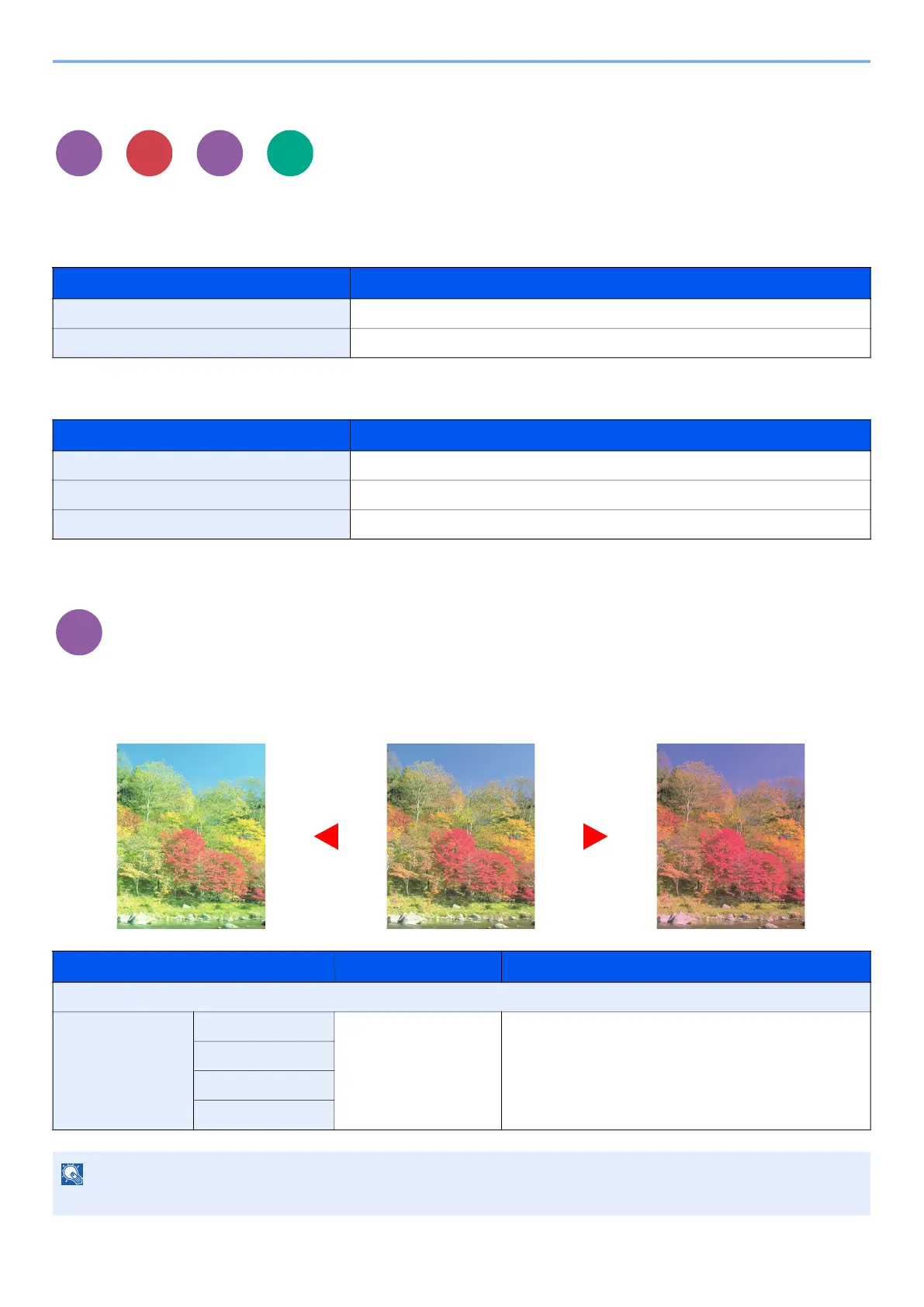6-19
Using Various Functions > Functions
Color Selection
Select the color mode setting.
Copying/Printing
Sending/Storing
Color Balance
Adjust the strength of cyan, magenta, yellow, and black.
Example:
Item Description
Full Color Prints documents in full color.
Black & White Prints documents in black and white.
Item Description
Full Color Scans the document in full color.
Grayscale Scans the document in grayscale. Produces a smooth, detailed image.
Black & White Scans the document in black and white.
Item Value Description
Off
On Cyan -5 to 5 Select the [▲] or [▼] key to select the intensity of the
color. A large negative value makes the color weaker, and
a large positive value makes the color stronger.
Magenta
Yellow
Black
NOTE
This feature is used with full color and auto color copying.
More MagentaOriginalLess Magenta
