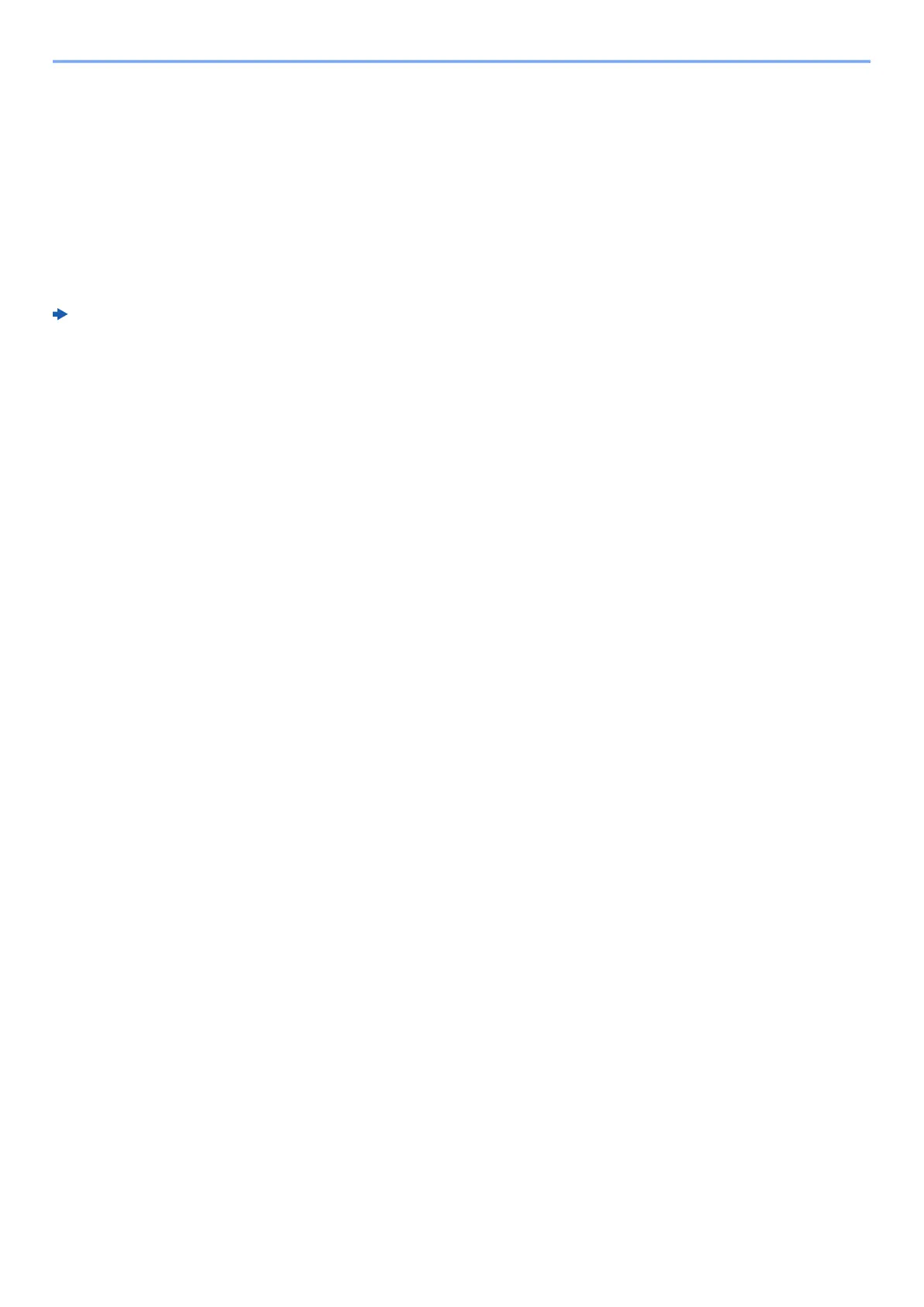6-31
Using Various Functions > Remote Work Assistant
Remote Work Assistant
The Remote Work Assistant application provides tools when working remotely from your home.
The Remote Work Assistant has the following functions.
• Counter: You can view and export print, scan, and copy counter information.
• Remote FAX: You can send and view fax documents remotely through fax-enabled printers in your workplace.
• Log Settings: You can store images and job logs for print and scan jobs.
For details on how to install and operate the Remote Work Assistant, refer to the following.
Remote Work Assistant User Guide
