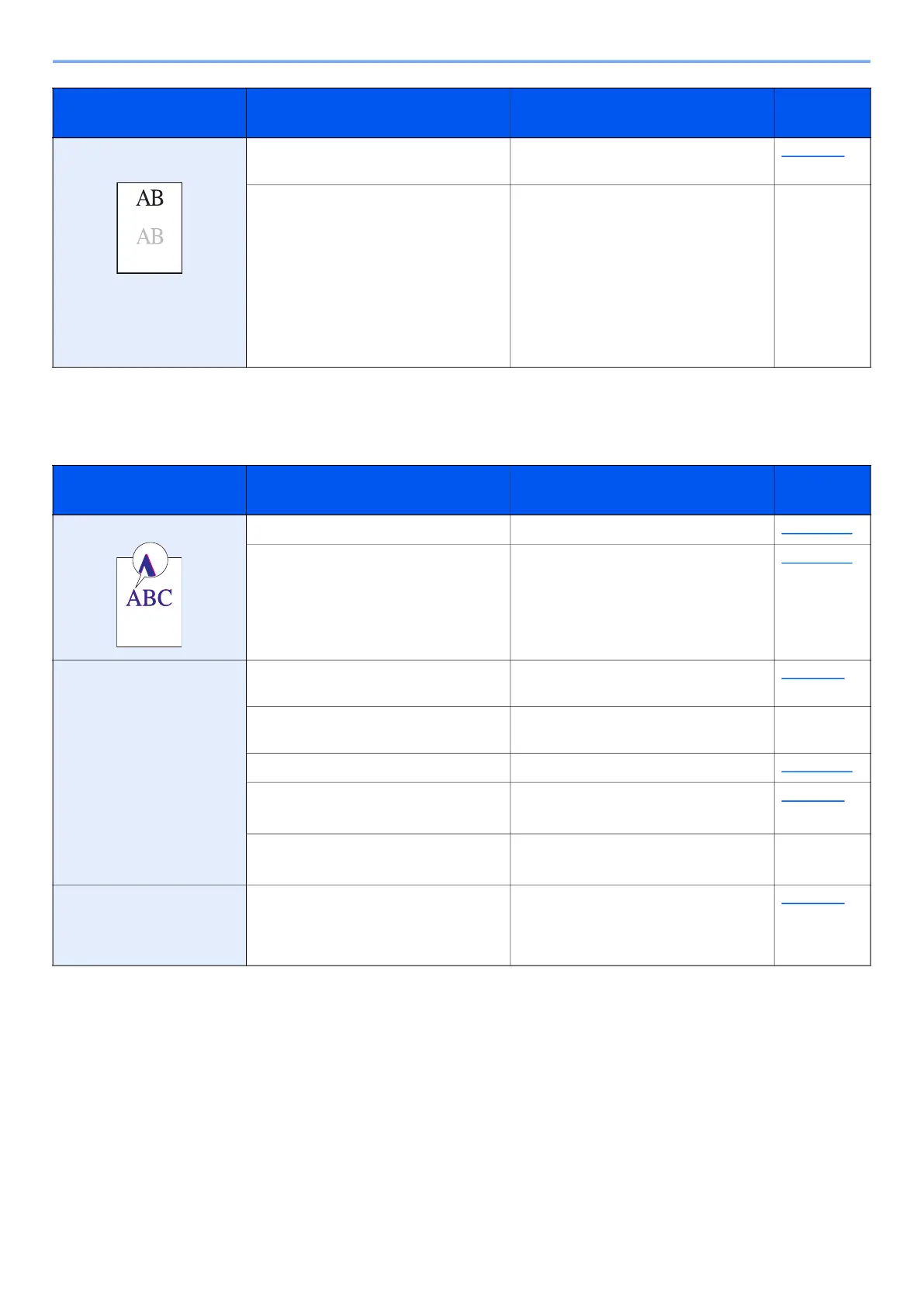10-15
Troubleshooting > Troubleshooting
Color printing trouble
When the following color printing trouble occurs, implement appropriate procedures.
The previous image remains
and lightly printed.
― Make sure the paper type setting is
correct for the paper being used.
page 8-20
― Select the [System Menu/Counter] key
> [Adjustment/Maintenance] >
[Service Setting] > [MC] and increase
the adjustment value. Increase the
adjustment value 1 level at a time from
the current value. If there is no
improvement after the value is
increased by 1 level, increase by 1 level
again. If there is still no improvement,
return the setting to the original value.
―
Symptom Checkpoints Corrective Actions
Reference
Page
Skewed-color printout. ― Run [ColorCalibration]. page 10-30
― Run [Color Regist.]. page 10-31
Colors appear different than
you anticipated.
Did you choose appropriate image
quality for the original?
Select appropriate image quality. page 6-16
Have you loaded color copy paper into
the paper tray?
Load color copy paper into the paper
tray.
―
― Run [ColorCalibration]. page 10-30
― When making copies
Adjust the color balance.
page 6-19
― When printing from a computer
Adjust the color using the printer driver.
―
The color toner is empty. Do you want to continue printing in black
and white?
If the black toner is remained, the
machine continues printing in black and
white by selecting [Print in Black and
White] of [Color Toner Empty Action].
page 8-31
Symptom Checkpoints Corrective Actions
Reference
Page
