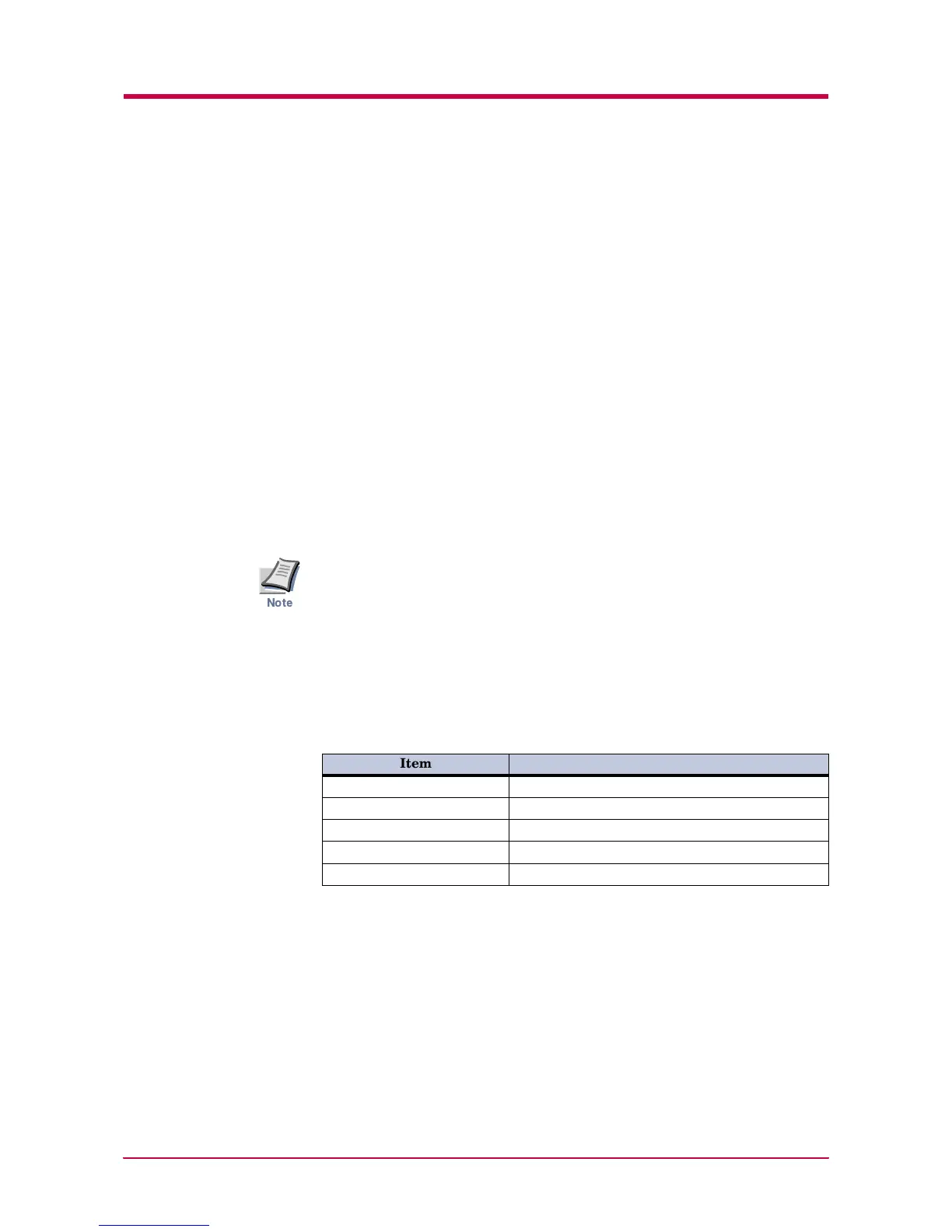Special Paper
4-7
4.3 Special Paper
The following types of special paper can be used:
• Transparency (overhead projection film)
• Adhesive-backed label paper
• Envelopes
• Colored paper
• Preprinted paper
• Recycled paper
Use paper that is sold specifically for use with copiers (heat-fusing type).
Transparency, label paper, and envelopes should not be placed in the paper
cassette; they must be fed from the MP tray and delivered in the face up
stack.
Since the composition and quality of special paper vary considerably,
special paper is more likely than white bond paper to give trouble during
printing. No liability will be assumed if moisture and so forth given off
during printing on special paper causes harm to the machine or operator.
Before purchasing any type of special paper, test a sample on the printer
and check that printing quality is satisfactory.
Specifications for each type of special paper are given below.
4.3.1 Transparency (overhead projection film)
Transparency must be able to withstand the heat of fusing during the
printing process. It should satisfy the conditions in.Table 4-3.
To avoid trouble, transparency must be delivered face-up.
If transparency jams frequently, pull the top of the sheet very gently as it
leaves the printer.
Note
Item Specification
Tolerance of heat Must tolerate at least 190°C (374°F)
Thickness 0.100 to 0.110 mm (3.9 to 4.3 mils)
Material Polyester
Dimensional accuracy ±0.7 mm (±0.0276 in)
Squareness of corners 90° ± 0.2°
Table 4-3
