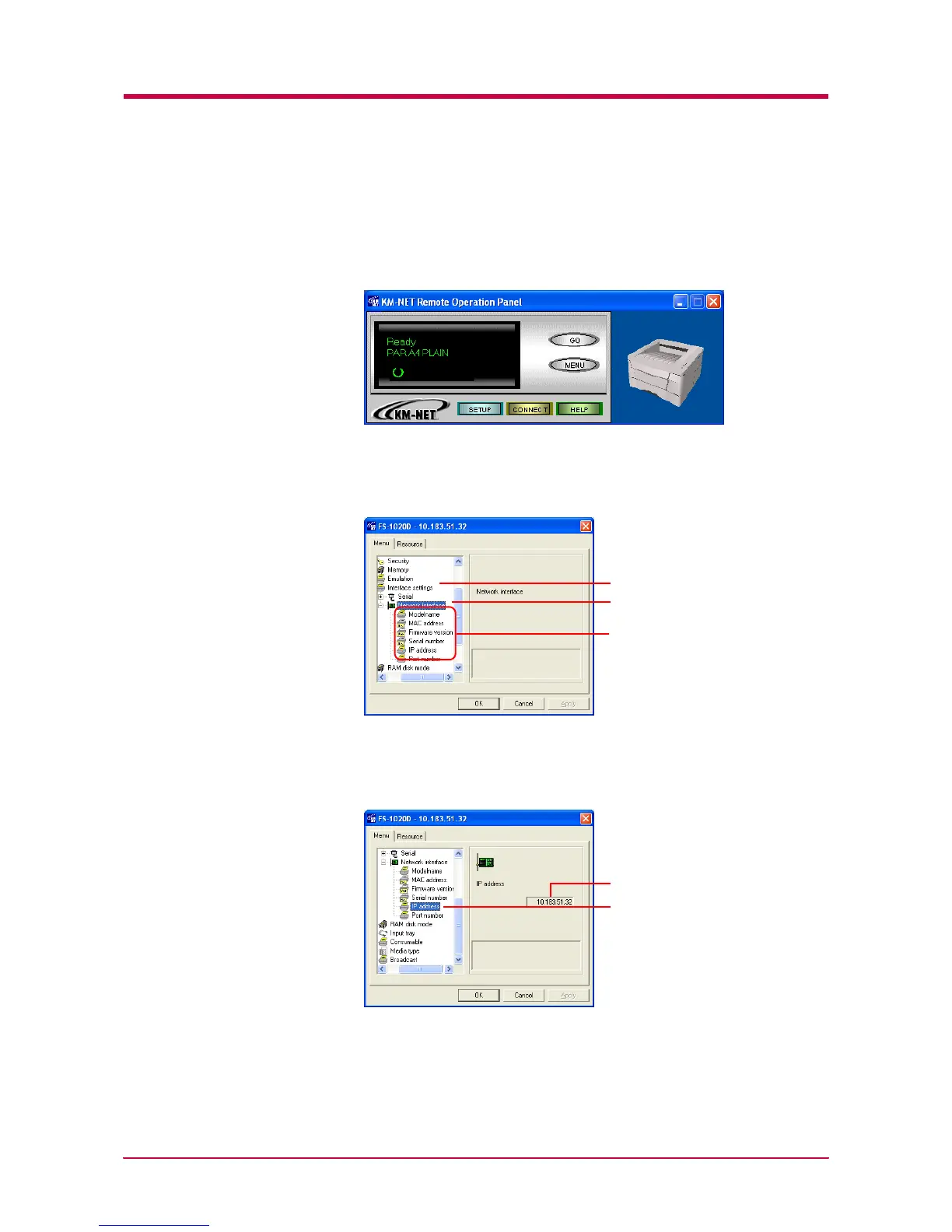Printer Environment
1-43
1.5.9 Network Interface Card Properties
You can display information about the network interface card, such as its
version and serial number, model name, and network addresses.
1
Click the MENU button on the start-up screen.
2
The Menu dialog box appears. Select and double click Interface
settings and Network interface in that order. The network board
properties are displayed as shown in the figure.
3
Click on an item to display its contents on the right side of the
screen. The example below shows the screen that appears when you
click on IP address.
4
After confirming the properties, click the OK button to return to the
start-up screen.
Network board
properties
Interface settings
Network interface
IP address
Current IP address
