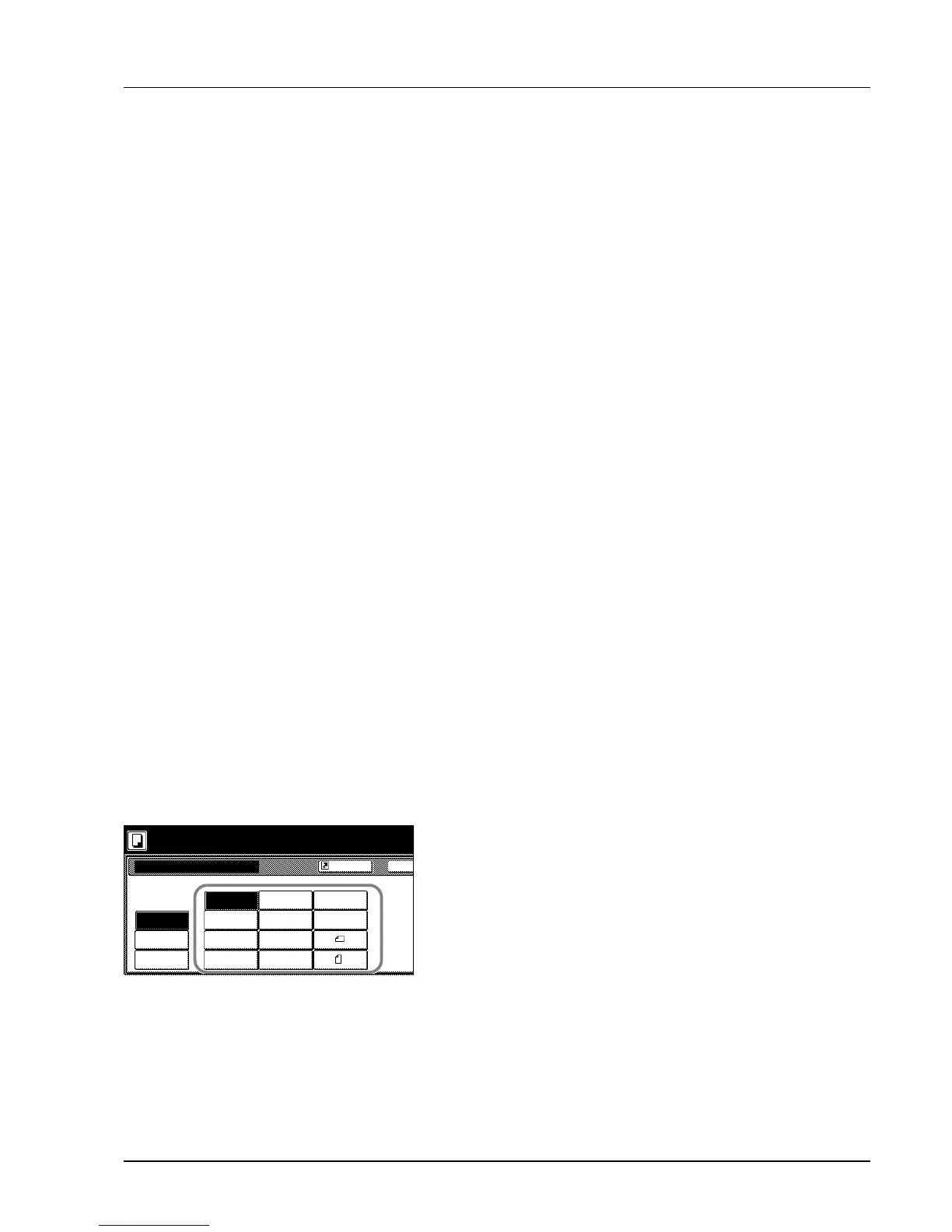Copy Functions 1-3
Selecting Original Size
Specify the size of originals that will serve as the basis for scanning. Be
sure to specify the original size when copying originals of nonstandard
sizes.
Select the original size from the following groups of original size.
• Standard Sizes – Select from commonly used standard sizes.
Inch models: 11 × 17", 8 1/2 × 14", 11 × 8 1/2", 8 1/2 × 11",
5 1/2 × 8 1/2", 8 1/2 × 5 1/2", 8 1/2 × 13 1/2", 8 1/2 × 13" (Oficio II),
11 × 15", A4 and A4R
Metric models: A3, B4, A4, A4R, B5, B5R, A5, A5R, B6, B6R, A6R,
Folio, 11 × 15", 11 × 8 1/2" and 8 1/2 × 11"
• Other Standard Sizes – Select from special-purpose standard
sizes.
Inch models: A3, B4, B5, B5R, A5, A5R, B6, B6R, A6R, Folio, P.
Card, OUFUKU HAGAKI, 8K, 16K and 16KR
Metric models: 11 × 17", 8 1/2 × 14", 5 1/2 × 8 1/2", 8 1/2 × 5 1/2",
8 1/2 × 13 1/2", 8 1/2 × 13" (Oficio II), Pstcard, OUFUKU HAGAKI,
8K, 16K and 16KR
•Size Entry – Enter the size for when not shown in the list of standard
sizes.
Inch models
Vertical: 2 - 11 5/8" (1/8" increments), Horizontal: 2 - 17" (1/8"
increments)
Metric models
Vertical: 50 - 297 mm (1 mm increments), Horizontal: 50 - 432 mm
(1 mm increments)
•Custom Size – Select entered and registered original sizes. For
setting custom original sizes, refer to Registering Non-standard
Sizes for Originals on page 3-24.
Standard Sizes
Follow the steps as below to specify the standard size.
1 Place the original.
2 Press [Function].
3 Press [Original Size].
4 Select the original size.
Choose [Auto] to match the size of placed originals automatically.
5 Press the Start key. Copying begins.
Other Standard Sizes
Follow the steps as below to specify the other standard sizes.
1 Place the original.
2 Press [Function].
3 Press [Original Size].
Select
11×8½"
8½×5½"
5½×8½"11×17"
Other
Size Entry
Auto 8½×14"
8½×11"
11×15"
8½×13½"
8½×13"
A4
Ba
Original Size
A4
stand.Size
Ready to copy.
size
Shortcut
