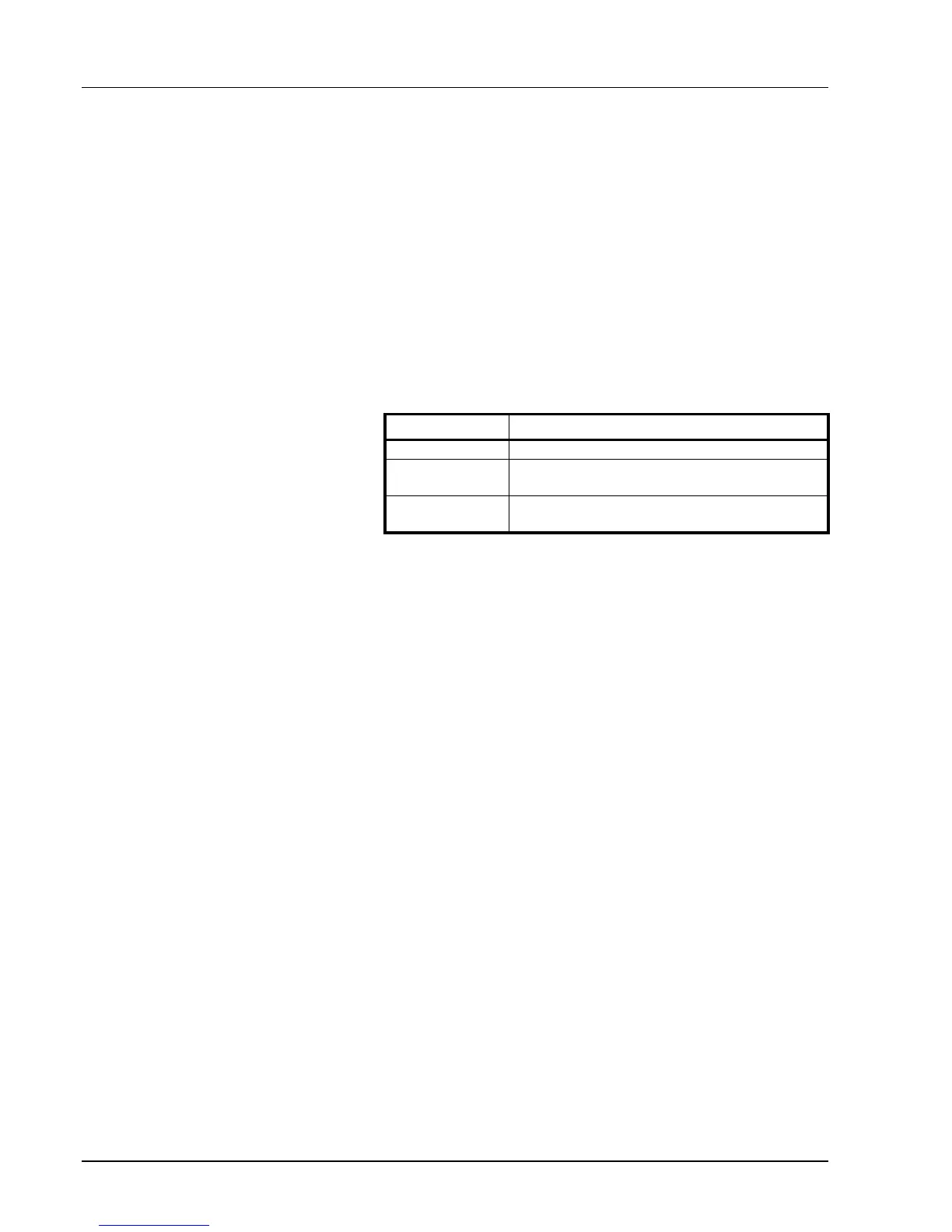3-22 System Menu
1 Referring to Accessing the Machine Default Screen on page 3-11,
access the Machine Default screen.
2 Press [S] or [T] to select Auto Clear and press [Change #].
3 Select [Off] or [On].
4 Press [Close] to save settings or [Back] to cancel settings. The
display returns to the Machine Default screen.
Auto Drum Refresh
When the machine is turned on or is woken up from Low-Power mode or
Sleep mode, the drum is sometimes automatically refreshed. Automatic
drum refreshing is carried out to maintain printing quality and allows for
the ambient temperature and humidity.
Use this setting to specify the duration of automatic drum refreshing. The
setting items are as follows.
1 Referring to Accessing the Machine Default Screen on page 3-11,
access the Machine Default screen.
2 Press [S] or [T] to select Auto Drum Refresh and press [Change #].
3 Select [Off], [Standard] or [Long].
4 Press [Close] to save settings or [Back] to cancel settings. The
display returns to the Machine Default screen.
Item Description
Off Disables automatic drum refreshing.
Standard Sets the standard duration for automatic drum
refreshing (maximum 140 sec.).
Long Sets a longer time for automatic drum refreshing
(maximum 180 sec.).
