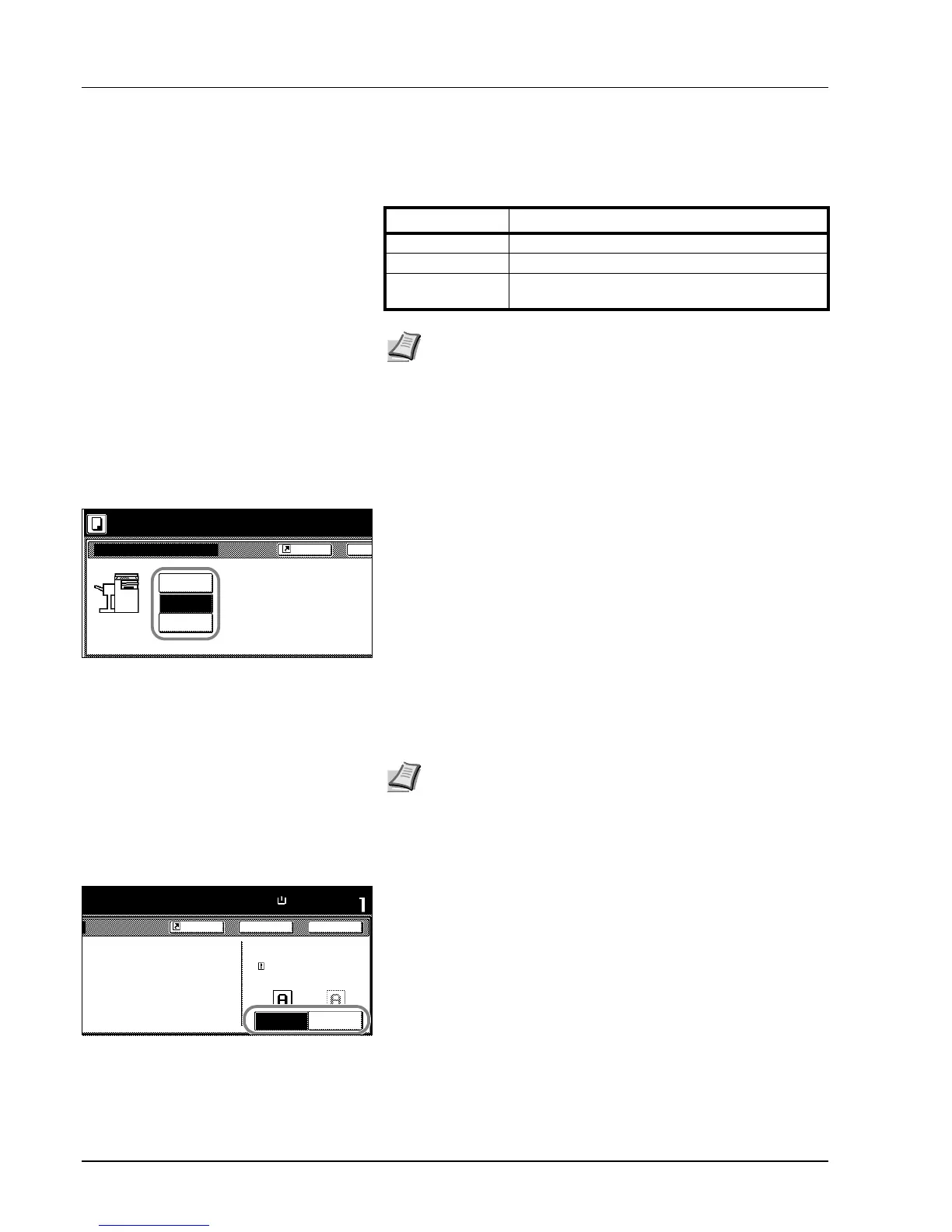1-28 Copy Functions
Selecting Output Destination
The optional job separator, document finisher or built-in finisher can be
specified as copy output destinations.
Follow the steps as below to select the output destination.
1 Press [Function] and then press [T Down].
2 Press [Output Tray].
3 Select the output destination.
4 Place the original and press the Start key. Copying begins.
EcoPrint
Set EcoPrint mode to save toner consumption. Use this mode when
high-quality copying is not required (e.g., when making test copies).
Follow the below steps to configure EcoPrint.
1 Press [Function] and then press [T Down].
2 Press [EcoPrint].
3 Press [On]. EcoPrint is enabled.
Paper Output Description
Top tray Outputs to the top tray of the machine.
Job Sep. Tray Outputs to the optional job separator.
Finisher tray Outputs to the optional document finisher tray or
built-in finisher tray.
Note Requires the optional job separator, document finisher or
built-in finisher.
Change the default destination for copies in default settings
mode. For further details, refer to Selecting Output Destination on
page 3-18.
Output Tray
Job Sep.
Top tray
Ba
