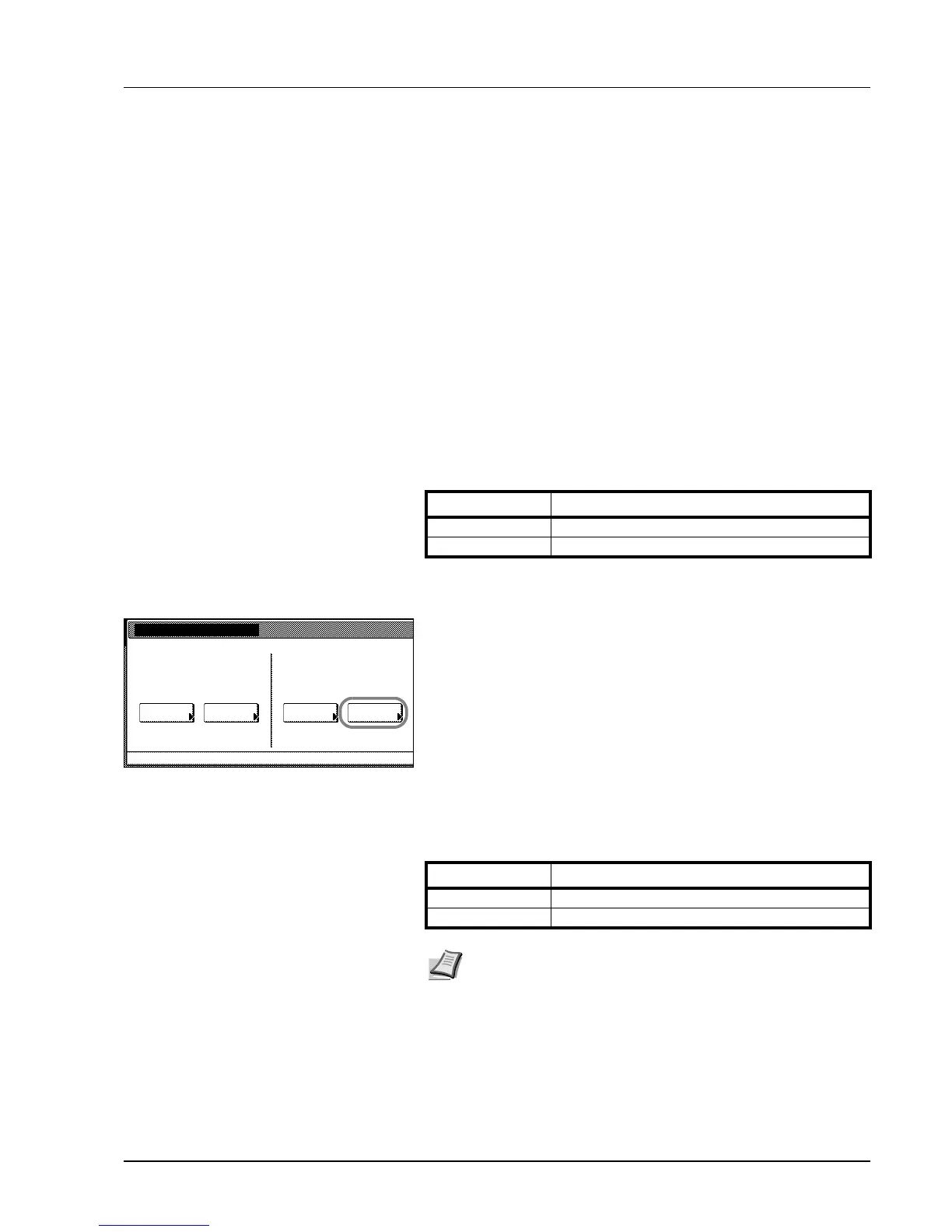Job Accounting 4-13
Job Accounting Default Settings
Changes the defaults for Job Accounting.
The following items can be configured for Job Accounting default
settings.
• Copy Job Accounting...4-13
• Printer Job Accounting...4-13
• Printer Error Report...4-14
• Printing from Unregistered Sources (Printer)...4-14
• Copy/Printer Output Management...4-15
• Fax Job Accounting...4-15
• Response to Unauthorized Requests...4-16
• Default Counter Limit Value...4-16
• Total Count by Size, 1-5...4-16
Copy Job Accounting
Activate or deactivate Job Accounting for copy jobs. The setting items
are as follows.
1 Referring to Accessing the Job Accounting Screen on page 4-3,
access the Job Accounting screen.
2 Press [Job Accntg Def. Set.].
3 Press [S] or [T] to select Copy Job Accounting and press [Change
#].
4 Select [On] or [Off].
5 Press [Close] to save settings or [Back] to cancel settings.
6 Press [Close]. The touch panel will return to the Job Accounting
screen.
Printer Job Accounting
Activate or deactivate Job Accounting when the device is used as a
printer. The setting items are as follows.
1 Referring to Accessing the Job Accounting Screen on page 4-3,
access the Job Accounting screen.
2 Press [Job Accntg Def. Set.].
3 Press [S] or [T] to select Print. Job Accounting and press [Change
#].
4 Select [On] or [Off].
Setting Description
Off Copy Job Accounting is deactivated.
On Copy Job Accounting is activated.
Job Accounting
Each Job
Job Accountg T Register/Sett.
Total Job Management Job Accntg
Def. Set.
System Menu
AccountingAccounting Edit
Setting Description
Off Printer Job Accounting is deactivated.
On Printer Job Accounting is activated.
Note This setting is displayed when the optional printer kit is
installed.
