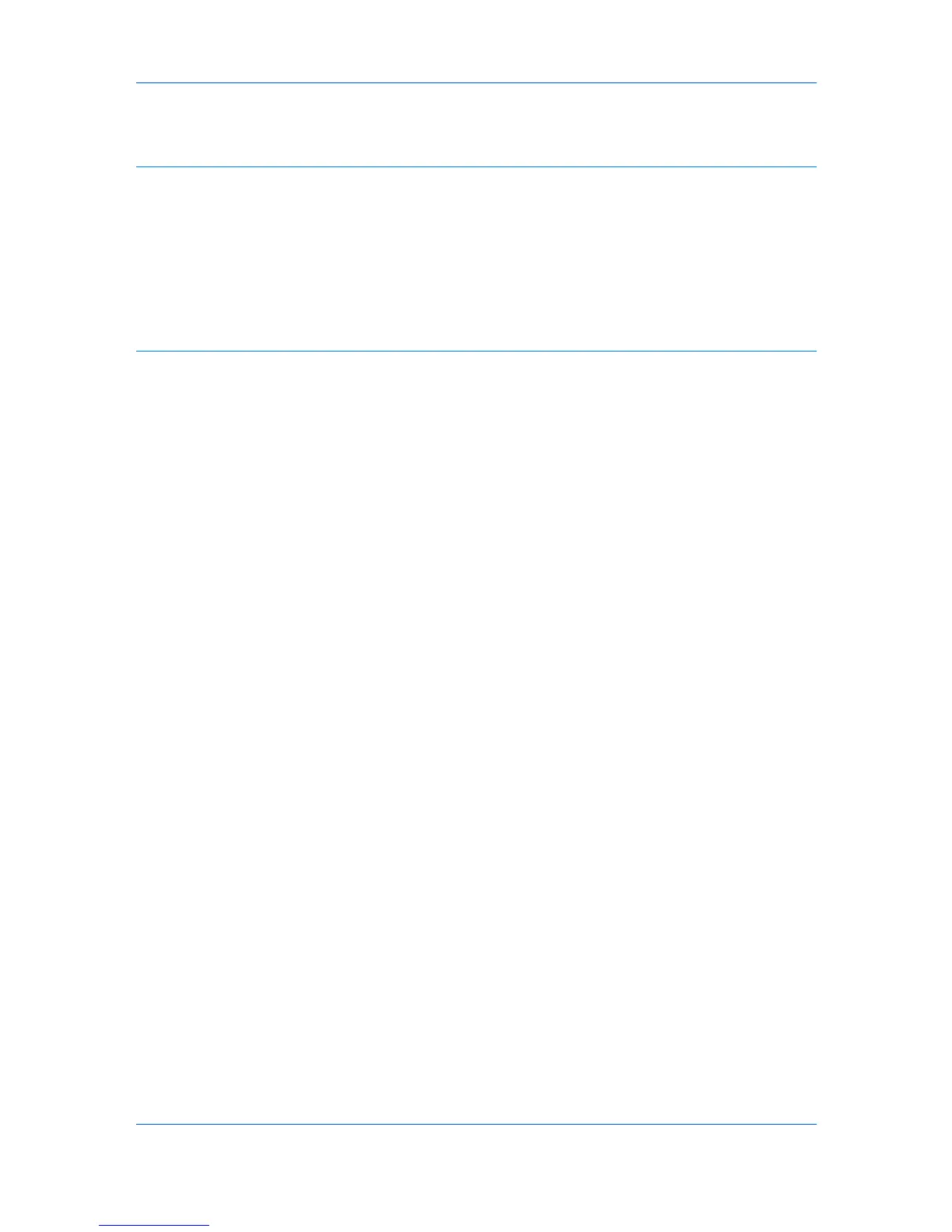Saving the Firmware Upgrade Export File ..................................................................................... 7-4
Chapter 8 Workspaces
Adding a New Workspace ............................................................................................................. 8-1
Opening an Existing Workspace ................................................................................................... 8-1
Import and Export Workspaces ..................................................................................................... 8-1
Importing a File to a New Workspace ...................................................................................... 8-2
Exporting a Workspace to a File .............................................................................................. 8-2
Exporting a View to a File .............................................................................................................. 8-2
Exporting a List, Devices, or Account Information to a File ........................................................... 8-3
Viewing Recent Workspaces ........................................................................................................ 8-3
Chapter 9 Options
Editing Device Polling Options ...................................................................................................... 9-1
Editing Account Polling Options .................................................................................................... 9-1
Editing SNMP Trap Options .......................................................................................................... 9-2
Editing E-mail Options ................................................................................................................... 9-3
Editing Authentication Options ...................................................................................................... 9-3
Glossary ................................................................................................................................................................... v
User Guide
iv