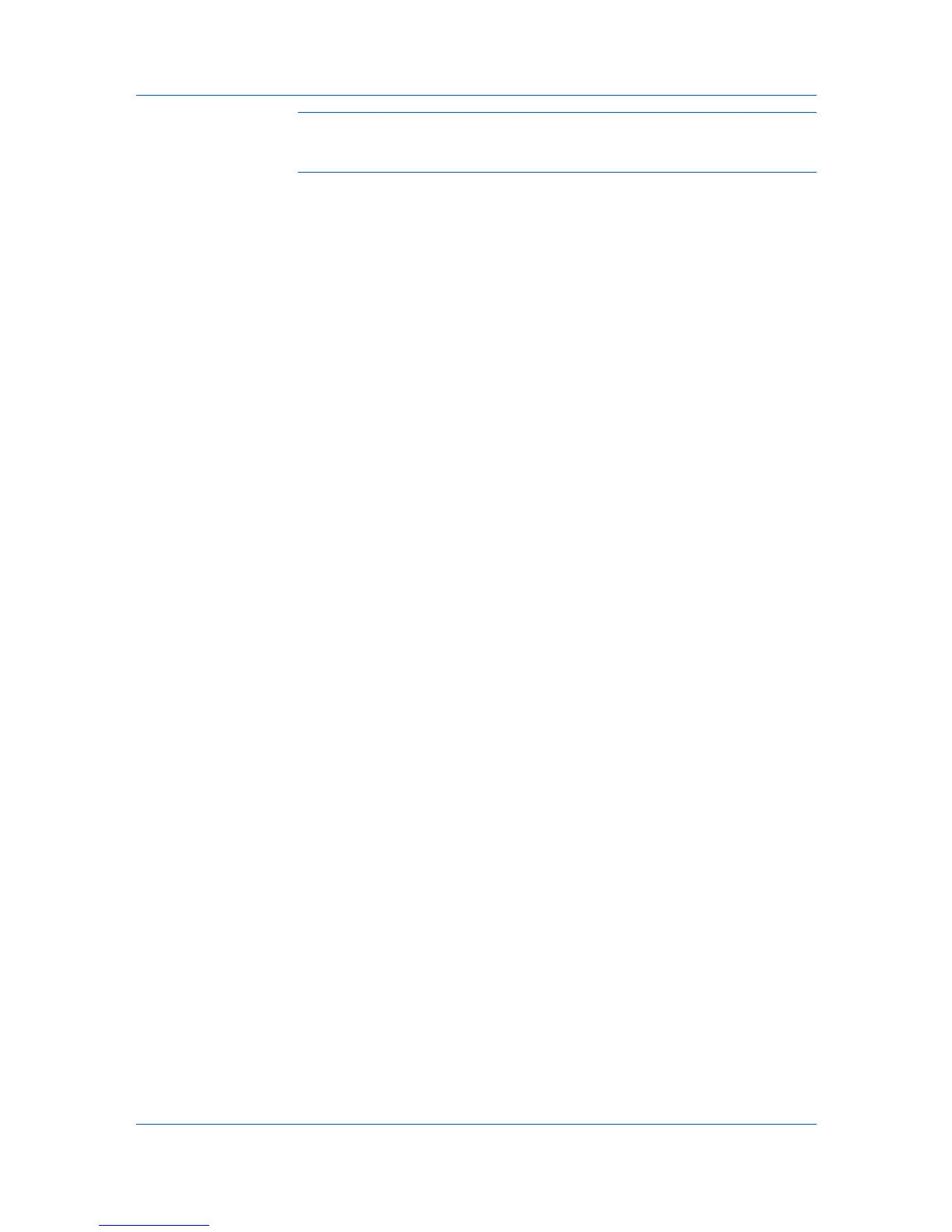Firmware Upgrade
Note: Firmware for certain newer models always processes all the firmware
versions in the master file. There will be multiple lines in the export file, one for
each firmware type.
When the Upgrade Wizard completes the upgrade, click Save Log to a location
of your choice. The file format is a Comma Separated Value (.CSV) file, that can
be opened with a spreadsheet application for easy viewing and sorting. When
opening the export file with a spreadsheet application, choose comma as the
delimiter, or make a copy of the file and give it a .CSV extension. Click Close.
KMnet Viewer
7-5