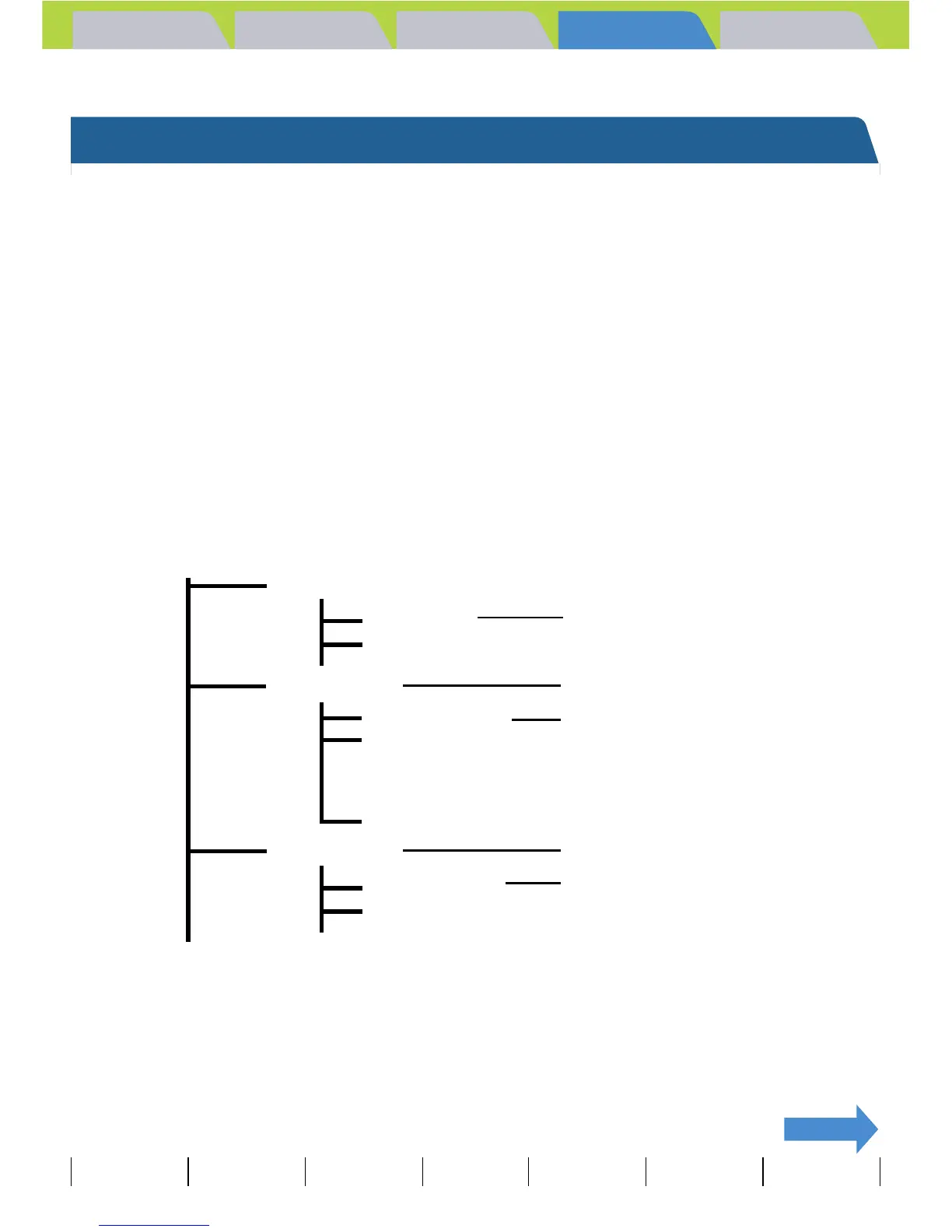Introduction Getting Ready
Taking Pictures
Playback Set Up
GB-113
Viewing Still Images | Viewing Movies | [o] Viewing Images Automatically as a Slideshow (slideshow) | [O] Viewing Multiple Images | [INFORMATION] Viewing Image Information | [J]/[I] Erasing Unwanted
Images | [U] Protecting Images from Accidental Erasing (PROTECT) | [p] Adding Voice Messages to Still Images (POSTRECORDING) | [V] Resizing and Trimming Images (RESIZE) | [W] Rotating an Image |
[T] Using DPOF to specify print settings | [G] Printing by Connecting the Camera Directly to a Printer (PictBridge) | Connecting to a Windows PC | Connecting to a Macintosh
NEXT
Contents (Top page) Detailed Contents Index Nomenclature Menus and Settings Troubleshooting
[V]
Resizing and Trimming Images (RESIZE)
«Applicable images: Still images only»
You can use the procedure below to change the number of pixels (resize) in
photographed images and trim off any unwanted portions. You can select
"320 x 240" or "160 x 120" as the number of pixels.
Resized or trimmed images are saved as new image files, so the original
images are left untouched.
A Important
• Images shot on a CONTAX or third-party digital camera cannot be resized.
• Movies cannot be resized.
• Resizing may not be possible if there is too little space available on the memory card.
• Resized images can be viewed in normal playback but cannot be viewed enlarged using
zoomed playback. Note also that resized images cannot be resized again or rotated,
and postrecording cannot be used with resized images.
BNote
Resized images are recorded and stored as shown below.
• When you resize an image, a folder with a new number is created q and the resized
image is saved in the new folder w. If you take a picture after resizing the image,
another folder with a new number is created e and the new image is saved in that
folder r. If you then resize that image, the resized image t is saved in the resize folder
created initially q.
Photographed image file
DCIM
100KCBOX
KIF_0001.jpg
KIF_0002.jpg
Resized image file
101KCRSZ (q)
R_KC0001.jpg (w)
R_KC0002.jpg
•
•
•
R_KC0005.jpg (t)
Image file shot after resizing
102KCBOX (e)
KIF_0001.jpg (r)
KIF_0002.jpg
A new folder is created when images
are resized.
A new folder is created when shots are
taken after resizing.
