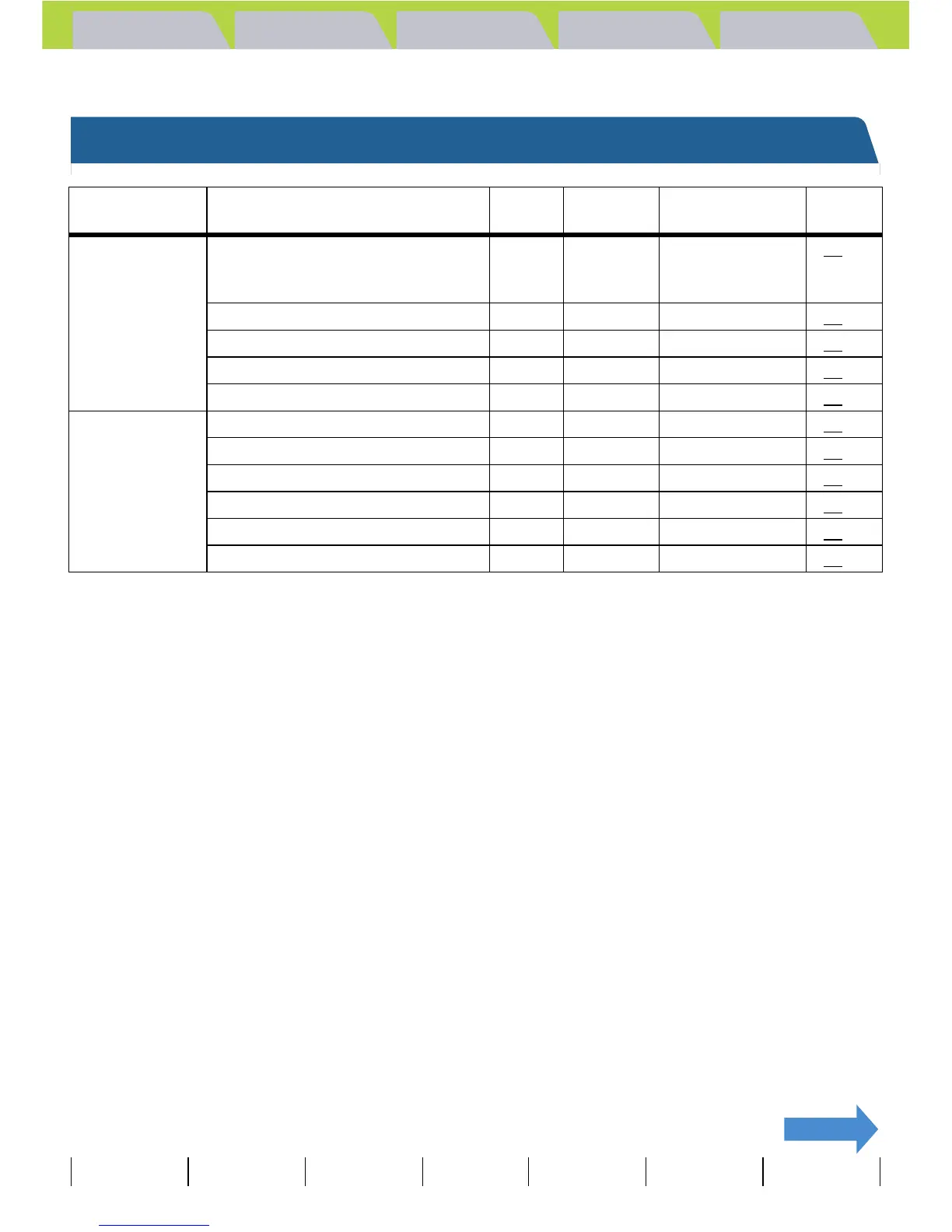Introduction Getting Ready
Taking Pictures
Playback Set Up
GB-167
Mode-locked Menu Options and Default Settings
NEXT
Contents (Top page) Detailed Contents Index Nomenclature Menus and Settings Troubleshooting
Mode-locked Menu Options and Default Settings
After OFF : Menu setting after the camera is turned off.
Locked : As set by MODE LOCK.
Default : Reverts to the default setting.
Previous : Retains the setting specified before the camera was turned off.
- : Not applicable.
Mode Menu
Mode
Lock
After
OFF
Default Page
"C"
Camera AUTO
mode
Flash mode x Default Flash Off (Non
pop up)/Auto
Flash (Pop up)
51
Macro/Landscape mode O Locked Normal 44
SELF TIMER x Default OFF 46
PIXELS x Previous 2272x1704 74
QUALITY x Previous NORMAL 75
"N"
Continuous
shooting AUTO
mode
Flash mode x Default Flash Off 51
Macro/Landscape mode O Locked Normal 44
SELF TIMER x Default OFF 46
PIXELS x Previous 2272x1704 74
QUALITY x Previous NORMAL 75
DRIVE MODE O Locked Fast continuous 86
