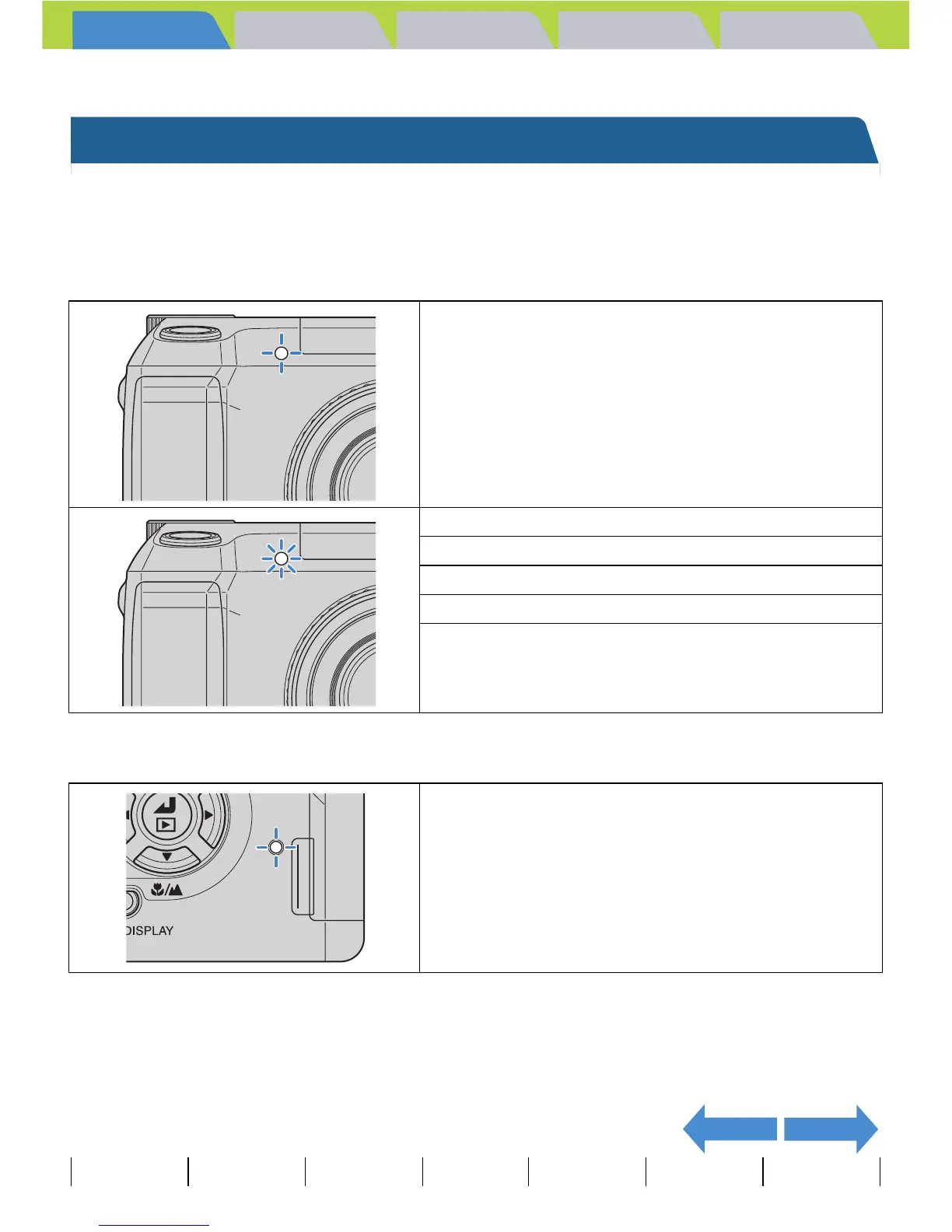Introduction Getting Ready
Taking Pictures
Playback Set Up
GB-9
What Your Camera Can Do
|
Nomenclature
|
Names of the menus and icons shown on the screen
|
LED display
|
FCC
Compliance Statement for American Users
|
Handling Precautions
NEXTBACK
Contents (Top page) Detailed Contents Index Nomenclature Menus and Settings Troubleshooting
LED display
There are 2 LEDs on the camera. The LEDs indicate the status of the
camera by either lighting or flashing.
Self-timer LED (red)
Card access LED (orange)
While the self-timer is running
When a movie is being shot
When the shutter operates and shooting has ended
When the camera is in Playback mode
When the camera is in Set Up mode
When the camera is connected to a PC
While the camera is accessing the memory card, such
as recording images to or reading data from the
memory card.
While the LED is flashing, do not open the memory
card cover or remove the memory card.
This could damage the card or erase the data on the
card.
Flashing
Lit
Flashing
