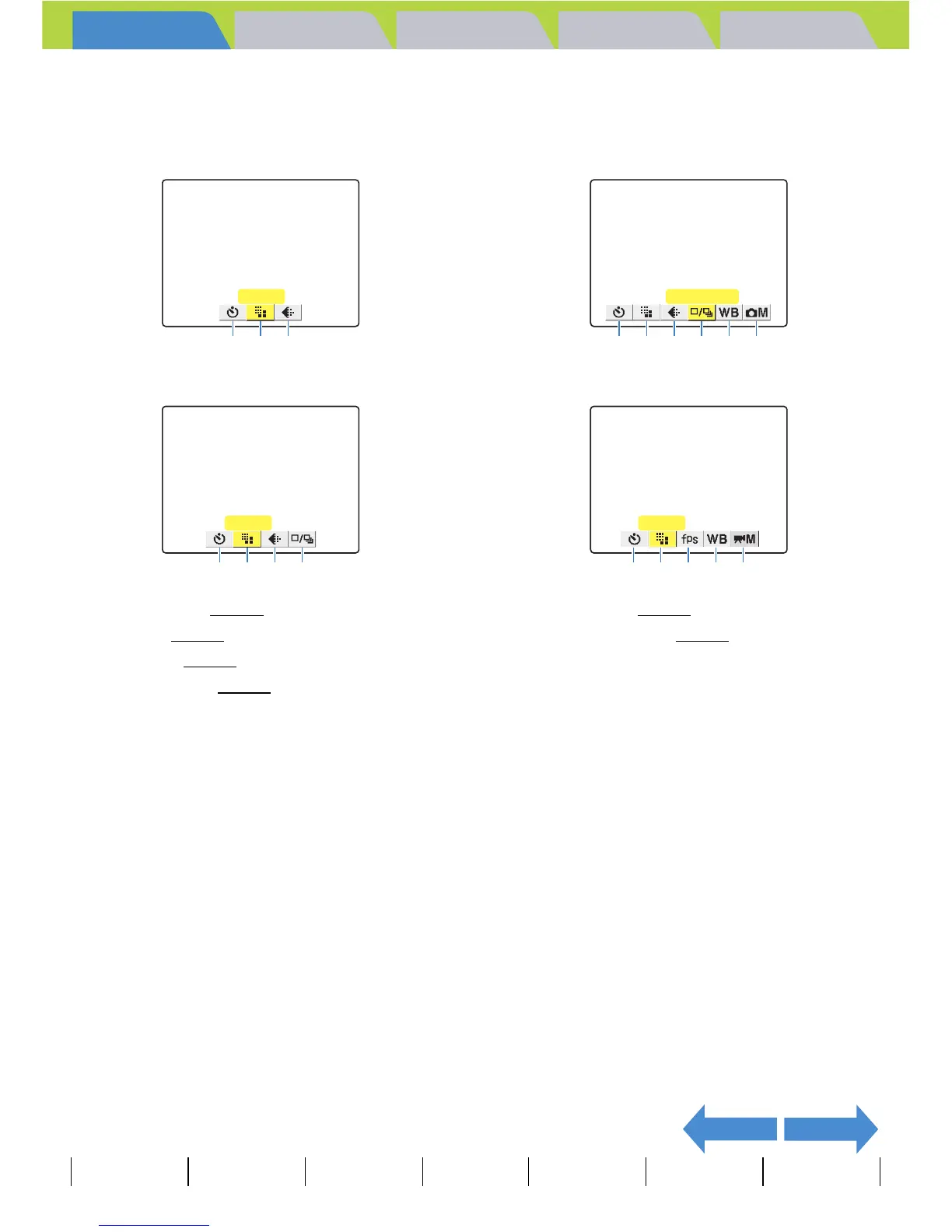Introduction Getting Ready
Taking Pictures
Playback Set Up
GB-7
What Your Camera Can Do
|
Nomenclature
|
Names of the menus and icons shown on the screen
|
LED display
|
FCC
Compliance Statement for American Users
|
Handling Precautions
NEXTBACK
Contents (Top page) Detailed Contents Index Nomenclature Menus and Settings Troubleshooting
z
Display when the MENU button
K
is pressed
"C" Camera AUTO mode
"N" Continuous shooting AUTO mode
q
SELF TIMER (Æ
p.46)
w
PIXELS (Æ
p.74)
e
QUALITY (Æ
p.75)
r
DRIVE MODE (Æ
p.86)
"S" EXT. mode/"I" SCENE mode
"M" Movie mode
t
FRAME/SEC (Æ
p.40)
y
WHITE BALANCE (Æ
p.77)
u
SETTINGS
q w e
PIXELS
PIXELS
q w e r
q w e r y u
DRIVE MODE
PIXELS
q w t y u
