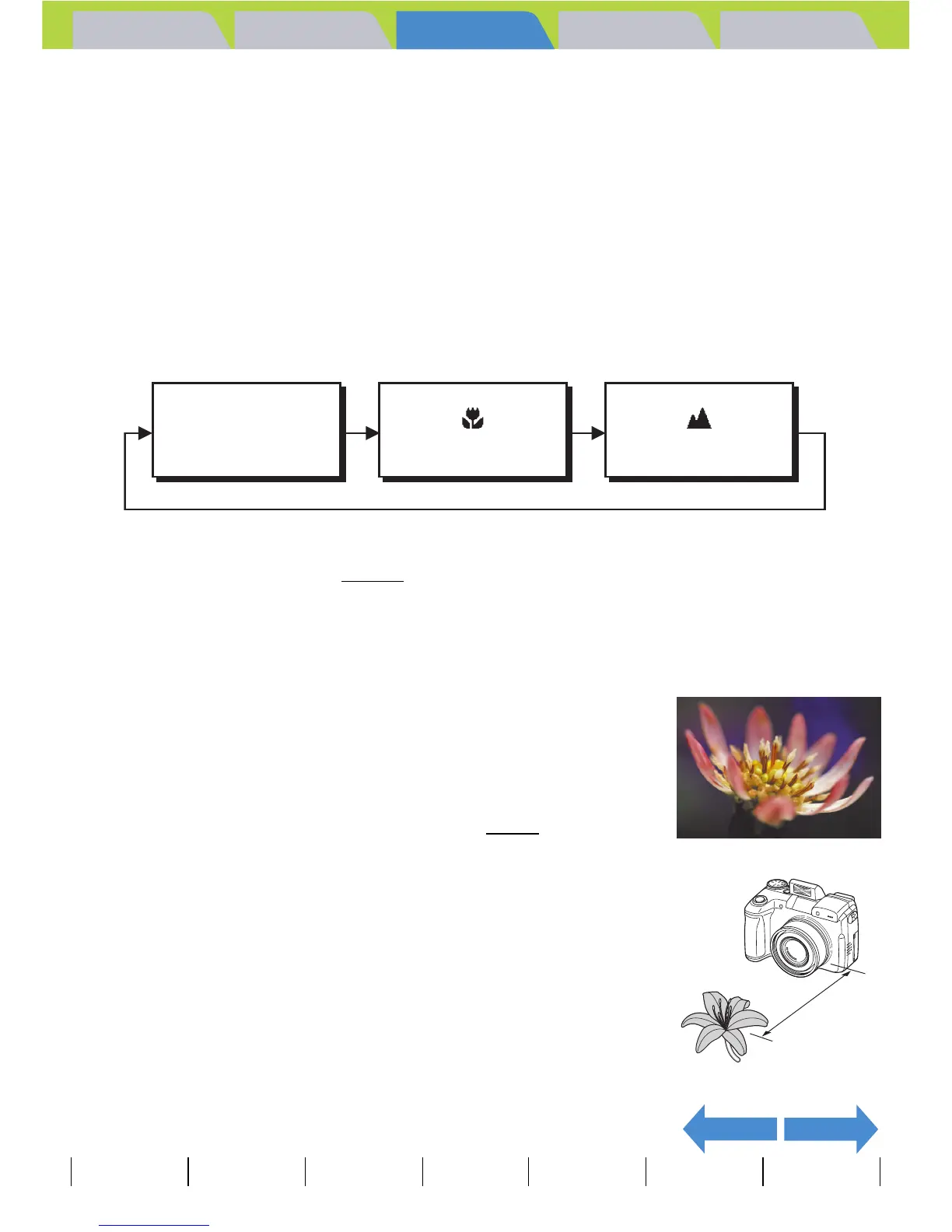Introduction Getting Ready
Taking Pictures
Playback Set Up
GB-44
Taking Still Images
|
Using Continuous Shooting Mode
|
Shooting Movies
|
Selecting Scenes to Automatically Set the Focus and Flash
|
[
k
] Using Self-Timer
|
Using Zoom (Wide-angle and
Telephoto)
|
Using Flash
|
Adjusting Brightness
|
Setting Focus
|
Displaying Information on the LCD Monitor
|
Selecting the Number of Pixels (Image Size) and the Quality
|
Adjusting Image
Colors and Other Settings
|
Switching Display Screen (Electronic Viewfinder and LCD Monitor)
|
Setting the exposure and focus during continuous shooting (Drive mode)
NEXTBACK
Contents (Top page) Detailed Contents Index Nomenclature Menus and Settings Troubleshooting
Switching Between Macro and Landscape Mode
«Applicable modes: C / N / S / I / M»
Focus mode helps you select the best possible camera settings for shots
of close-up subjects and distant scenery.
1
With the camera ready to shoot in "C", "N", "S", "I" or
"M" mode, press the down button O.
Each time you press the down button O, the Macro/Landscape mode changes in the cycle shown
below.
c Macro Mode
Macro mode allows you to take close-up pictures at distances as close as
around 10 cm (3.9")* from the subject. The distances at which Macro mode
can be used are as follows:
Wide-angle : Approx. 0.1 to Approx. 0.6 m*
Telephoto : Approx. 0.9 to Approx. 2.0 m*
The available flash modes are Flash Off or Fill-in Flash. (Æ
p.51)
* Distance between the front element of the lens and the subject.
A Important
This setting reverts to its default value when you turn the camera off. To retain the setting,
set Mode Lock (Æ
p.155) to ON.
BNote
In the Night View and Night Portrait modes, you cannot switch Macro/Landscape modes.
Normal
Macro
Landscape
