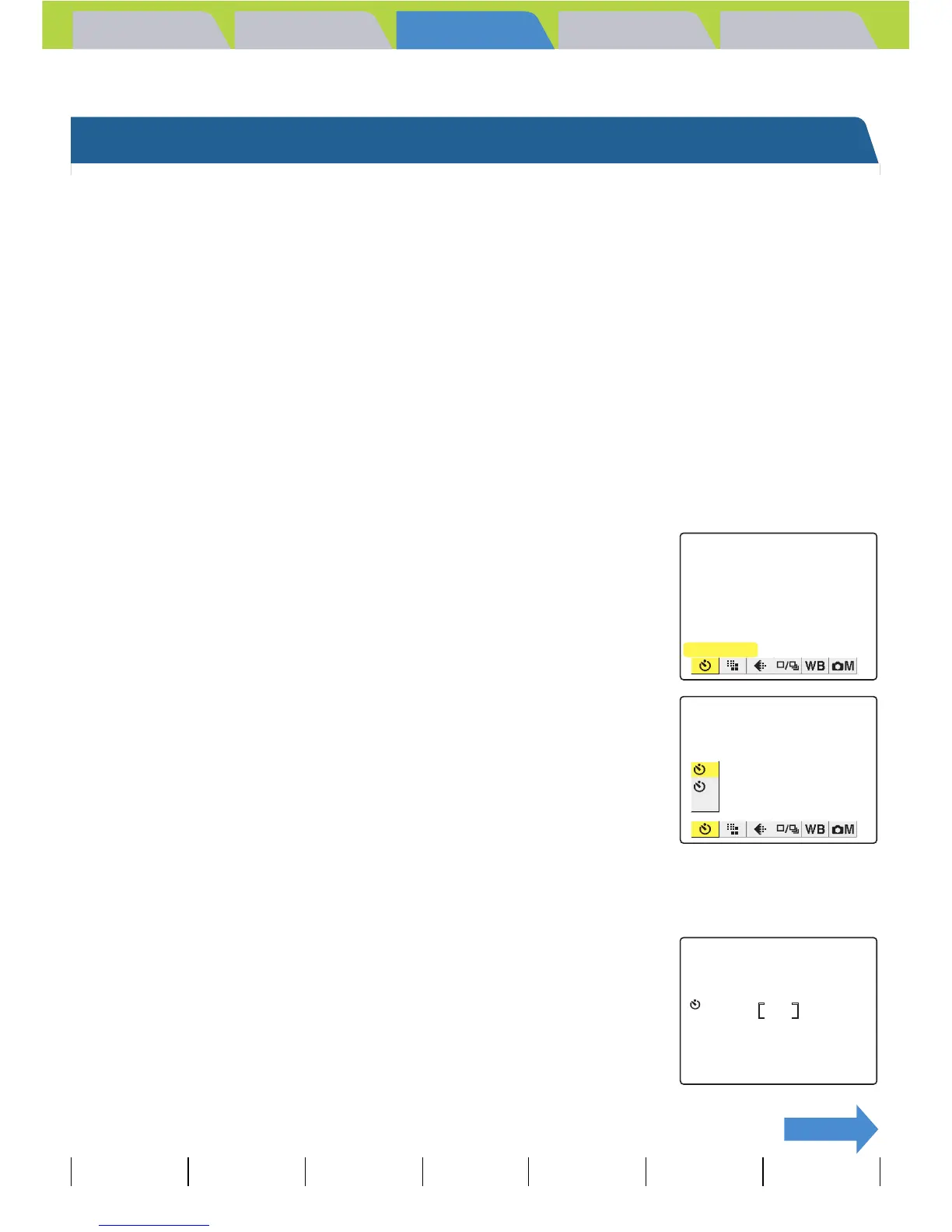Introduction Getting Ready
Taking Pictures
Playback Set Up
GB-46
Taking Still Images
|
Using Continuous Shooting Mode
|
Shooting Movies
|
Selecting Scenes to Automatically Set the Focus and Flash
|
[
k
] Using Self-Timer
|
Using Zoom (Wide-angle and
Telephoto)
|
Using Flash
|
Adjusting Brightness
|
Setting Focus
|
Displaying Information on the LCD Monitor
|
Selecting the Number of Pixels (Image Size) and the Quality
|
Adjusting Image
Colors and Other Settings
|
Switching Display Screen (Electronic Viewfinder and LCD Monitor)
|
Setting the exposure and focus during continuous shooting (Drive mode)
NEXT
Contents (Top page) Detailed Contents Index Nomenclature Menus and Settings Troubleshooting
[k] Using Self-Timer
«Applicable modes: C / N / S / I / M»
The self-timer is used for shots such as those where the photographer is
included in the shot. In this mode, the shutter releases either 2 seconds or
10 seconds after you press the shutter release button. The 2-second delay
on the self-timer is also useful for preventing camera shake when you are
using Macro or Night View mode.
1
Set the mode select dial to "C", "N", "S", "I" or "M" and
turn the camera on.
2
Press the MENU button K to display the menu icons.
3
Use the left l or right r button to select
the [SELF TIMER] k and then press the
OK button E.
4
Press the up u or down d button to
select the desired delay time and then
press the OK button E.
The self-timer is set.
An icon appears on the LCD monitor to show the selected delay.
[l] : Sets a self-timer delay of 10 seconds.
[m] : Sets a self-timer delay of 2 seconds.
[OFF]: Normal photography (default)
5
Press the MENU button K.
A Important
Remove the lens cap before turning the camera on.
SELF
TIMER
10
2
OFF
10
