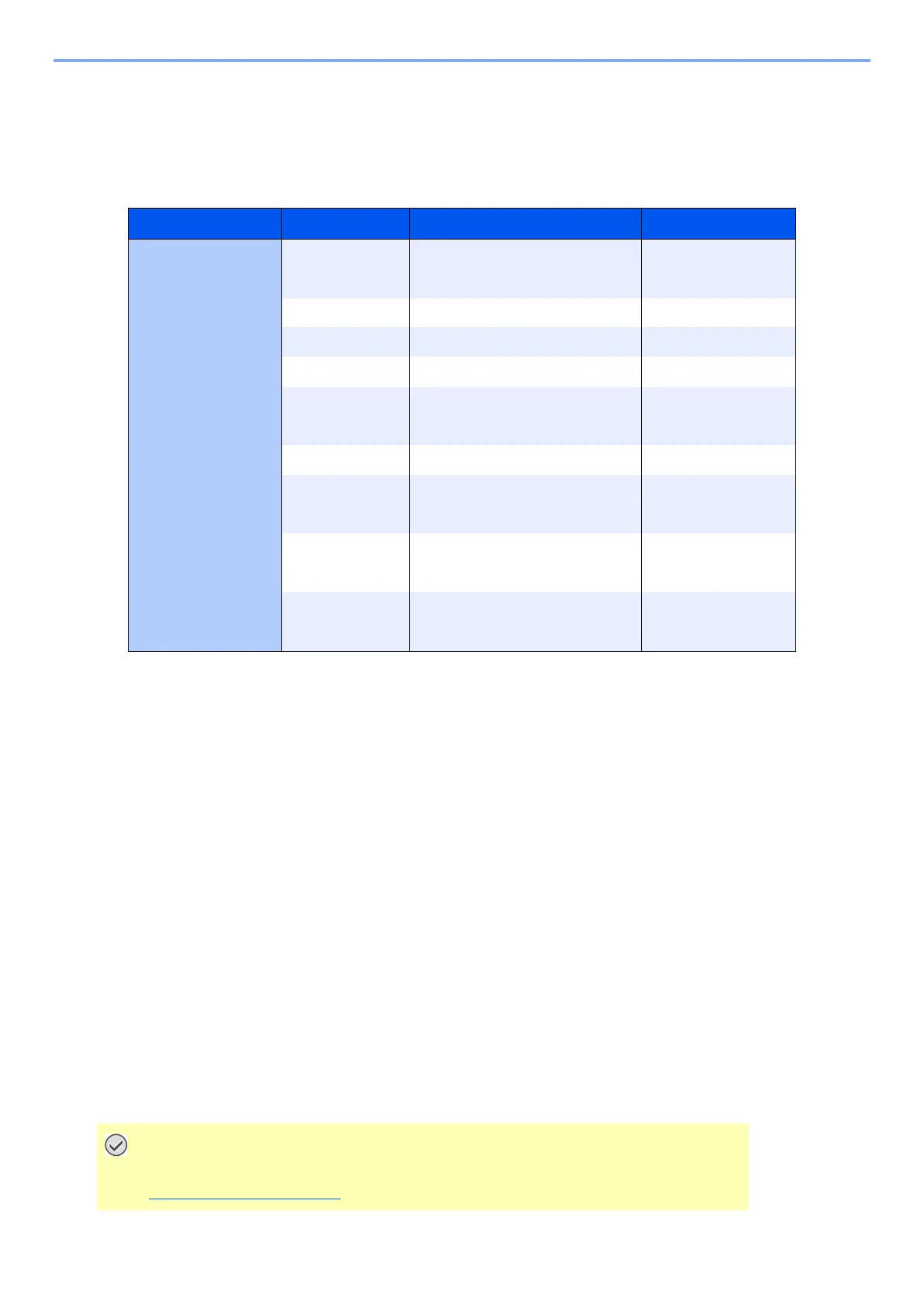1-1
Environment >
[CONFIDENTIAL]
1 Environment
Installation environment
Installation location
The environmental conditions are as follows:
It is recommended that the machine operates in room temperature of, 64.4 to 80.6°F/18to 27°C, and humidity between
30 to 80% for optimum performance.
Operations outside this range may affect the image quality or may not be printed.
Avoid the following locations.
• Locations of direct sunlight, such as by a window.
• Locations with floor vibrations
• Locations with rapid temperature fluctuations
• Locations where hot or cold air is blown directly.
• Locations with poor ventilation.
Due to the weight of the main unit, certain floor material can become damaged by moving this product after setup.
If the machine is run over a long period of time in a poor ventilation environment, such as a small enclosed room, the
operation may emit an unpleasant smell. Proper ventilation of the room is important when considering setup location.
1. Temperature: 59 to 86°F/15 to 30°C (Humidity should be 54% or less in 86°F/30°C)
2. Humidity: 15 to 80% RH (Temperature should be 80.6°F/27°C or less in 80% RH.)
3.
Product name Rated voltage Rated current
Power requirements Main unit AC120V 60Hz 8.5A or more
AC 220 to 240V 50Hz 5.0A or more
AK-9110 (Supplied from Main unit) -
AK-9120 AC 120V 60Hz -
AK-9130 (Supplied from PF-9100) -
DE-9100 AC 120V 60Hz 10.7A+11.2A or more
AC 220 to 240V 50Hz 4.9A+5.0A or more
DF-9100 (Supplied from DE-9100) -
Print System 50 AC 120V 60Hz 3.0A or more
AC 220 to 240V 50Hz 1.6A or more
PF-9100 AC 120V 60Hz 7.2A or more
AC 220 to 240V 50Hz 4.0A or more
ST-9100 AC 120V 60Hz 1.1A or more
AC 220 to 240V 50Hz 0.7A or more
4. Frequency fluctuation: 50Hz +/- 2% or 60Hz +/- 2%
Refrain from moving the main unit after setup.
Follow "Machine transport after setup" if necessary.
