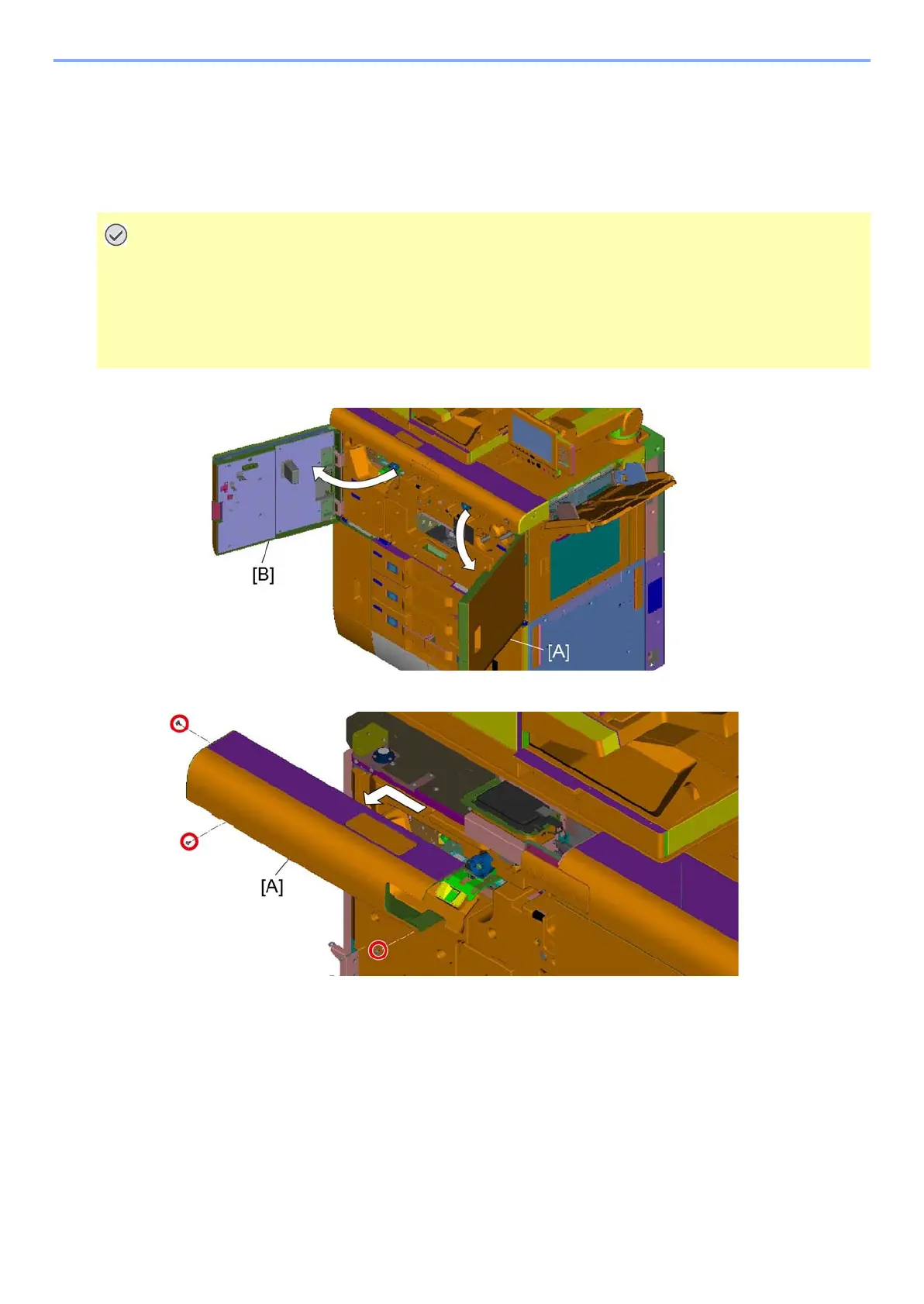2-19
The main unit setup procedure > Installation
[CONFIDENTIAL]
2 - 3 Installation
(1) Adjust the machine level
1
Move the main unit to the location to be installed, lay the floor plates if needed, and
install the main unit on the plates.
2
Open the front right upper cover [A] and the front left upper cover [B].
3
Remove the left front upper cover [A] in the direction of the arrow. (Screw x3)
• Floor flatness: 0.3 degree or less (Inclination has to be less than 5 mm against the main unit length 1,000
mm.)
• Load capacity: 350 kg/m2 or more
In order to keep the level and adjust it accurate, it is recommended that place firm plates or panel underneath of
the main unit.
