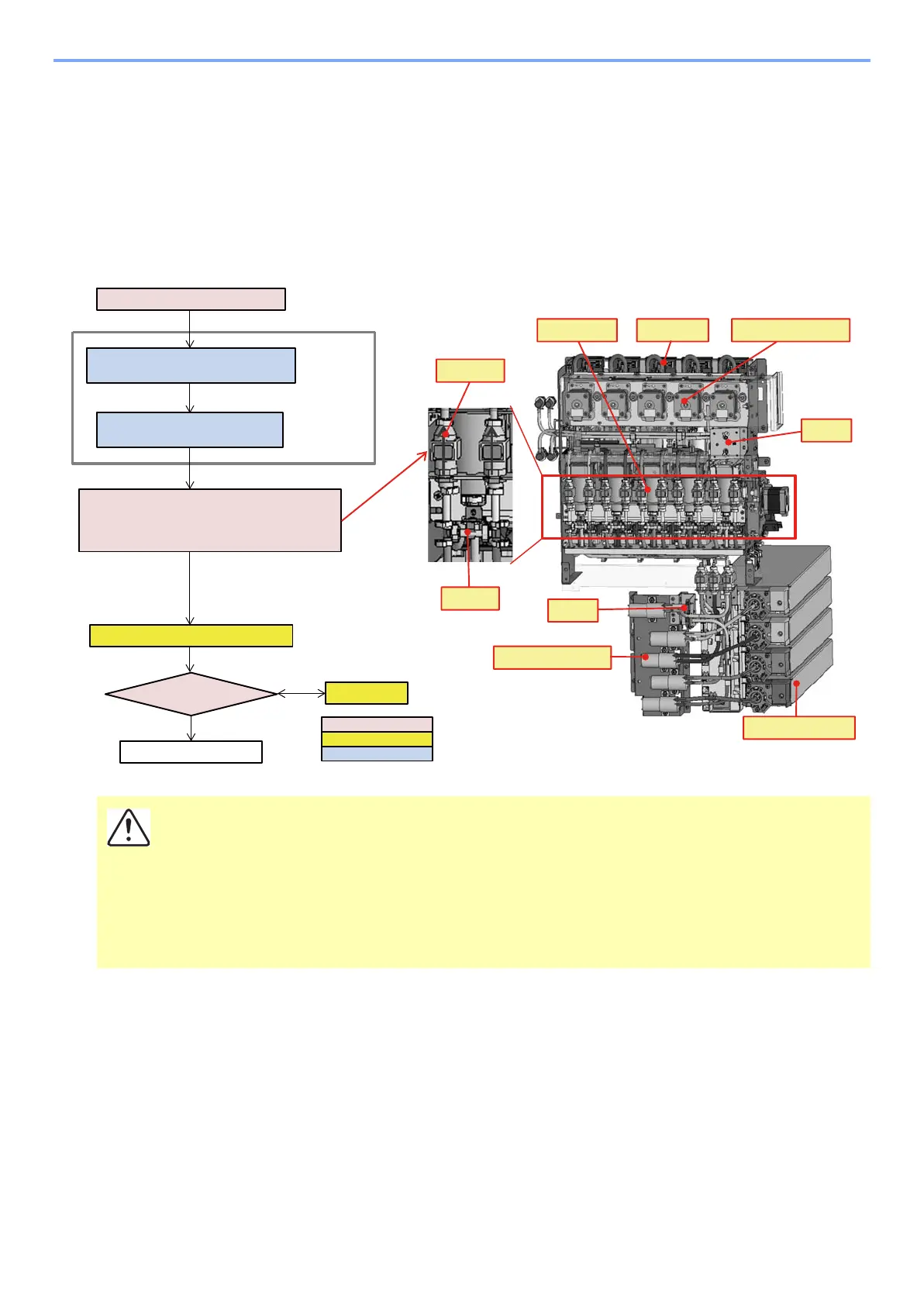2-37
The main unit setup procedure > Ink initial supply (Set up flow)
[CONFIDENTIAL]
2 - 4 Ink initial supply (Set up flow)
• The print head has preserving liquid initially so that it has to be replaced by the ink before using it.
(The preserving liquid fill from the branch section to the print head.)
• Supply the ink and the cleaning liquid to the sub tank.
• Supply the ink to the print head with the syringe pump and drain the preserving liquid to outside.
• Perform purge and discharge the ink from the head manually.
• Detailed procedure starts from the next page.
After ink supply, if you transport the main unit without draining the waste ink or the ink, and the ink overflow from
the sub tank or the waste ink tray. because the main unit tilt more than 5 degrees, then the emergency sensor
detects the ink leakage after the power on, and shows C7340 or 7980.
In case of this failure, the unit that has the ink leakage has to be replaced.
(Please refer to C7340 Sub tank over supply error / C7980 Waste ink overflow in Service Manual.)
CyringeSub tank Cyringe motor
Ink container
Diaflum pump
Filter
Filter
Detach the rear cover
Supply ink from the ink container
cleaning liquid tank to the sub tank
Remove the air of syringe,
fill the liquid to circulation path
Press the tube by the clump (flow path shutdown)
Connect the ink supply coupling to the main unit
Connect the ink circulator coupling to the outer
waste tank.
Check image
Complete setup mode
Force purge
Nozzle clogging check image print
Setupmode 1
Coupler
Clamp
Manual operation
Panel operation
Automatic
Retry
