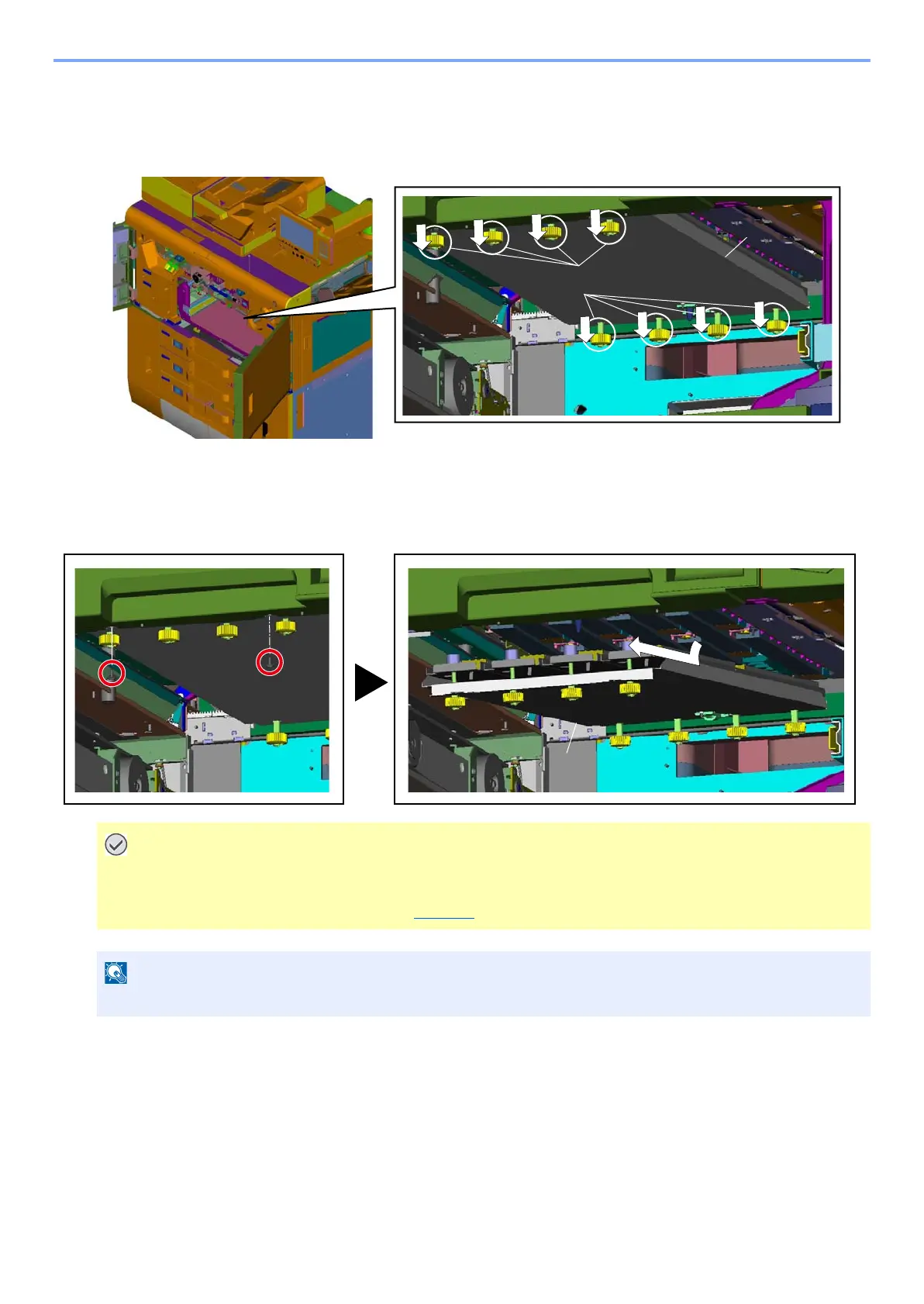2-29
The main unit setup procedure > Installation
[CONFIDENTIAL]
(7) Collect the head cap (for transportation)
1
Loosen 8 screws [B] in the head protective cap for transportation [A].
(The screws never drop because of stopper.)
2
Remove 2 screws.
3
Hold and remove the protective cap [A] in the direction of arrow.
• Please make sure not to touch the print head by the protective cap.
In case of turning the power on without removing the cap unit, the belt of the image conveying unit, caps in the treatment
unit and the wipe section may get broken.
C2120: Treatment cap HP sensor error (See page 5-3 for the corrective action of service call)
Clean the cap unit with Alpha wipes and deionized water, and keep it for other transportation in future.
