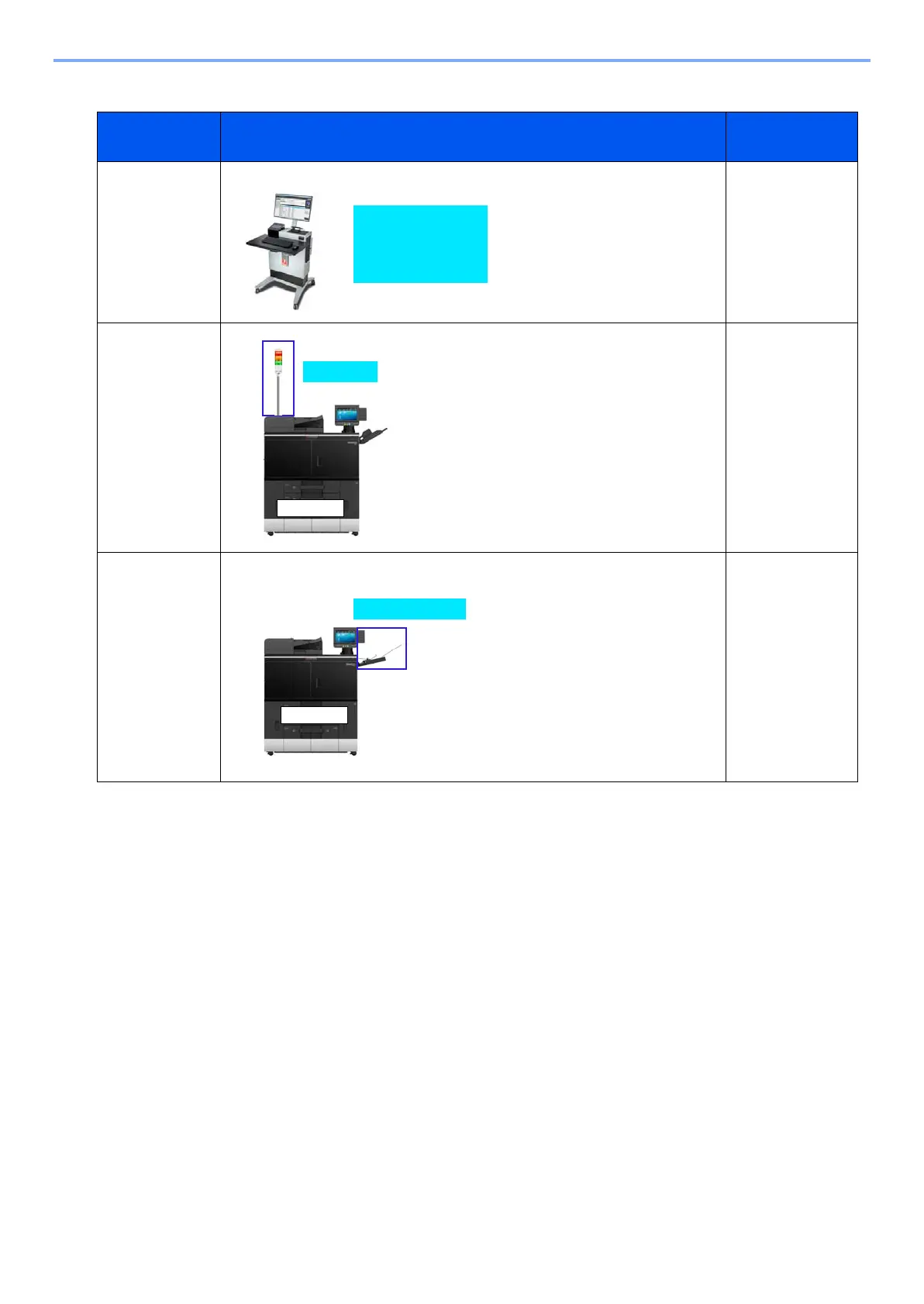3-8
Installation > Optional units configurations
[CONFIDENTIAL]
(5) Other optional items for main frame
(5-1) Others (5-1) Procedure
1 Attach Printing system Interface Kit 50 and install printing System 50
(5-2) Others (5-2) Procedure
1 Attach SL-9100.
(5-3) Others (5-3) Procedure
1 Attach Banner Guide 10.
Configuration Images Attachment Kit/
Product
Others (5-1)
Printing System 50
Printing System
Interface Kit 50
Others (5-2)
SL-9100
Others (5-3)
Banner Guide 10
Printing System 50
Printing System
Interface Kit 50
