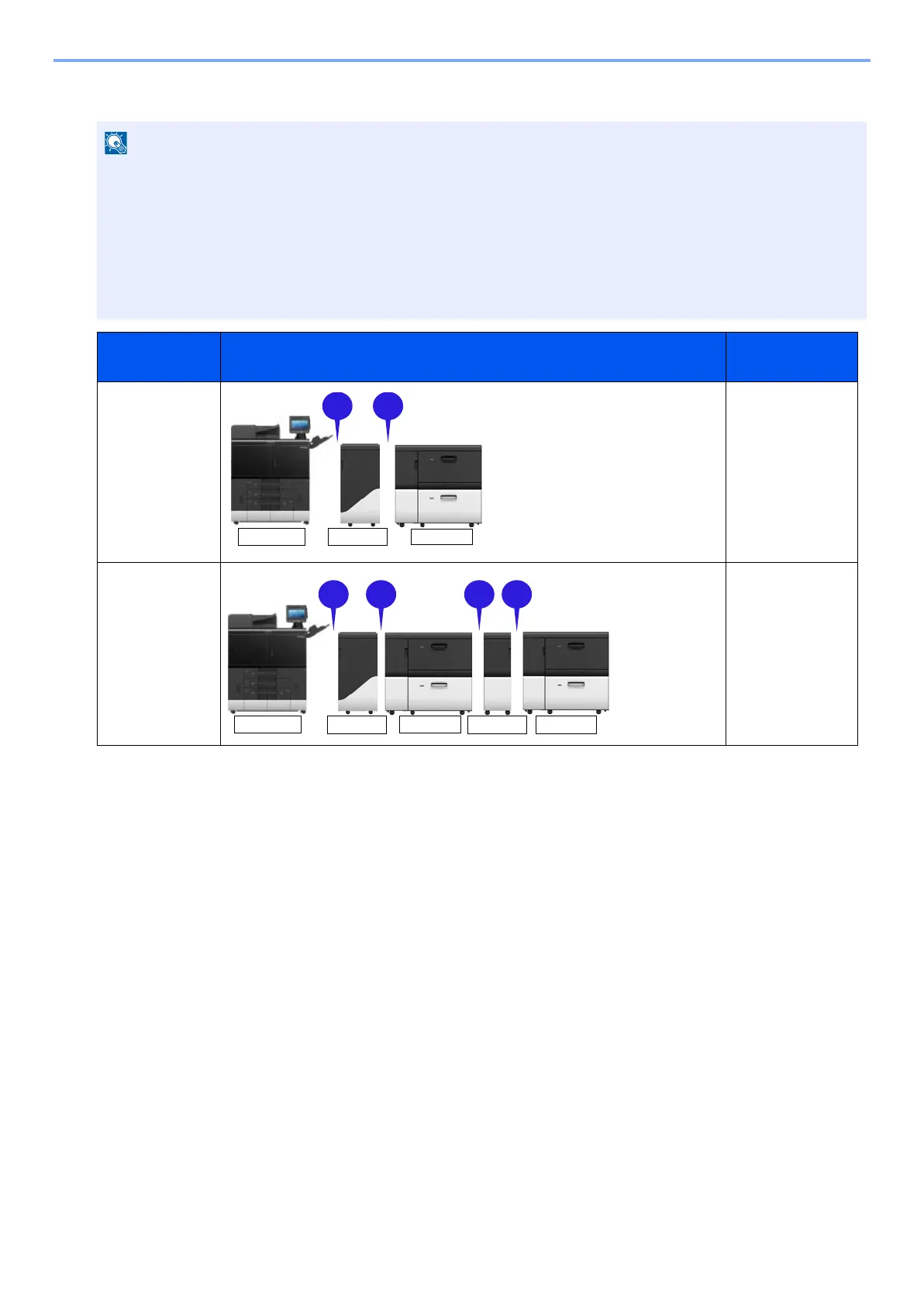3-3
Installation > Optional units configurations
[CONFIDENTIAL]
(1) Feed enhancement
(1-1) Input (1-1) Procedure
1 Connect AK-9110 to main unit. Connect PF-9100 to AK-9110.
(1-2) Input (1-2) Procedure
1 Connect AK-9110 to main unit. Connect PF-9100 next to AK-9110.
2 Connect AK-9130 next to PF-9100. Connect 2nd PF-9100 next to AK-9130.
• Up to 2 units of PF-9100 can be installed.
• AK-9110 has to be installed for using PF-9100. Both AK-9110 and AK-9130 are needed for 2 units of PF-
9100.
• Installing PF-9100 arrows to have Banner Guide 11 options. PF-9110+AK-9140 have to be installed for using
Banner Guide 11.
• In this manual, PF-9100 that is closer to main unit, is defined as 1st or downstream unit and further from
main unit is 2nd or upstream unit.
Configuration Images Attachment Kit/
Product
Input (1-1)
PF-9100
AK-9110
Input (1-2)
PF-9100 x2
AK-9110
AK-9130
A B C D
