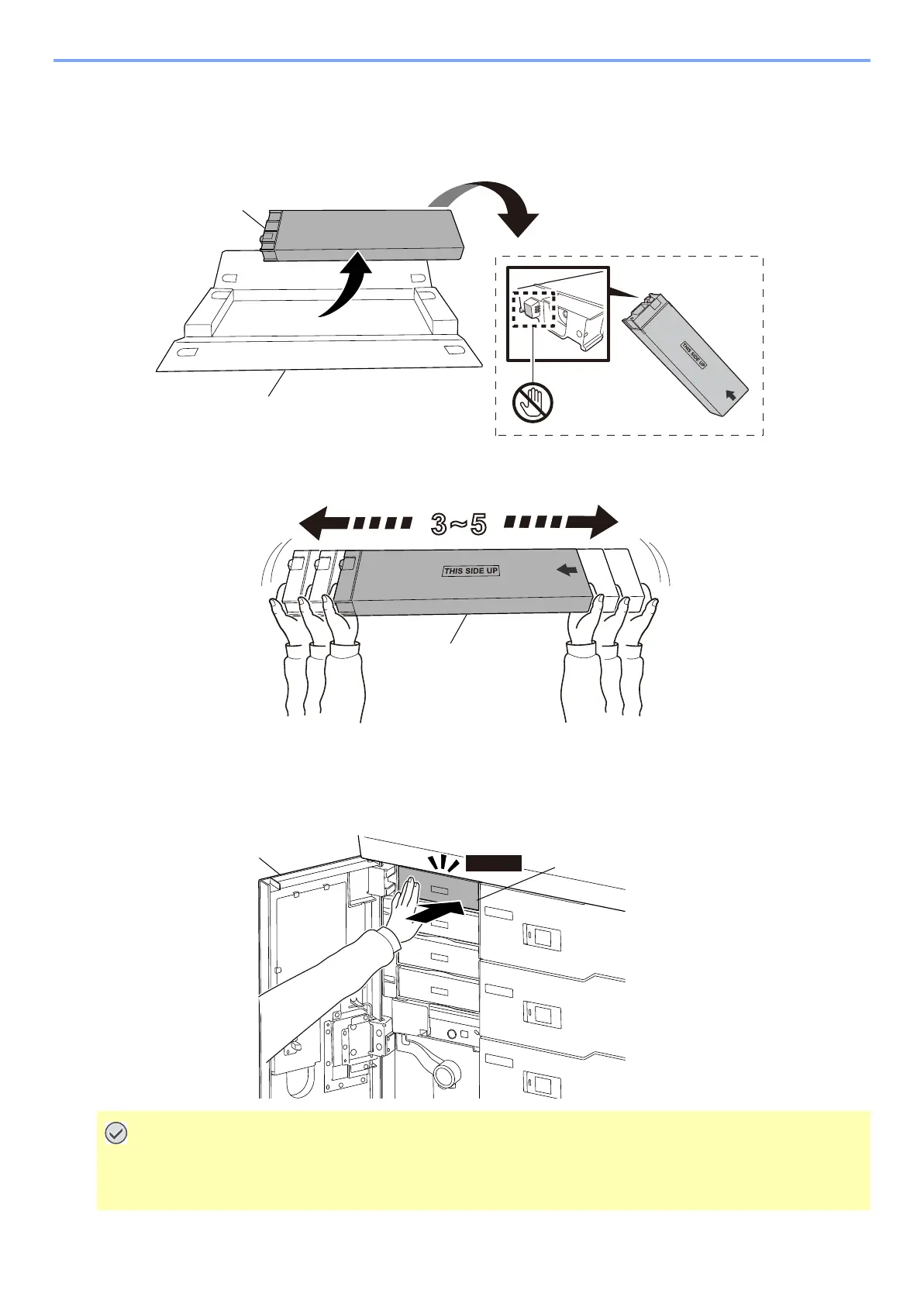2-25
The main unit setup procedure > Installation
[CONFIDENTIAL]
(4) Install the ink container
1
Take out the ink container [A] from the package [B].
Make sure not to touch terminal on side.
2
Shake the ink container [A] 3 to 5 times slowly.
3
Open the front left lower cover [B] and insert the ink container [A] to the main unit
until click sound
(From upper position: Yellow/Black/Cyan/Magenta)
Ink cannot be supplied with the container that is not certified.
It is recommended that let the ink container store in 86±3.6°F/30±2°C before use.
