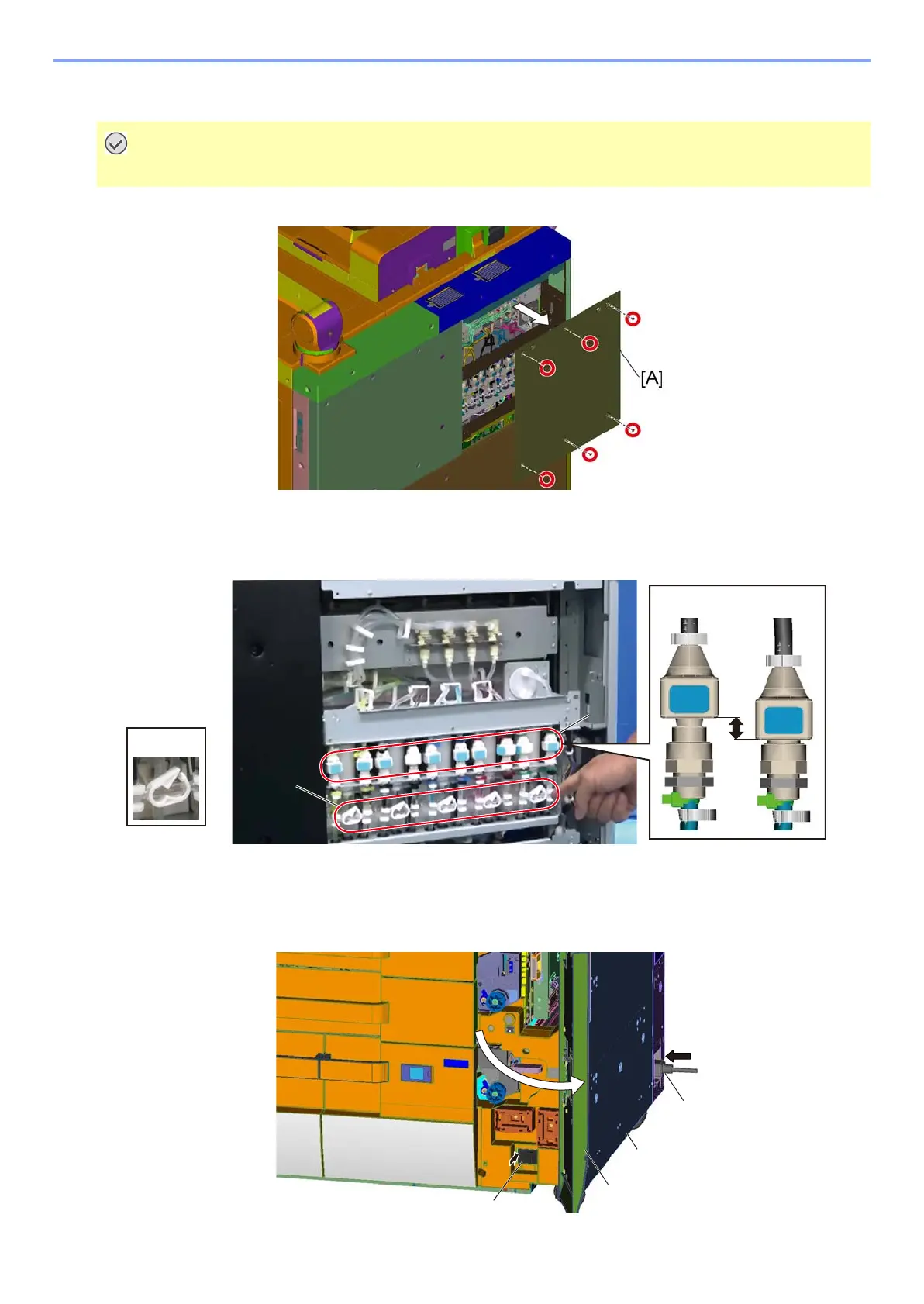2-38
The main unit setup procedure > Ink initial supply (Set up flow)
[CONFIDENTIAL]
(1) Initial ink supply to the print head
1
Remove the rear left upper cover [A] in the direction of the arrow. (Screw x6)
2
Check if all the clamps [A] and the couplings [B] of Y, K, C, M, CL in the ink unit are
open.
• If they close, open them refer to below.
3
Connect the power cable [C] to the main unit [A].
4
Open the front right lower cover [B] and turn the main SW [D] on.
• Display [Maintenance Mode] screen for initial ink supply.
Wear rubber gloves in handling. (If the liquid get your hands, rinse it immediately with water.)
