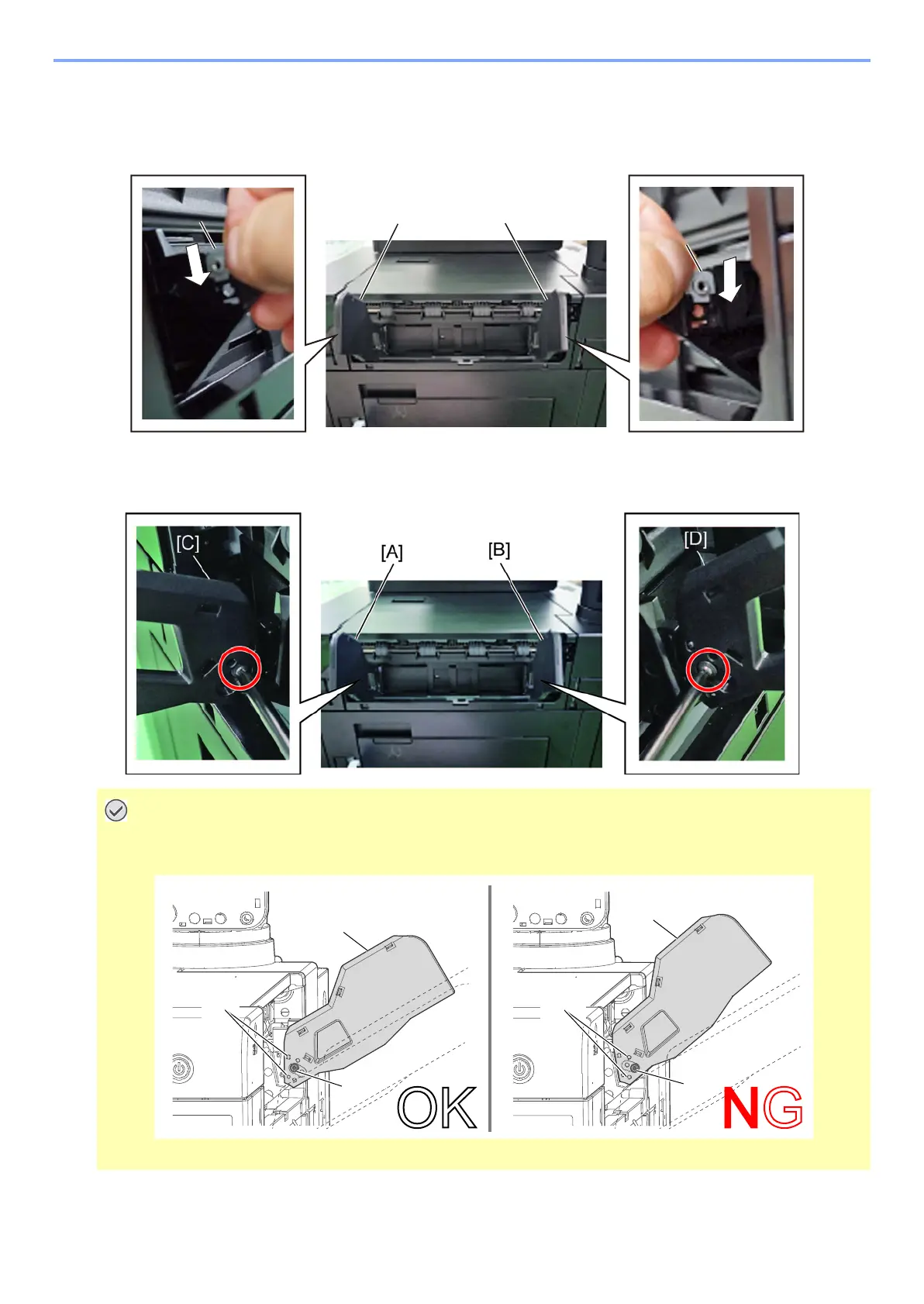2-22
The main unit setup procedure > Installation
[CONFIDENTIAL]
(2) Install the right exit tray
1
Attach the metal parts [C] to the front [A] and the rear [B] guide brackets. Push them
down securely.
2
Attach the front width guide [C] to the front guide bracket [A]. (Screw x1)
3
Attach the rear width guide [D] to the rear guide bracket [B]. (Screw x1)
When attaching the side registration guide [A], be care of the positioning hole [B] and screw position [C].
The mounting angle of the side registration guide [A] changes.
In case of installing it in wrong position, Right Exit Tray Full Sensor will make mis-detection.
OK NG
