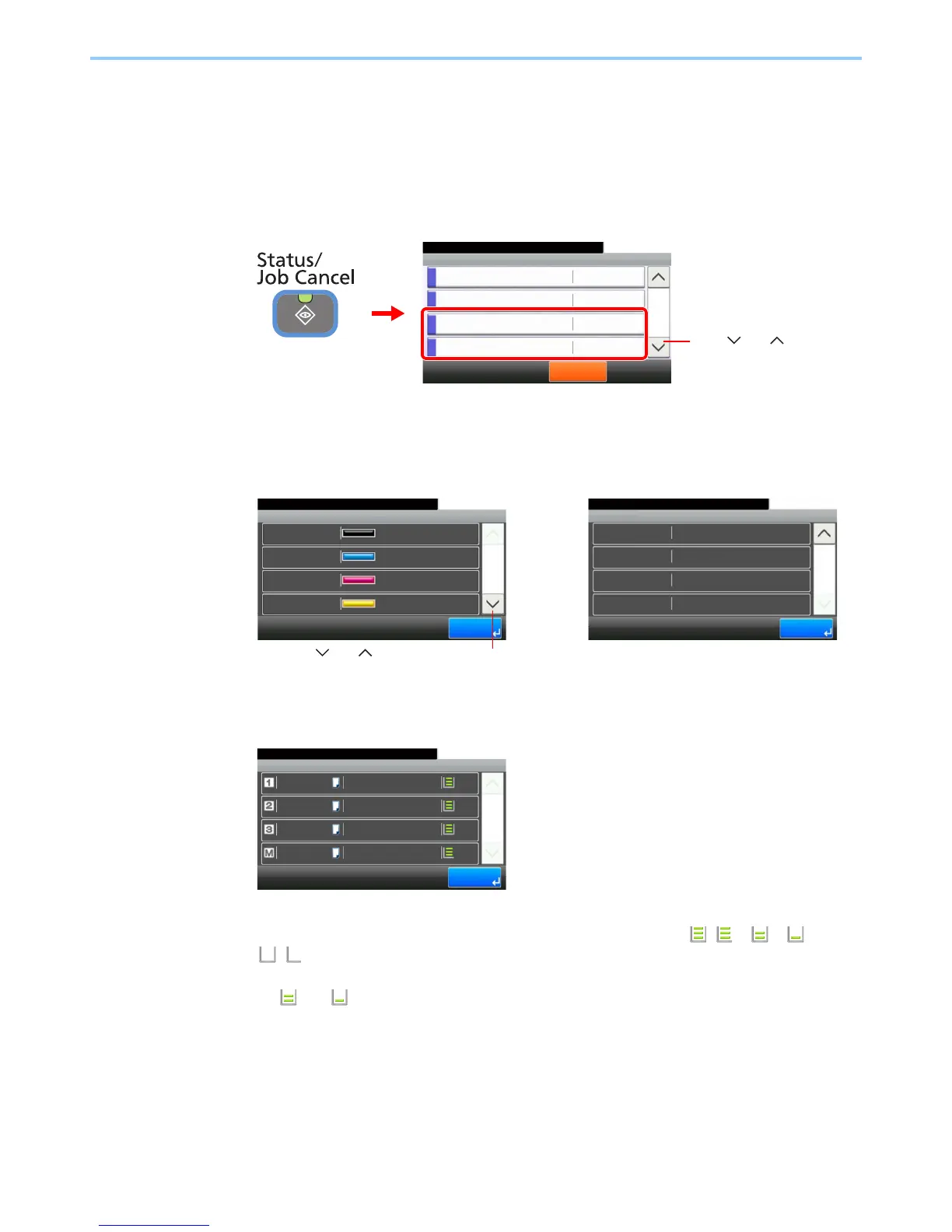8-14
Status / Job Cancel > Checking the Remaining Amount of Toner and Paper
Checking the Remaining Amount of Toner and
Paper
Check the remaining amount of toner and paper on the touch panel.
1
Display the screen.
Select the consumable you wish to check.
2
Check the status.
Toner Status
You can check the remaining amount of each color toner levels from 100 to 0% (1%
increments), and check the status of waste toner box.
Paper Status
You can check the size, orientation, type, and remaining amount of paper in each paper
source. The remaining amount of paper is shown by four levels as ( ), *, *, and
( ) (none). If there is no paper in either cassette, the paper status will be shown as No
Paper.
* and are displayed only on optional paper feeders (Cassette 2 and 3).
Status/Job Cancel.
Status
Printer
10:10
FAX
Toner Status
Paper Status
Pause All
Print Jobs
3/4
No Paper
OK
Waiting
Running
2
GB0052_02
1
Use [ ] or [ ] to scroll up
and down.
Toner Status
100%
10:10Status/Job Cancel.
Cyan
Black
1/2
End
100%
100%
100%
Magenta
Yellow
GB0192_00
Toner Status
10:10Status/Job Cancel.
End
Waste Toner
2/2
OK
GB0192_01
Use [ ] or [ ] to scroll up and down.
Paper Status
Plain
10:10Status/Job Cancel.
A4
A4
A4
Plain
Plain
1/1
End
Plain
A4
GB0193_00
