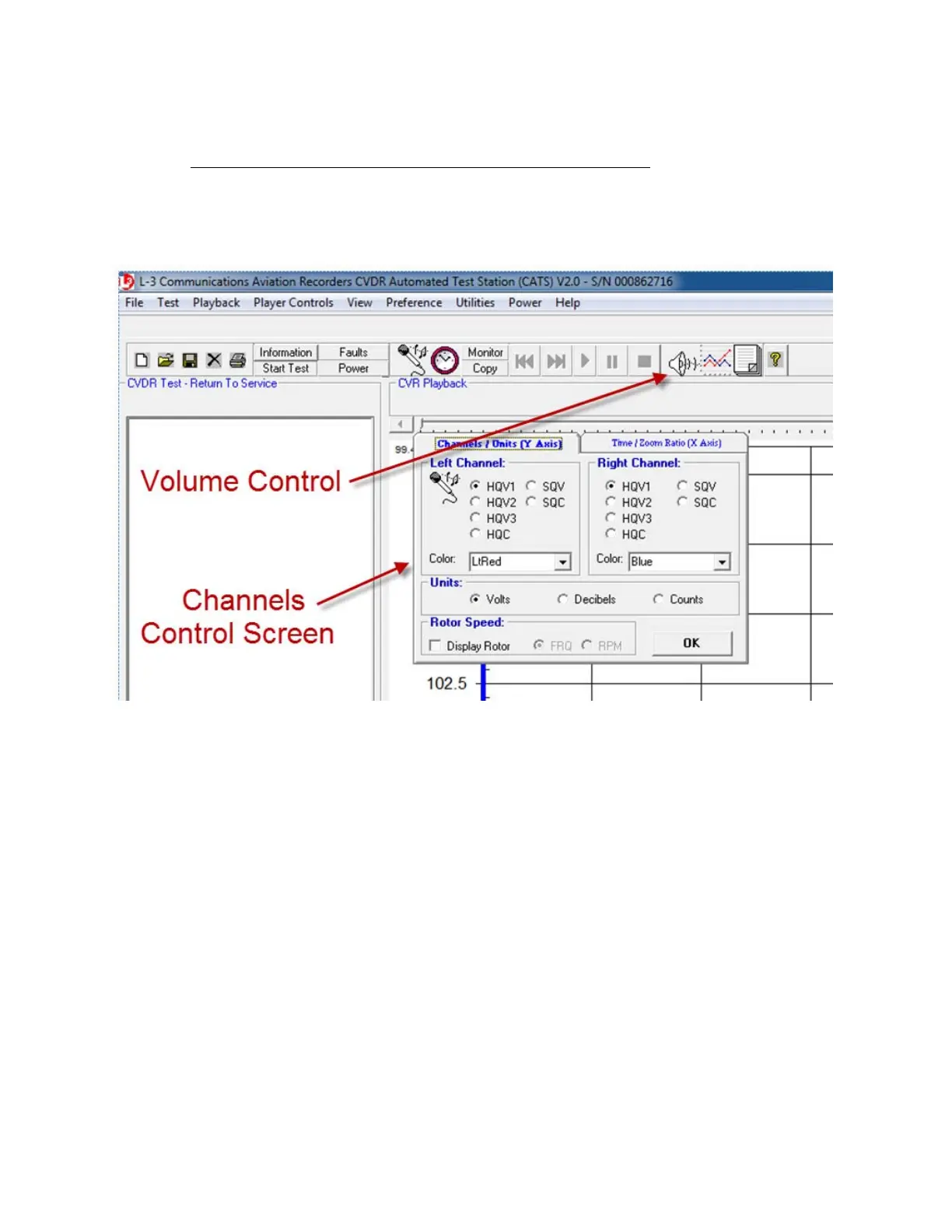COMPONENT MAINTENANCE MANUAL
AVIATION PRODUCTS
Model FA5000
Rev. 02 Page 106
July 21/17
Testing & Fault Isolation
23–70−30
Use or disclosure of information on this sheet is subject to
the restrictions on the cover page of this document.
B. READ−OUT CENTER/7 (ROC/7) − Sound Card Setup
(1) Double−click the CVDR Test icon on the ROC to start the software. The applic-
ation will launch with the Channels control screen displayed, as illustrated in
Figure 102.
Figure 102. CATS, Channels Control Screen
(2) In the Channels control screen, click OK. The Channels control screen will dis-
appear.
(3) Click the Volume control icon (it is the icon that looks like a speaker). The
Volume Mixer − Speakers (SB Audigy) control displays, see Figure 103.
The document reference is online, please check the correspondence between the online documentation and the printed version.
