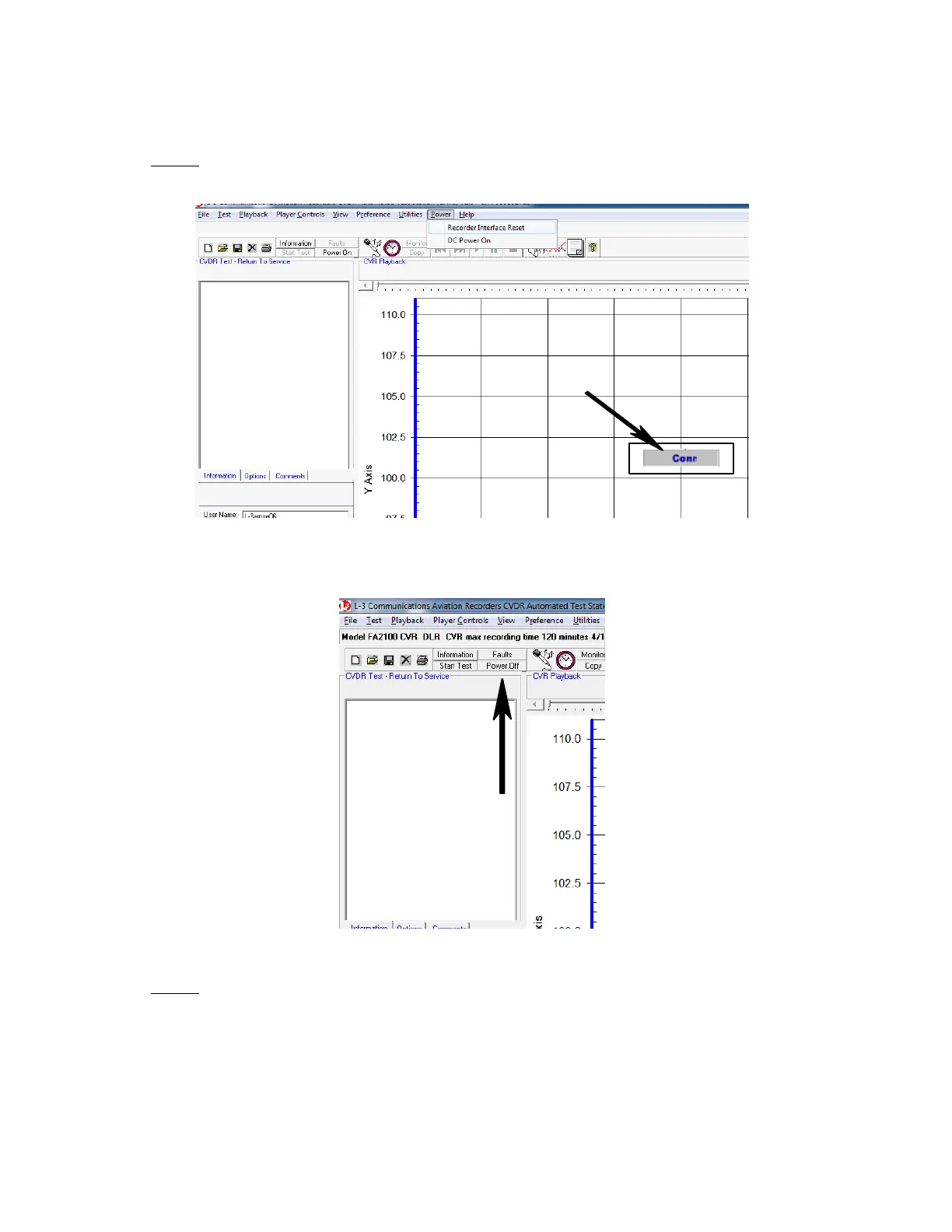COMPONENT MAINTENANCE MANUAL
AVIATION PRODUCTS
Model FA5000
Rev. 02 Page 113
July 21/17
Testing & Fault Isolation
23–70−30
Use or disclosure of information on this sheet is subject to
the restrictions on the cover page of this document.
NOTE: This will load the Altera chip in the RIU unit. Observe the “con-
necting to the recorder” status window appears.
Observe
Figure 109. CATS, Connecting Pop-Up
(g) On the tool bar, select Power ON.
Figure 110. CATS, Power Toggle
NOTE: When DC power is applied verify the appropriate LED is lit up on
the RIU.
(h) Click on the Information tab in the Test section of the menu.
(i) Verify appropriate information into Department, Part Number, and Serial
Number fields.
The document reference is online, please check the correspondence between the online documentation and the printed version.
