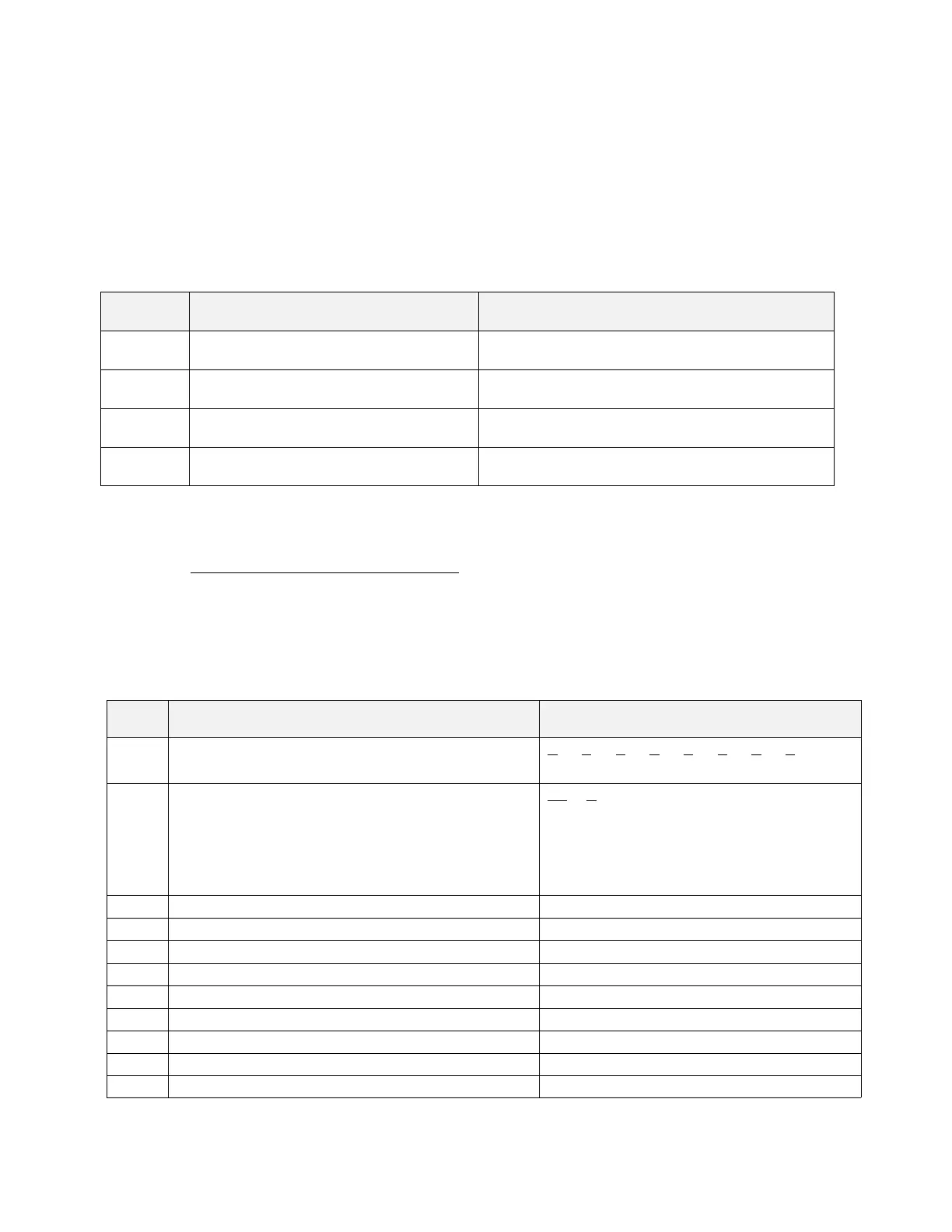COMPONENT MAINTENANCE MANUAL
AVIATION PRODUCTS
Model FA5000
Rev. 02 Page 47
July 21/17
Description and Operation
23–70−30
Use or disclosure of information on this sheet is subject to
the restrictions on the cover page of this document.
As an additional capability, this CVR also monitors the status of an attached
Recorder Independent Power Supply, if present, and includes that status with the
OMS output reporting. The RIPS status is monitored using the CVR input pins listed
in Table 1.2:
Table 5. CVR Pins Assigned to RIPS Status Monitoring
Pin
Number
RIPS Monitoring Function State
10 CVR Stop Recording / RIPS Active Open = Not Active
Closed = RIPS Active or Stop Recording
29 RIPS Fault Open = RIPS Fault
Ground = RIPS OK
38 RIPS Maintenance Open = No RIPS Maintenance Needed
Ground = RIPS Maintenance Required
42 RIPS Present Pin Program Open = No RIPS Installed
Ground = RIPS Present
If the RIPS is not present, then the CVR will not monitor the RIPS status inputs, and
they will not be reported (default to “0’’ in Label 350 output).
A. Label 350 Status Word Output
The CVR will report status using Label 350 on the OMS ARINC 429 output word as
shown in Table 1.3 below:
Table 6. CVR LABEL 350 OUTPUT FORMAT
BIT
N°
FUNCTION STATUS
18 Label 350 1 2 3 4 5 6 7 8
1 1 1 0 1 0 0 0
910 SDI 10 9
0 0 Normal (CVR1)
0 1 Not used (CVR2)
1 0 Not used
1 1 Not used
11 CVR Audio Recording Failure 0: OK 1 : Failure
12 CMC Bus Status 0: OK 1 : Failure
13 CVR Control Unit Failure 0: OK 1 : Failure
14 FDR Status (not used) 0: OK 1 : Failure
15 RIPS Fault Status (pin 29) 0: OK 1 : RIPS Fault
16 CVR DataLink Recording Failure 0: OK 1 : Failure
17 Clock Status 0: OK 1 : Failure
18 Data Link Input Interface 0: OK 1 : Failure
19 CVR Recording Failure (Record Enable) 0: OK 1 : Failure
The document reference is online, please check the correspondence between the online documentation and the printed version.
