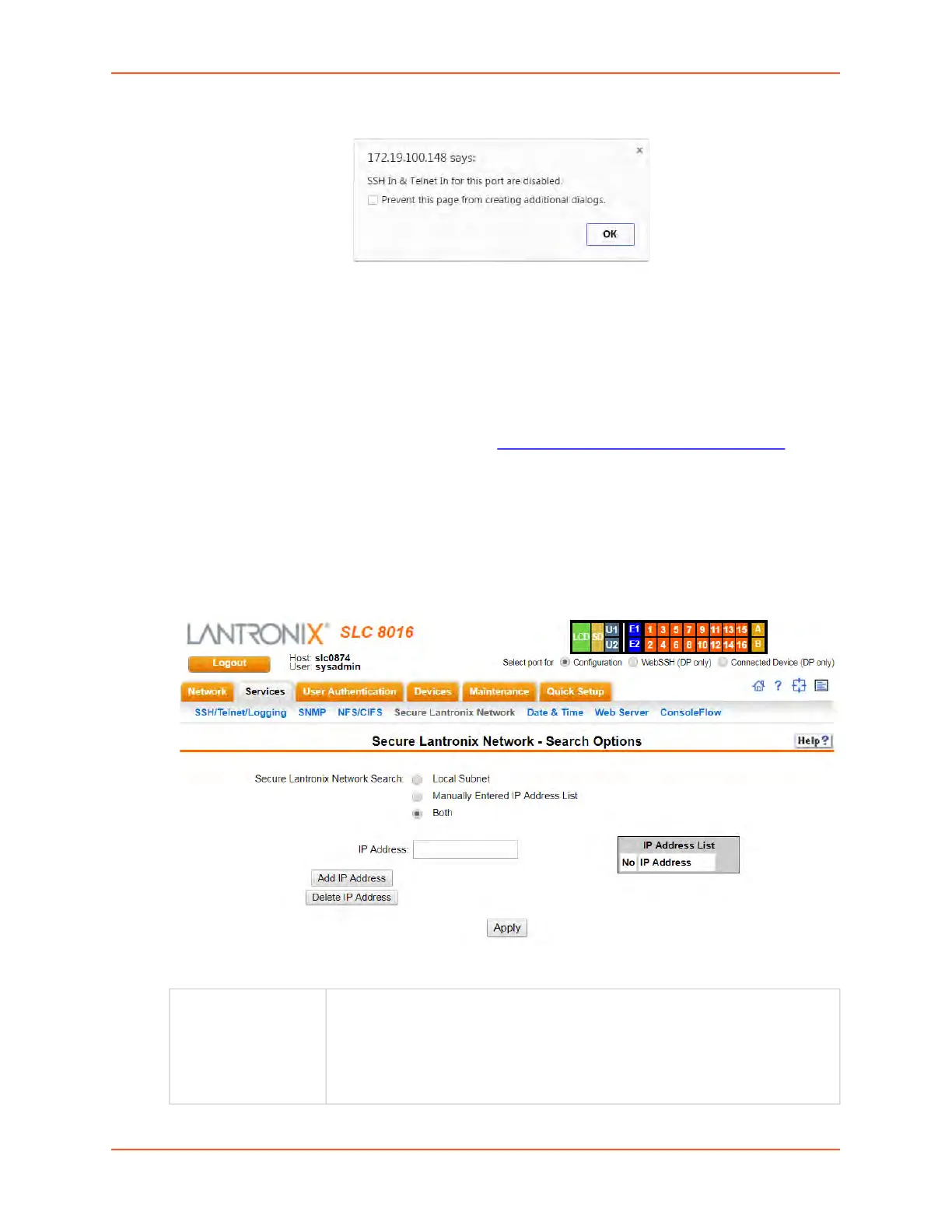7: Services
SLC™ 8000 Advanced Console Manager User Guide 130
Figure 7-8 Disabled Port Number Popup Window
2. Click your mouse into the CLI login interface that appears (see Figure 7-7) and login. The CLI
interface will indicate when your connection is established.
3. When using the non-Java Web SSH or Web Telnet window, to terminate the session, use
either the host's logoff command, or use ^] to terminate a Telnet session or ~. to terminate
an SSH session.
Browser Issues
Please check the Lantronix Knowledge Base at http://ltxfaq.custhelp.com/app/answers/list to
research any browser errors.
To configure how secure Lantronix devices are searched for on the network:
1. Click the Search Options link on the top right of the Services > Secure Lantronix Network
page. The following web page displays:
Figure 7-9 Services > Secure Lantronix Network > Search Options
2. Enter the following:
Secure Lantronix
Network Search
Select the type of search you want to conduct.
Local Subnet performs a broadcast to detect secure Lantronix devices on the
local subnet.
Manually Entered IP Address List provides a list of IP addresses that may not
respond to a broadcast because of how the network is configured.
Both is the default selection.