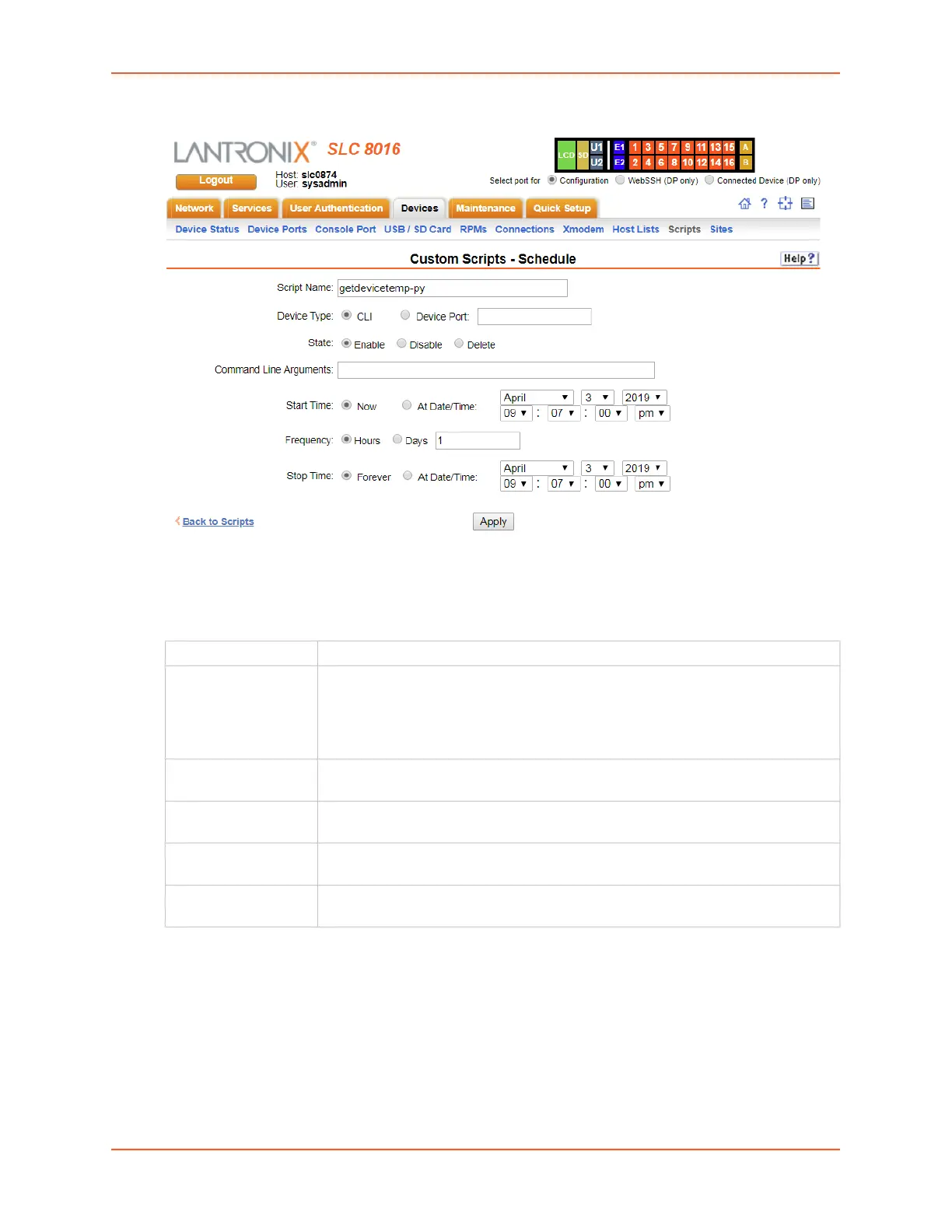9: Device Ports
SLC™ 8000 Advanced Console Manager User Guide 198
Figure 9-18 Custom Scripts - Scheduler
2. Enter the following (each Custom Script can be run against one device - CLI or Device Port -
with one schedule):
4. To save, click the Apply button. The schedule will be validated, and the script manager will
either immediately start running the script or schedule the next run of the script. The main Scripts
page is displayed, showing the schedule status of the script (this may take a few seconds to be
updated while the script manager processes the script - click Refresh to view the latest
information).
Notes on scheduling:
Scripts that are scheduled to start immediately and run forever will be restarted when the SLC
is rebooted.
Device Type The device - either the CLI or a Device Port - that the script is connected to.
State The state of the script’s schedule. A script must be Enabled in order for the script
scheduler to begin running the schedule. Once a script has been scheduled and
enabled, it can be Disabled; in this state the script manager will continue to update
the scheduled run time for a script, but the script will not be run or produce any
results. At any point a schedule for a script can be Deleted.
Command Line
Arguments
Optional command line arguments to pass to the script each time it is run.
Start Time The date and time when the script should start running, either Now or at a specific
date and time.
Frequency How often the script will run, given in hours or days. The web UI and CLI will always
display the frequency in hours.
Stop Time The date and time when the script should stop running, either at a specified date
and time, or Forever if it should never stop running.