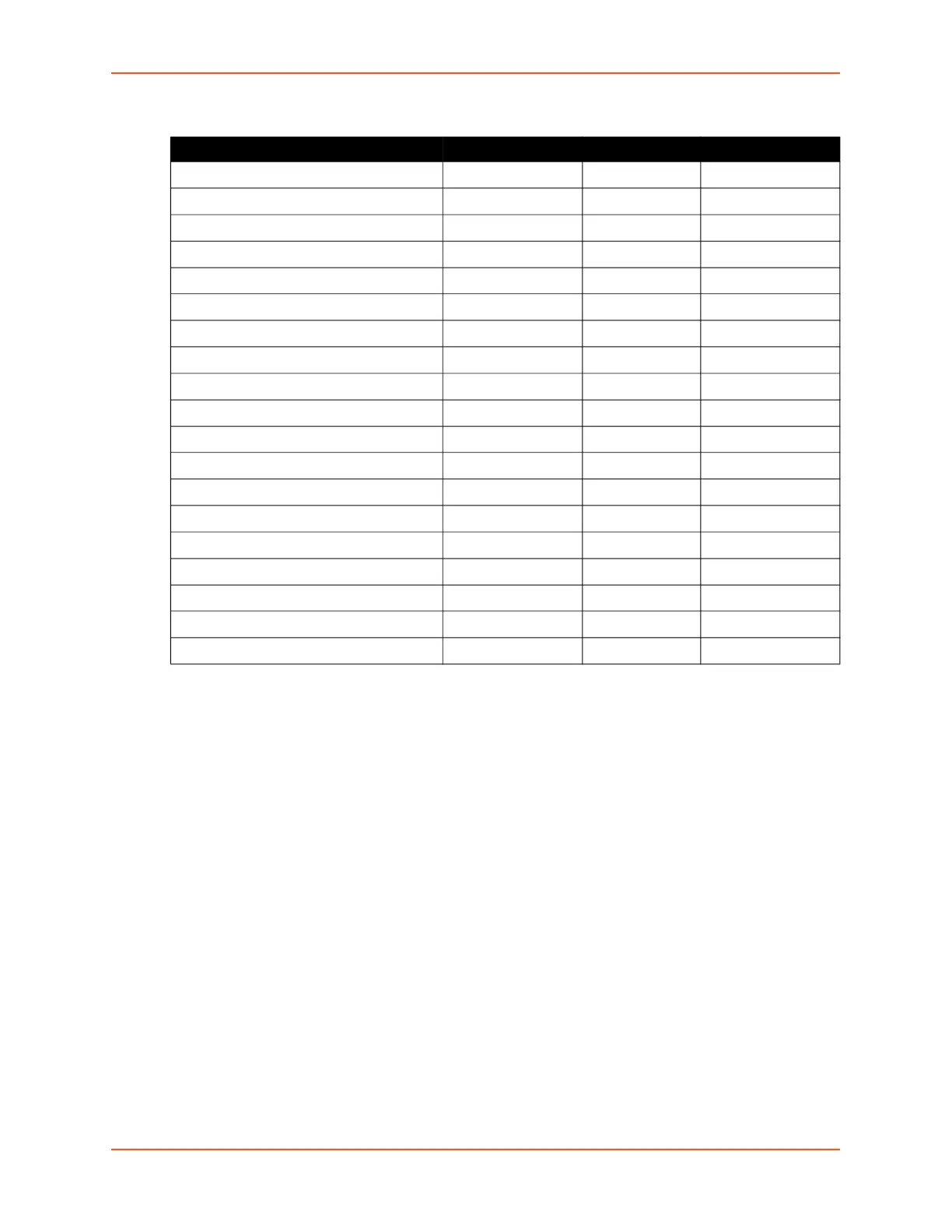12: User Authentication
SLC™ 8000 Advanced Console Manager User Guide 254
Table 12-2 User Types and Rights
You cannot deny a user rights defined for the group, but you can add or remove all other rights at
any time.
By default, the system assigns new users to the Default Users group, but you can change their
group membership at any time. If you change a user's rights while the user is logged into the web
or CLI, the results do not take effect until the next time the user logs in.
User Right Administrator Power Users Default Users
Full Administrative Rights
X
Networking
X X
Services
X
Date/Time
X X
Local Users
X
Remote Authentication
X
SSH Keys
X
User Menus
X
Device Port Operations
X
Device Port Configuration
X
USB
X
Reboot/Shutdown
X X
Firmware/Configuration
X
Diagnostics and Reports
X X
Secure Lantronix Network
X
Web Access
X X
Internal Modem
X
RPMs
X
SD Card
X