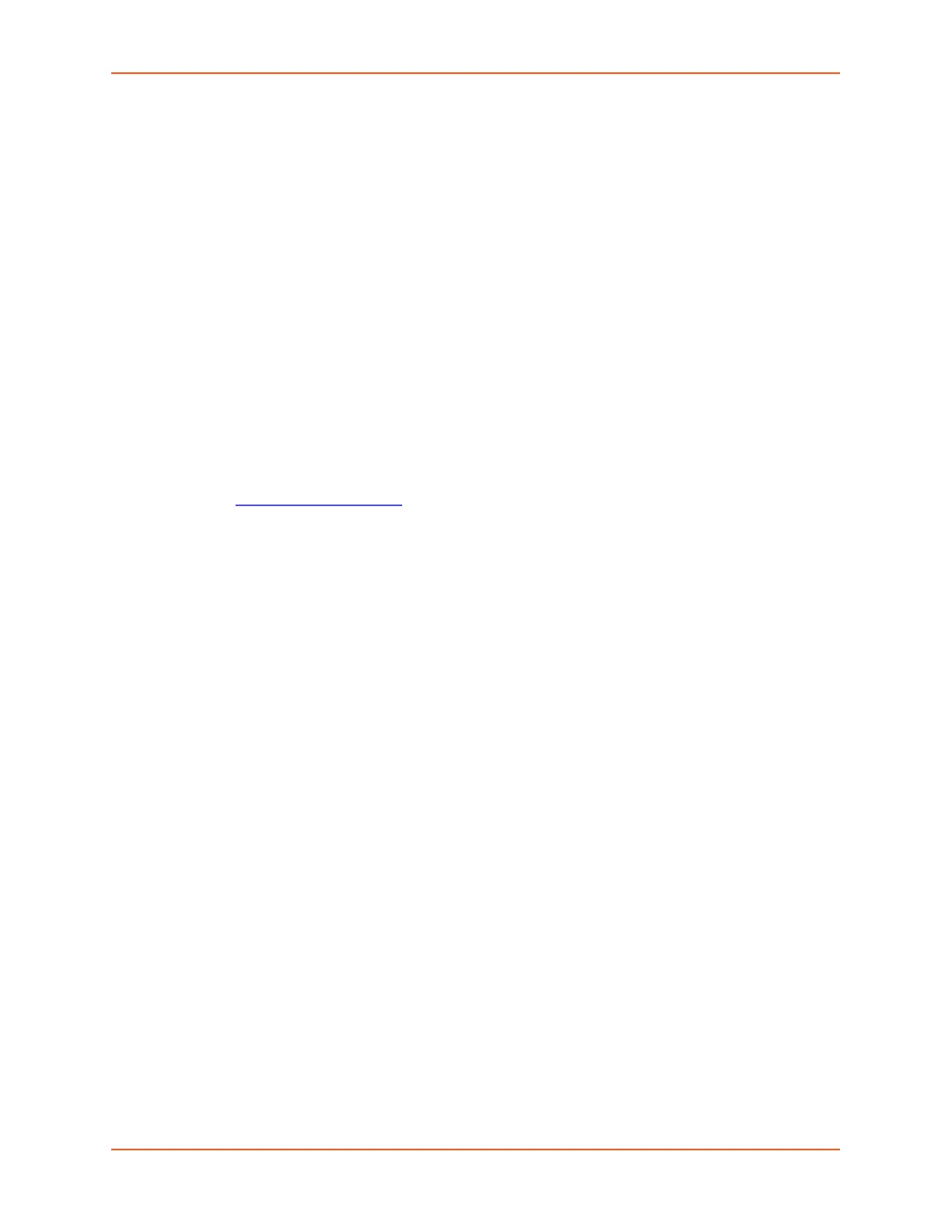6: Basic Parameters
SLC™ 8000 Advanced Console Manager User Guide 97
Sample ipsec.conf Files
Sample ipsec.conf files are provided for a variety of tunnel setups and peers. In all examples, any
left options are for the console manager/local side of the tunnel, and any right options are for the
remote side of the tunnel.
Cisco Pre-Shared Key / XAUTH / MODECFG / IKEv1
Cisco ASA5525x Pre-Shared Key / IKEv1
Cisco ASA5525x Pre-Shared Key / IKEv2
Cisco ISR 2921 Pre-Shared Key / XAUTH / IKEv2
Cisco Pre-Shared Key / XAUTH / MODECFG / IKEv1
This configuration is an example of a remote access connection to a Cisco VPN server / responder
that uses XAUTH and MODECFG
to authenticate and push dynamic IP addresses and DNS
servers to a VPN client. The use of aggressive mode requires that ike and esp algorithms be
specified and exactly match what the Cisco server is expecting.
Console manager configuration
The pre-shared key and the XAUTH password need to be configured via the console manager UI.
conn Cisco
keyexchange=ikev1
ike=3des-md5-modp1024!
esp=3des-md5-modp1024!
aggressive=yes
lifetime=28800s
forceencaps=no
authby=xauthpsk
left=10.0.1.55
leftsourceip=%config4
leftid=@vpnid
xauth=client
xauth_identity=username
modeconfig=pull
right=220.41.123.45
rightsubnet=0.0.0.0/0
dpddelay=30
dpdtimeout=120
dpdaction=hold
auto=start
type=tunnel