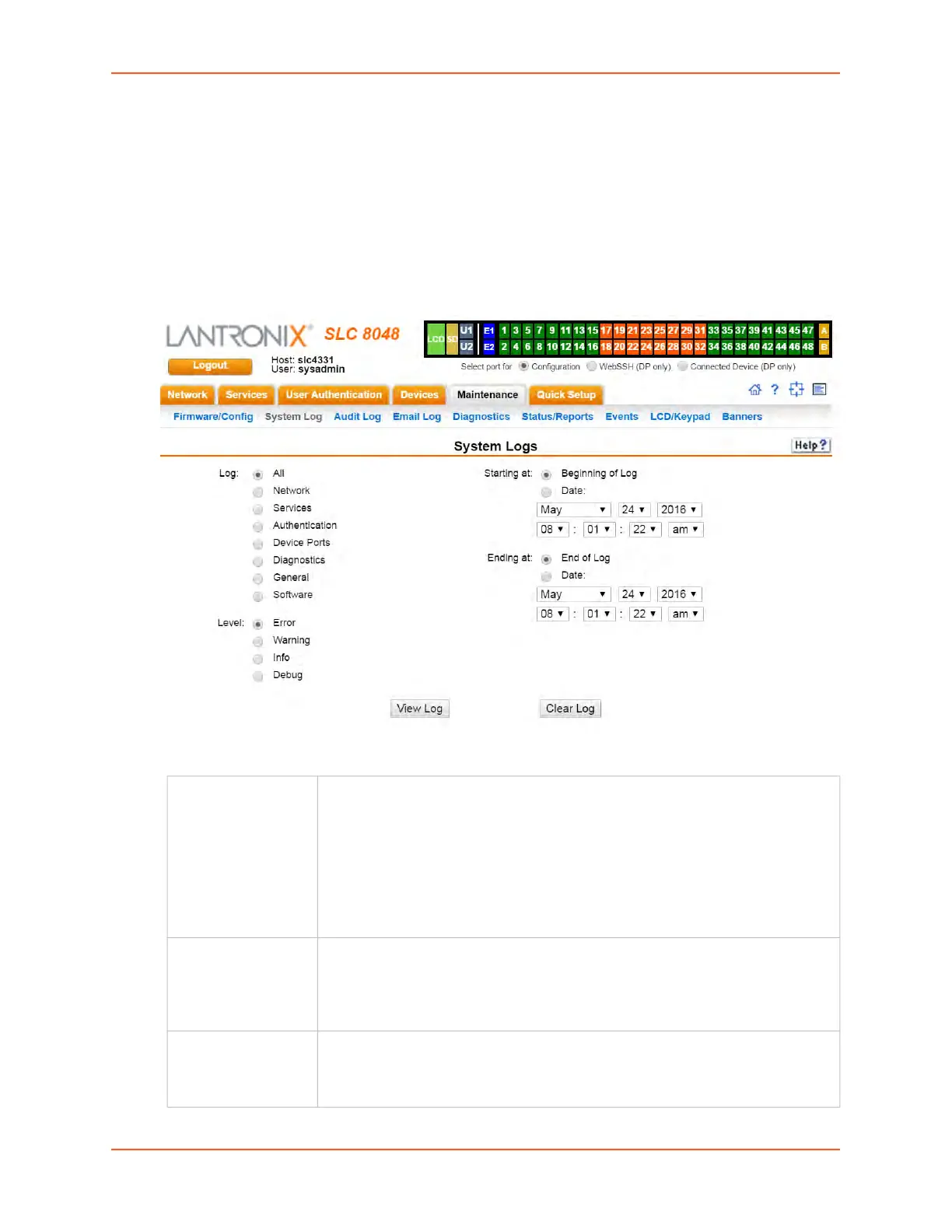13: Maintenance
SLC™ 8000 Advanced Console Manager User Guide 302
System Logs
The Maintenance > System Logs page allows you to view various system logs. (See Chapter 7:
Services on page 116 for more information about system logs.) You can also clear logs on this
page.
To view system logs:
1. Click the Maintenance tab and select the System Logs option. The following page displays:
Figure 13-3 Maintenance > System Logs
2. Enter the following to define the parameters of the log you would like to view:
Log Select the type(s) of log you want to view:
All
Network
Services
Authentication
Device Ports
Diagnostics
General
Software
Level Select the alert level you want to view for the selected log:
Error
Warning
Info
Debug
Starting at Select the starting point of the range you want to view:
Beginning of Log: to view the log from the earliest available beginning time and
date.
Date: to view the log starting from a specific starting date and time.